SharePoint Migration Guide: Steps and Tools
Master SharePoint migration by planning your move and picking the right tools. Install, configure, and execute seamlessly. Start migrating now!

Migrating to SharePoint Online can feel like going through a maze, complex, time-consuming, and filled with potential pitfalls. For many organisations, this process brings a wave of concerns: How do you ensure data integrity? How can you avoid costly downtime? And how do you guarantee your team will adopt the new system smoothly without disruptions to their workflow?
These are all valid concerns, and without proper planning, they can lead to frustration and setbacks that affect both productivity and business continuity. But the good news is that with the right strategy, tools, and expertise, SharePoint migration can be straightforward, efficient, and secure.
In this comprehensive guide, we’ll walk you through every step of the SharePoint migration process, helping you assess your current system, choose the right tools, and avoid common pitfalls. By the end, you’ll be equipped with the knowledge to make your migration a success.
If you’re ready to take the first step toward a seamless SharePoint Online migration, keep reading. Let’s tackle the process together.
Why SharePoint Migration Matters for Your Business
Making the switch to SharePoint Online is more than just moving files from one place to another. It’s about making your entire business more efficient, secure, and future-ready. Businesses need to do more with less, less time, less complexity, and fewer tools. SharePoint Online can help you achieve all of this, but only if the transition is done right.
Here’s why migrating to SharePoint Online is so important:
- Centralised access to everything: Bring documents, calendars, tasks, and team notes into one secure, cloud-based space, making it accessible from anywhere.
- Stronger security and compliance: Benefit from Microsoft’s built-in encryption, advanced access controls, and compliance with standards like GDPR and HIPAA.
- Scalable as you grow: SharePoint Online scales with your team, so you can add users or storage without overhauling your systems.
- Simplified workflows: Use tools like Power Automate to handle repetitive tasks, reduce errors, and save time.
- Always up to date: Stay ahead with automatic updates and new features, no longer relying on outdated systems.
Migrating to SharePoint Online isn’t just about technology; it’s about improving the way your business operates. The platform offers better collaboration, stronger security, greater scalability, and automation that frees up time for more important tasks. This means more efficiency, fewer headaches, and a system that grows with your business.
Pre-Migration Checklist
Before you discuss further about the migration process, make sure the following are in place:
- Inventory of existing content
- Defined goals for the migration (e.g., better collaboration, compliance, remote access)
- Stakeholder buy-in and communication plan
- Assigned migration team or partner
- Backup of all current data
- List of customisations or integrations
- Licensing and access controls are planned for SharePoint
- Security and compliance needs reviewed
This sets the foundation for a clean, strategic migration.
Read more: Take Control of SharePoint Workflows with Power Automate Triggers
In the next section, we’ll take a closer look at how to assess your current SharePoint environment as the first step to SharePoint migration, so you can start your migration on the right foot. Let’s get started!
Step-by-Step Guide to SharePoint Migration
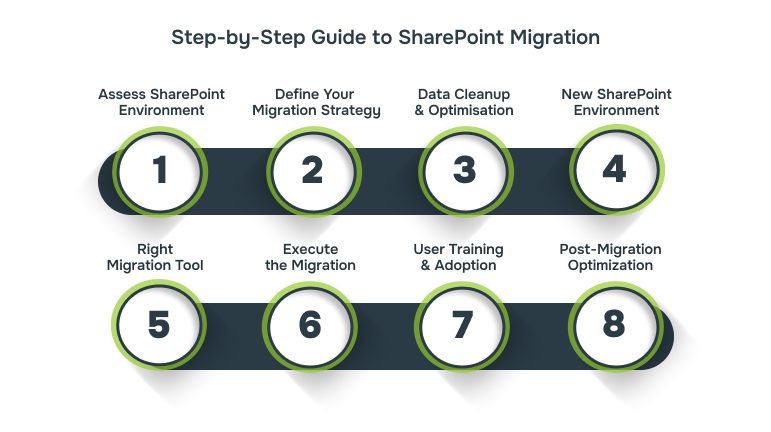
Migrating to SharePoint Online is more than just a file transfer; it’s an opportunity to enhance collaboration, security, and scalability. But without a clear plan, things can quickly go off track.
These eight steps will help you manage the process efficiently, avoid common pitfalls, and ensure a smooth transition that supports your business goals:
Step 1: Assess Your Current SharePoint Environment
Before you begin the migration process, you need to understand your current SharePoint setup. A thorough assessment is necessary to ensure nothing is overlooked during the transition.
What to Evaluate:
- Site Collections, Libraries, Lists, and Workflows: Take stock of your existing SharePoint environment, including site collections, document libraries, lists, and workflows. This helps determine what needs to be migrated and what should be archived or discarded.
- Custom Integrations and Third-Party Apps: Identify any custom solutions or third-party apps in your current SharePoint. These might need extra configuration or reinstallation in the new environment.
- User Permissions and Content Distribution: Check who has access to what data. Knowing your permissions structure ensures that security and access control are preserved after migration.
A proper assessment sets the foundation for a successful migration. Skipping this step can lead to missed files, inefficient systems, or even security risks once you’ve moved everything over.
Step 2: Define Your Migration Strategy
Once you’ve assessed your environment, you need to choose how to migrate. Your strategy will depend on the size of the migration, your business needs, and how much disruption you can afford.
Approaches to Migration:
- Big Bang Migration: All data is migrated at once in a single, large-scale operation. This works best for smaller environments with minimal downtime.
- Phased Migration: Data is moved incrementally, usually by department or business function. This approach minimizes disruption and makes it easier to monitor progress.
- Hybrid Approach: A combination of Big Bang and Phased Migration, often used by larger organizations or those with complex systems. This approach allows flexibility while managing the risks.
Choosing the right approach helps you manage risk, minimise downtime, and set clear expectations for the timeline. Larger organisations or complex environments often benefit from a hybrid or phased approach.
Step 3: Data Cleanup and Optimisation
Migrating unnecessary or outdated data can slow down the process and clutter your new environment. Cleaning up your data beforehand saves time and ensures only relevant files are moved.
Why Data Cleanup is Essential:
- Reduce Migration Time: Eliminate redundant files to reduce the volume of data being transferred. This streamlines the migration process.
- Avoid Clutter: A clean system will make SharePoint Online easier to navigate and improve productivity for your team once they start using the platform.
You can use tools for data cleanup, such as a free tool like SharePoint Migration Tool (SPMT), or you can opt for paid tools with more advanced features like Alberon.
A clean SharePoint environment improves both the migration process and long-term usability. It ensures you’re not bringing over redundant or irrelevant data that will only slow things down.
Step 4: Prepare Your New SharePoint Environment
With your data cleaned up, it’s time to ensure your new SharePoint environment is ready to go. This includes setting up the structure and organizing your content.
Best Practices for Information Architecture:
- Site Collections and Content Types: Plan the structure of your site collections and decide on the content types that make sense for your business.
- Naming Conventions and Metadata: Consistent naming conventions and metadata tagging will make it easier for your team to find and organize files in SharePoint Online.
Proper architecture ensures your new environment is easy to navigate, both during migration and after the move. It sets your team up for success and helps prevent future issues with scaling.
Step 5: Selecting the Right Migration Tool
The right migration tool can make or break your migration project. Different tools are suited for different needs, whether it’s a simple migration or a complex, large-scale project.
Overview of Migration Tools:
- Microsoft SharePoint Migration Tool (SPMT): A free, reliable option for smaller migrations. It’s easy to use, but it may not have all the advanced features larger businesses need.
- Third-Party Tools: Tools like Alberon, AvePoint, and Metalogix offer more features, including reporting, better control over large environments, and the ability to migrate complex workflows.
Choosing the right tool ensures a more efficient migration. You don’t want to be stuck with a tool that doesn’t scale with your needs, or worse, one that introduces security risks during the transfer.
Step 6: Execute the Migration
Now it’s time to start the actual migration. But before going full steam ahead, it’s critical to run a pilot test with a small batch of data.
Pilot Test and Full Migration:
- Pilot Test: Test the migration process with a small group of users to identify any issues before moving the entire system. This ensures your tools and methods work as expected.
- Full Migration: Once the pilot test is successful, you can proceed with the full migration. Be sure to monitor the process closely and have troubleshooting protocols in place.
A successful pilot helps identify any problems early on, saving you time and preventing large-scale disruptions. It also allows you to adjust the migration plan if necessary.
Step 7: User Training and Adoption
A smooth migration isn’t just about moving data; it’s about ensuring your team can use SharePoint effectively once it’s live. Without proper training, even the best migration can fall flat.
The Key to Success:
- Training: Provide training sessions for your team on how to use SharePoint effectively. Cover basic functionalities like document sharing, version control, and search features.
- Change Management: Help employees understand the benefits of SharePoint Online and get them excited about the new system. Encourage buy-in from key stakeholders to make the transition easier.
If your team doesn’t know how to use SharePoint properly, all your hard work will be for nothing. Proper training and user adoption strategies ensure the platform is used to its full potential.
Step 8: Post-Migration Optimization
Once everything is migrated, the work isn’t over. Ongoing optimization is key to maintaining a successful SharePoint environment.
What to Do After the Migration:
- Monitor Performance: Track how SharePoint is performing in the first few weeks post-migration. Pay attention to any slowdowns, errors, or user complaints.
- Optimize Workflows and Content: Based on user feedback, make adjustments to workflows, content organization, and user access rights to optimize the system further.
SharePoint should evolve over time. Post-migration optimization ensures that your system continues to meet your business needs as they change and grow.
You’ve successfully completed your SharePoint migration, but now it’s time to focus on long-term success. In the next section, we’ll discuss how to manage SharePoint sprawl and keep your new system organized and efficient.
Common SharePoint Migration Challenges and How to Overcome Them
While SharePoint migration can bring significant benefits, it’s not without its hurdles. From data loss concerns to user resistance, many organizations face challenges during the process. The key to a successful migration is knowing these challenges in advance and being prepared with strategies to overcome them. Let’s understand the most common migration issues and how you can handle them.
[Graphic]
1. Data Loss or Corruption
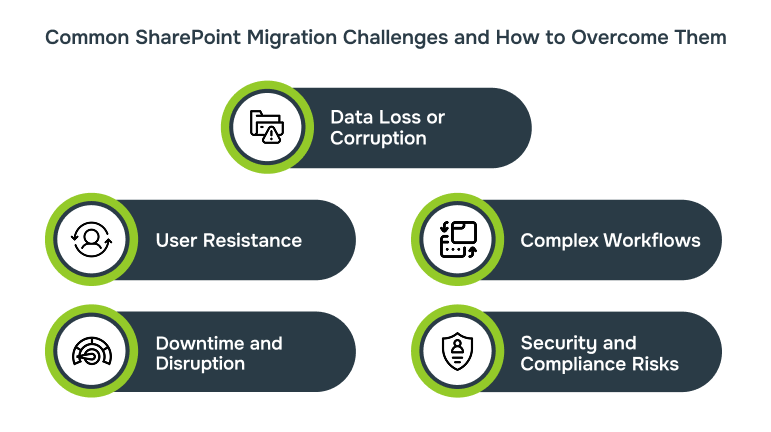
One of the biggest fears during any migration is losing important data or having it corrupted in transit. This can disrupt your business operations, compromise data integrity, and damage your company’s reputation.
How to Avoid It
- Back Up Your Data: Always create backups before starting the migration. Ensure you have a safe, secure copy of all the data being moved, so you can restore it if anything goes wrong.
- Use Reliable Migration Tools: Tools like Albearon, ShareGate, and AvePoint are designed to handle data migration securely and efficiently. They offer features that help maintain data integrity throughout the process.
- Pilot Testing: Run a pilot migration with a small set of data before migrating everything. This allows you to identify potential issues and address them early, ensuring the integrity of the rest of your data.
A reliable data migration process ensures no data is lost or compromised, preserving the quality of your content and business continuity.
2. User Resistance
Migrating to a new platform can meet resistance from employees. Many users are comfortable with legacy systems and may fear the learning curve associated with SharePoint Online. Without buy-in, your team might struggle to adapt, slowing down the transition process.
How to Overcome It
- Provide Comprehensive Training: Ensure users are well-equipped to use SharePoint Online with clear, engaging training sessions. Focus on the benefits to users, like easier collaboration and document sharing.
- Communicate the Benefits: Make sure your team understands how SharePoint will make their jobs easier. Highlight features like real-time co-authoring, centralized document storage, and easy collaboration.
- Get Champions Involved: Involve key users early on and encourage them to become SharePoint advocates within their teams. Having someone familiar with the platform can make adoption smoother.
Proper training and support can significantly reduce resistance, ensuring smoother adoption and maximizing the potential of SharePoint for your organization.
3. Downtime and Disruption
Minimizing downtime is important to avoid disrupting business operations during the migration process. Extended downtime or migration delays can affect productivity and hurt your company’s bottom line.
How to Manage It
- Plan Migration Timing: Migrate during off-peak hours or over weekends to reduce the impact on day-to-day business operations. Inform employees in advance so they can plan accordingly.
- Phased Migration: Instead of moving everything at once, migrate in stages (by department or function). This allows you to manage and address any issues before they affect the entire organization.
- Real-Time Monitoring: Use tools that offer real-time tracking and monitoring to catch any issues during the migration process. Addressing problems as they arise helps minimize downtime.
Effective planning and monitoring allow for a more efficient migration with minimal disruption, ensuring your teams can keep working while you make the move to SharePoint Online.
4. Complex Workflows and Custom Integrations
Migrating complex workflows or custom integrations from your legacy systems to SharePoint can seem daunting. Without proper planning, these workflows might not function correctly in the new environment, disrupting critical business processes.
How to Manage It
- Map Out Existing Workflows: Before migration, thoroughly document your current workflows. Understand how they operate, where they need improvement, and how they will translate to SharePoint.
- Use Power Automate: Leverage Power Automate (formerly Microsoft Flow) to rebuild automated workflows in SharePoint Online. This tool integrates seamlessly with SharePoint and helps you automate processes that were previously manual.
- Test Custom Integrations: For any third-party apps or custom integrations, test them in SharePoint Online during the pilot migration phase to ensure they work as expected.
Properly handling complex workflows and custom integrations ensures that business operations continue without disruption and that the new system meets your specific needs.
5. Security and Compliance Risks
Migrating sensitive data means you must ensure it remains secure throughout the process. Data breaches or non-compliance with industry regulations can have severe legal and financial consequences.
How to Address It
- Use Microsoft’s Security Features: SharePoint Online is equipped with robust security features, including encryption, multi-factor authentication, and secure file sharing. Leverage these features to keep your data protected.
- Understand Compliance Requirements: Ensure SharePoint is set up to comply with any legal or regulatory requirements your business must follow, like GDPR or HIPAA. You can customize your SharePoint environment to meet these compliance standards.
- Enforce Access Controls: Set up proper access permissions for users based on their roles and responsibilities. This limits exposure to sensitive information and reduces the risk of unauthorized access.
Security and compliance are non-negotiable. By following best practices and utilizing SharePoint’s security tools, you can ensure that your data is protected and that your business stays compliant.
While these challenges may seem daunting, they are manageable with the right tools, planning, and support. By addressing these issues head-on, you can ensure that your SharePoint migration is smooth, efficient, and successful.
In the next section, we’ll explore how Alberon can support your migration journey, offering expertise, tools, and ongoing support to make sure your move to SharePoint Online is a success.
How Alberon Can Help with Your SharePoint Migration
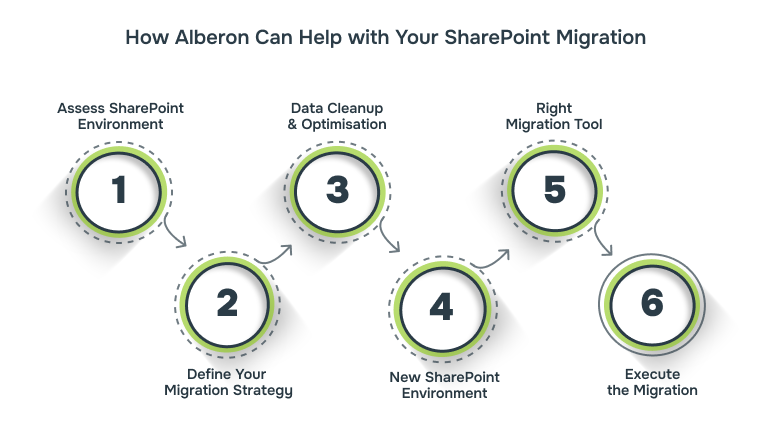
Migrating to SharePoint Online can feel like a huge undertaking. It’s not just about transferring data; it’s about making sure everything works smoothly and your team can easily adapt to the new system. This is where Alberon can help.
With years of experience in helping businesses move to SharePoint Online, we make sure the process is simple, stress-free, and tailored to your specific needs. From start to finish, our goal is to ensure that your migration is smooth, secure, and meets your business goals.
1. Tailored Migration Strategy
Every business has different needs. When you work with Alberon, we don’t just offer a generic solution. We take the time to understand your business, your workflows, and your goals before creating a custom migration plan. Whether you’re moving from an older version of SharePoint, transitioning from another platform, or just upgrading your existing system, we make sure the migration fits your needs perfectly.
A one-size-fits-all approach doesn’t work for most businesses. With a personalized plan, we minimize disruption and ensure the migration is aligned with your business’s unique requirements.
2. Smooth Execution, Less Downtime
We know how important it is to keep your business running smoothly during the migration. That’s why we use the best tools and techniques to migrate your data with as little downtime as possible. Whether we use a phased migration or a hybrid approach, we’ll carefully plan the timing to minimize disruption, so you and your team can keep working without missing a beat.
Downtime can hurt productivity, but with our expertise, we ensure your migration is efficient, with as little impact on your daily operations as possible.
3. Expert Data Management and Cleanup
Before migrating, it’s important to clean up your data. Moving outdated, redundant, or unnecessary files to SharePoint can make your new system messy and harder to use. At Alberon, we take the time to audit and cleanse your data, so only the most relevant and up-to-date content gets moved.
Migrating a clean, organized dataset ensures your new SharePoint environment is easier to navigate, reducing clutter and helping your team find what they need faster.
4. Seamless Integration with Your Existing Systems
SharePoint doesn’t exist in a vacuum; it needs to work alongside your existing tools and systems. Whether it’s Microsoft 365, Teams, OneDrive, or any third-party apps, we’ll help integrate SharePoint with everything you already use, so everything works together seamlessly.
Integration ensures that your new SharePoint environment doesn’t just stand alone but becomes a central part of your business’s tech ecosystem, enhancing collaboration and workflow.
5. Training and Ongoing Support
We don’t just help you migrate; we make sure your team is comfortable and confident using SharePoint. We offer customized training for all users, helping them get the most out of the new platform. And once the migration is done, we’re not going anywhere; we provide ongoing support to address any questions or issues that come up.
Training and support are crucial to ensuring SharePoint adoption is successful. We help your team hit the ground running and ensure they feel confident using the platform, so you see results quickly.
6. Post-Migration Optimization
The job’s not over when the migration is complete. After everything’s moved over, we help you optimize your SharePoint environment, monitor performance, and make adjustments based on feedback. We’ll work with you to keep your system running smoothly and ensure it’s always aligned with your evolving business needs.
Post-migration optimization ensures that SharePoint continues to deliver value, improve productivity, and stay organized as your business grows.
Why Choose Alberon for Your SharePoint Migration?
When you work with Alberon, you’re not just getting a migration service; you’re partnering with a team of experts who understand the challenges and the best ways to handle them. We’re here to make your SharePoint migration a success from start to finish.
Conclusion
Migrating to SharePoint Online is a smart move for better collaboration, security, and scalability. But without the right plan, it can lead to data loss, downtime, and disruption. That’s where Alberon can help.
Our tailored migration strategies, expert data handling, and seamless integrations ensure a smooth, hassle-free transition. We don’t just set things up; we stay with you post-migration, offering training, support, and optimization for long-term success.
Ready to migrate with confidence? Get in touch with Alberon today and let us handle the tech while you focus on growing your business.
Get in Touch Today:
Ready to Improve your Business Productivity
Get a trusted partner to navigate your digital transformation. With Alberon, you can ensure a smooth transition, clear communication, and peace of mind.
