Dynamics 365 Customer Service: What You Need to Know
Boost efficiency with Dynamics 365 Customer Service. Manage cases autonomously, enhance customer interaction, and analyze data. Explore features now!

Finding it hard to stay on top of customer issues as your business grows? As operations expand, managing and resolving customer queries in a timely manner can become a challenge. Missed or delayed responses may lead to lost trust and unhappy customers.
That’s where Dynamics 365 Customer Service makes a difference. This powerful CRM tool empowers your support team to manage multiple requests efficiently, deliver consistent service, and gain valuable insights from customer interactions. Let’s explore its features and how it can benefit your business.
What is Dynamics 365 Customer Service?
Microsoft Dynamics 365 Customer Service empowers businesses to deliver consistent, meaningful support across every customer touchpoint, whether it’s email, chat, social media, or phone. It provides businesses with a comprehensive suite of tools to manage customer interactions across multiple channels, track service requests, and deliver exceptional support.
Support agents gain full visibility into a customer’s journey, enabling them to respond more quickly, personally, and confidently. With built-in AI capabilities, D365 can suggest the next best actions, detect the tone of conversations, and identify potential issues early. Additionally, with access to a self-service portal and a comprehensive knowledge base, customers can resolve common queries independently, saving time for both parties.
Benefits of Dynamics 365 Customer Service
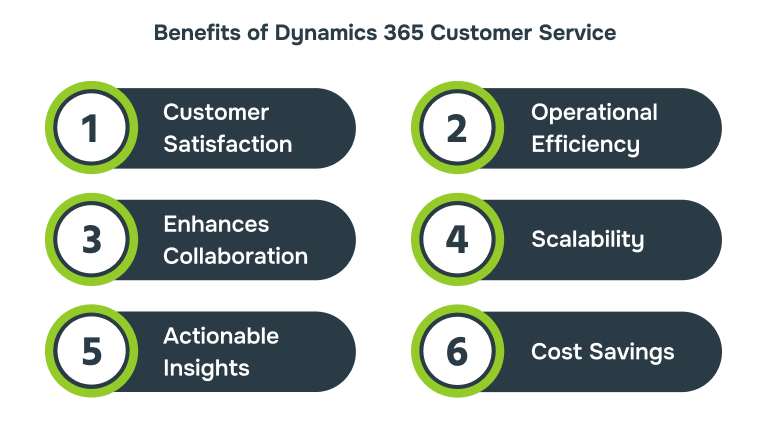
Implementing Dynamics 365 Customer Service provides numerous advantages for businesses seeking to streamline their operations and improve customer interactions. Here are some key benefits.
- Improves Customer Satisfaction: By offering multi-channel support and real-time case management, businesses can provide quicker, more efficient service, leading to improved customer satisfaction and loyalty.
- Increases Operational Efficiency: Automation of routine tasks, AI-driven insights, and seamless workflows reduce the time spent on manual processes, enabling teams to focus on high-priority tasks that have a greater impact on the business.
- Enhances Collaboration: Integration with Microsoft Teams and other Microsoft tools fosters better collaboration between customer service agents, departments, and teams, leading to more cohesive operations and faster problem resolution.
- Scalability: As a cloud-based solution, Dynamics 365 is scalable to meet the growing demands of businesses. Whether you’re a small business or a large enterprise, this platform can adapt to your needs as you expand.
- Actionable Insights: Built-in AI and analytics offer real-time insights into performance, allowing managers to make data-driven decisions that improve customer service and operational outcomes.
- Cost Savings: By reducing manual processes, streamlining workflows, and offering self-service options to customers, Dynamics 365 helps businesses reduce operational costs and improve efficiency.
While the benefits clearly demonstrate the value Dynamics 365 Customer Service can bring to your organisation, it’s equally important to understand the tools that make it all possible. These powerful features are designed to support your team, improve responsiveness, and enhance the overall customer experience.
Also Read: What’s New in Dynamics 365 Business Central: 2025 Release Wave 1
Key Features of Dynamics 365 Customer Service
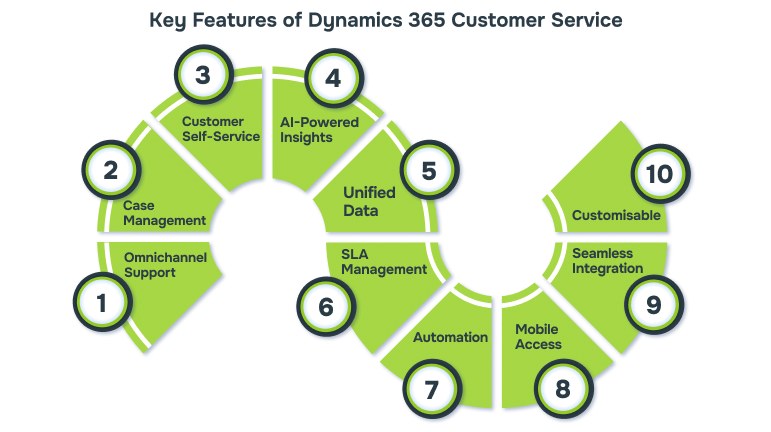
Dynamics 365 Customer Service provides a comprehensive suite of tools designed to streamline support operations and improve customer satisfaction. For a quick overview of the essential features Dynamics 365 offers, here’s a table that highlights what the platform can do for your business.
| Feature | Description |
| Case Management | Track and manage customer issues efficiently to ensure timely resolution. |
| Unified Routing | Optimise work item distribution to ensure the right agent handles each case. |
| Omnichannel Support | Seamlessly manage communication across multiple channels (email, chat, social media). |
| AI-Driven | Leverage AI to draft responses, summarise cases, and gain insights via embedded analytics. |
| Customer Self-Service | Provide customers with chatbots, portals for ticket creation and feedback, and access to knowledge base articles. |
| Service-Level Agreements (SLAs) | Monitor and ensure your team meets predefined service levels for each customer interaction. |
| Entitlements | Define service terms for different customer segments to ensure consistent service quality. |
| Performance Monitoring | Track productivity and key performance metrics with detailed reports. |
| Teams Collaboration | Collaborate and manage customer service tasks directly within Microsoft Teams. |
| Agent Productivity Tools | Improve agent workflows with tools that enhance mobile working and task management. |
1. Omnichannel Support for Seamless Customer Interactions
Dynamics 365 Customer Service excels in providing omnichannel support, allowing businesses to interact with customers across multiple touchpoints. Whether it’s through email, chat, phone, or social media, this feature ensures that your team is always accessible, regardless of the channel.
- Ideal for industries such as professional services, finance, and manufacturing, where fast, effective communication is critical.
- Helps streamline customer interactions across multiple channels for better coordination.
- Provides a unified view of customer history and activity, reducing duplication of effort.
- Minimises the need for customers to repeat information, leading to a smoother, more efficient support experience.
- Enhances team productivity by ensuring agents have complete context for every interaction.
2. Case Management: Streamlining Customer Issues
The case management feature is at the heart of Dynamics 365 Customer Service. It empowers businesses to log, track, and resolve customer issues systematically. Each case is automatically categorised, assigned to the appropriate agent, and monitored until resolution.
- Addresses challenges related to manual processes and data silos by centralising customer interactions.
- Consolidates all case information in one system, making it easier to manage and monitor.
- Simplifies the process of tracking progress, prioritising issues, and ensuring timely resolutions.
- Especially valuable for finance and education sectors, where compliance and thorough documentation are essential.
- Helps organisations meet regulatory requirements by maintaining accurate and accessible service records.
3. Customer Self-Service
Empowering your customers to resolve issues on their own can greatly reduce the burden on your support team. Dynamics 365 Customer Service offers powerful self-service capabilities, including.
- Chatbots for Customer Queries: Automated chatbots assist customers by providing instant responses to common questions, available 24/7.
- Customer Portals: Customers can create support tickets, track their issues, and submit feedback via user-friendly portals.
- Knowledge Base Access: A comprehensive and searchable knowledge base allows customers to find relevant articles, troubleshoot problems, and resolve issues independently.
For businesses, especially in sectors like non-profit organisations, where resources may be constrained, this reduces the need for constant agent involvement and provides a scalable support solution that benefits both the business and the customer.
4. AI-Powered Insights and Analytics
In today’s data-driven world, AI-powered analytics are essential for providing deeper insights into customer service performance. Dynamics 365 Customer Service includes built-in AI features that provide real-time analytics, enabling managers to track key performance indicators (KPIs), identify trends, and predict future customer service demands.
- Predictive analytics is particularly beneficial for manufacturing companies that need to monitor service levels in real-time.
- Enables businesses to adjust operations proactively as customer demand fluctuates.
- AI-driven insights support informed decision-making for IT managers and CIOs.
- Helps optimise resource allocation and capacity planning to improve efficiency and performance.
5. Unified Customer Data for Better Service
With Dynamics 365 Customer Service, all customer data is stored in one central location, accessible across various departments. This unified view of the customer ensures that every team member has the most up-to-date information, enabling them to respond to customer inquiries quickly and accurately.
- In the education sector, data integration is essential for managing student and faculty interactions.
- A unified view of customer data minimises errors and prevents duplicated efforts.
- Ensures faster and more accurate responses to queries and service requests.
- Improves the personalisation of support, improving overall user experience.
6. Service Level Agreement (SLA) Management
SLAs are crucial for ensuring that customer service teams meet their commitments to clients. Dynamics 365 Customer Service includes SLA management tools that allow businesses to define and monitor service level expectations based on predefined criteria.
- Essential for finance companies, where service timelines and regulatory compliance are critical.
- Helps teams consistently meet Service Level Agreements (SLAs).
- Provides real-time alerts when SLA targets are at risk.
- Enables timely intervention to maintain service quality and avoid compliance breaches.
- Improves transparency and accountability across customer service operations.
7. Automation for Increased Efficiency
Manual processes are not only time-consuming but also prone to errors. Dynamics 365 Customer Service helps automate many routine tasks, such as routing cases, escalating issues, and notifying customers of status updates. This automation helps businesses save time, reduce errors, and ultimately improve customer satisfaction.
- Automation of routine service processes helps make better use of limited resources.
- Reduces time spent on repetitive tasks, improving overall efficiency.
- Allows teams to concentrate on high-priority work that enhances customer experience.
- Supports better resource planning and service delivery.
- Helps maintain service quality despite budget constraints.
8. Mobile Access for Flexibility
Nowadays, your customer service team needs to be able to work from anywhere, at any time. Dynamics 365 Customer Service includes mobile capabilities, allowing agents to access customer information, manage cases, and respond to inquiries from their mobile devices.
- Enables teams to manage customer interactions from any location.
- Provides flexibility to maintain service quality outside the office.
- Supports mobile access to customer data and case management tools.
- Useful for industries where staff are frequently on the move.
- Helps ensure consistent and timely responses regardless of location.
9. Seamless Integration with Microsoft Ecosystem
One of the most significant advantages of Dynamics 365 Customer Service is its seamless integration with other Microsoft tools like Office 365, Teams, Outlook, and SharePoint. This integration ensures that all your business operations are aligned and that customer service teams have all the tools they need in one place.
- Integration with existing systems supports seamless workflows.
- Reduces the risk of disruption to ongoing operations.
- Simplifies system management by connecting tools and data sources.
- Lowers costs by eliminating the need for multiple, disconnected platforms.
- Enhances overall operational efficiency and system coherence.
10. Customisability to Fit Your Needs
Every business is unique, and Dynamics 365 Customer Service allows you to tailor the platform to meet your specific needs. From custom workflows to personalised dashboards, the platform offers flexibility that ensures your business can adapt to changing demands and customer expectations.
- Can be tailored to meet the specific reporting needs of different organisations.
- Supports complex compliance requirements in regulated industries.
- Offers flexibility to adapt to unique operational workflows.
- Enables configuration of features and dashboards to suit business goals.
- Helps ensure the system aligns with both current and future needs.
Suggested Read: The Advantages of Integrating 3CX with Microsoft Teams
How Alberon Supports Dynamics 365 Integration?
Implementing Dynamics 365 Customer Service isn’t just about switching on a new platform; it requires careful planning, tailored configuration, and ongoing support to ensure it delivers maximum value to your business. That’s where Alberon comes in.
At Alberon, we specialise in helping UK organisations implement and integrate Microsoft Dynamics 365 into their existing workflows. Our team works closely with your business to.
- Understand your requirements and identify which features will deliver the greatest impact.
- Customise the platform to align with your processes, industry standards, and reporting needs.
- Ensure a smooth data migration, avoiding disruptions and protecting your customer history.
- Provide training and ongoing support so your team can use the system with confidence.
- Integrate Dynamics 365 with other Microsoft and third-party tools to create a truly connected digital ecosystem.
Whether you’re starting from scratch or looking to upgrade an existing CRM, we at Alberon ensure that your Dynamics 365 solution is tailored, scalable, and future-ready.
Use Cases and Examples of Dynamics 365 Customer Service
Dynamics 365 Customer Service is designed to support a wide range of industries by improving customer interactions, automating support processes, and delivering personalised service. Here are some practical examples of how businesses across various sectors benefit from its features:
1. Retail
Retailers leverage Dynamics 365 Customer Service to offer responsive, multi-channel support to customers across email, phone, chat, and social media.
Common use cases include:
- Managing product returns and exchanges efficiently
- Tracking and updating order statuses
- Responding to product-related enquiries quickly
- Offering personalised service using a unified customer history
By streamlining issue resolution and enabling self-service options, retailers enhance customer satisfaction and build brand loyalty.
2. IT & Software
Technology and software companies use Dynamics 365 Customer Service to handle complex technical support requests and improve product quality through customer feedback.
Common use cases include:
- Automating ticket routing and escalation based on issue severity
- Providing a knowledge base for common troubleshooting steps
- Tracking software bugs and feature requests from users
- Enabling collaboration between support, product, and engineering teams
These capabilities help IT firms resolve customer issues faster, reduce support workload, and gather actionable insights for product development.
3. Financial Services
Financial institutions benefit from the security, compliance, and self-service features of Dynamics 365 Customer Service.
Common use cases include:
- Offering a secure customer portal for managing personal account information
- Automating support for tasks like checking balances, updating contact info, and making payments
- Using AI-driven chatbots to assist with common queries
- Monitoring SLAs to ensure regulatory compliance
This ensures customers receive timely, secure, and consistent service while reducing manual overhead for support teams.
4. Education
Educational institutions use Dynamics 365 to manage communications with students, faculty, and applicants.
Common use cases include:
- Handling enrolment queries and application status updates
- Offering self-service portals for FAQs, deadlines, and document submission
- Centralising interactions to ensure consistent messaging
- Tracking student support cases across departments
This enables better engagement, reduces administrative workload, and improves service delivery in educational environments.
5. Non-Profit Organisations
Non-profits use Dynamics 365 to maximise limited resources and provide meaningful engagement with donors, volunteers, and service recipients.
Common use cases include:
- Automating responses to frequently asked questions
- Managing donor queries and donation records
- Offering a knowledge base for self-service support
- Ensuring transparency and timely updates for beneficiaries
Dynamics 365 enables non-profits to provide high-quality service while maintaining low operational costs.
Conclusion
Microsoft Dynamics 365 Customer Service is a comprehensive solution designed to improve the customer service experience for businesses across the UK. From omnichannel support and AI-powered insights to customisable workflows and seamless integration, Dynamics 365 provides the tools your business needs to drive better customer interactions, enhance operational efficiency, and achieve long-term success.
At Alberon, we specialise in helping UK businesses implement Microsoft Dynamics 365 and other custom software solutions to deal with challenges such as manual processes, data silos, and security vulnerabilities. Whether you’re in manufacturing, finance, education, or a non-profit organisation, we’ll work with you to build a solution tailored to your needs.
If you’re ready to transform your customer service operations, Contact Alberon Today to explore how Dynamics 365 can work for your business.
Frequently Asked Questions
1. Is Dynamics 365 a CRM or an ERP?
Microsoft Dynamics 365 is unique in that it combines both Customer Relationship Management (CRM) and Enterprise Resource Planning (ERP) capabilities into one integrated platform. This allows businesses to manage everything, from sales and customer service to finance and operations, within a unified system.
2. What is Microsoft Dynamics 365 CRM?
Microsoft Dynamics 365 CRM is a powerful solution that helps businesses manage customer interactions across sales, marketing, and service. It leverages cloud technology and built-in AI to automate processes, analyse customer data, and improve collaboration across departments.
3. Why is Dynamics 365 considered expensive?
The higher cost of Dynamics 365 reflects its extensive feature set, deep integration with Microsoft Power Platform, and advanced customisation options. It’s designed primarily for medium to large enterprises with complex needs, which can make it less accessible for smaller businesses with tighter budgets.
4. Does Dynamics 365 include a customer portal?
Yes, Dynamics 365 offers a Customer Portal that allows organisations to keep customers informed and engaged. It supports features like ticket submission, order tracking, and access to knowledge base articles, helping to improve communication and reduce support workload.
Get in Touch Today:
Ready to Improve your Business Productivity
Get a trusted partner to navigate your digital transformation. With Alberon, you can ensure a smooth transition, clear communication, and peace of mind.
