Understanding Application Modernisation: Approaches and Benefits
Boost agility and cut costs with application modernisation. Upgrade legacy systems using cloud, microservices, and DevOps. Start transforming today!

Across the UK, organisations are waking up to the urgency of modernisation: 62% reported adopting cloud-based modernisation strategies in 2020, and 77% have already invested in staff training or technology to support modernisation efforts.
Whether it’s slow deployment timelines, integration hurdles, or security concerns, these legacy gaps quickly shift from technical annoyances to strategic chokepoints.
So what’s stopping progress? Fully replacing systems often feels cost-prohibitive, and quick cloud migrations (lift‑and‑shift) don’t solve deeper issues. What businesses need is a measured, effective strategy—one that improves without disrupting operations.
In this blog, we’ll explore how forward-thinking organisations are approaching this challenge and why modernising your applications could be the competitive edge your business is missing.
What Is Application Modernisation?
Think of application modernisation as giving your existing software a much-needed upgrade—not just to look better or run faster, but to keep up with how your business and users operate today.
It could mean moving an old desktop app to the cloud, rebuilding parts of it so it runs more smoothly, or simply making it easier to maintain. The goal is to get more out of systems you already rely on, rather than throwing them out entirely.
Unlike a full replacement, modernisation keeps what’s still working and improves what’s holding you back.
But before you decide on your next step, it’s important to understand the different paths available. Many businessess confuse modernisation with simply moving apps to the cloud, or assume they need to rebuild everything from scratch. That’s not always the case. The right choice depends on what you’re working with and where you’re headed.
Here’s how modernisation compares to replacement and lift-and-shift, so you can see what each one involves and when it might be the right fit.
Modernisation vs Replacement vs Lift-and-Shift
| Aspect | Modernisation | Replacement | Lift-and-Shift |
| What it means | Enhancing existing apps to meet current needs and standards | Retiring the legacy app and building/buying a new one | Moving the existing app to the cloud without changing code |
| Effort required | Moderate – depends on scope (code, architecture, etc.) | High – full rebuild or major switch to a new system | Low – rehosting with minimal changes |
| Cost | Balanced – cost-effective over time | High upfront cost | Lower initial cost, may increase later |
| Time to implement | Medium – can be phased | Long full development cycle | Fast – minimal changes needed |
| Risk level | Medium – depends on complexity and legacy constraints | High data migration, user adoption, and system downtime | Low initially, but long-term risk if core issues remain |
| Long-term value | High–system stays current and scalable | High–fresh system aligned with future needs | Limited – does not address structural or code-level issues |
When Should Companies Start Thinking About It?
If your application is becoming more of a bottleneck than a business driver, it’s probably time.
Here are a few signs:
- Your system takes too long to scale or integrate with new tools.
- Routine updates require too much manual work or downtime.
- Users complain about outdated interfaces or slow performance.
- Security patches are getting harder to implement.
- You’re spending more on maintaining the system than improving it.
The earlier you spot these signals, the easier it is to act before costs pile up or your competition pulls ahead.
Now that we’ve unpacked what application modernisation really means and how it differs from other upgrade strategies, let’s look at why it’s becoming a top priority for businesses across industries.
Why Businesses Can’t Afford to Delay Application Modernisation
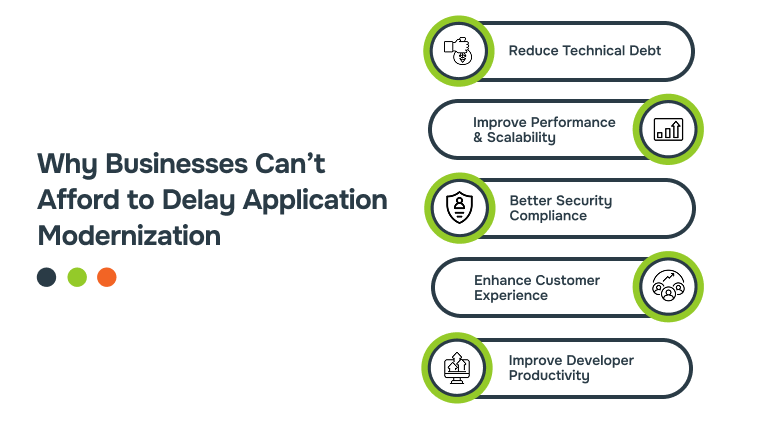
Modernising applications isn’t just about staying current—it’s about staying competitive. As customer expectations, security standards, and technology ecosystems evolve, outdated applications can become a liability. Here’s why you should, too.
1. To Reduce Technical Debt
Over time, applications accumulate what’s often called technical debt, outdated code, inefficient workarounds, and legacy infrastructure that slow teams down. Instead of spending time on innovation, businesses end up investing in patching and maintaining unstable systems.
2. To Improve Performance & Scalability
Legacy systems often struggle to keep up with growing data loads, increased user traffic, or modern integration needs. Performance lags become more frequent, and scaling requires significant manual effort or infrastructure upgrades. Modernised apps, especially cloud-native ones, are built to scale smoothly and respond faster to spikes in usage, whether from customer growth or internal demand.
3. For Better Security Compliance
Outdated software is more vulnerable to attacks and harder to patch against new threats. With increasing regulatory pressure (GDPR, HIPAA, etc.), staying compliant means keeping systems up to date. Unfortunately, legacy platforms often can’t do this easily. Modernisation allows businesses to integrate newer, more secure frameworks, automate updates, and centralise security policies. This reduces exposure and helps ensure compliance.
4. To Enhance Customer/User Experience
Today’s users expect intuitive, fast, and seamless digital experiences. Clunky interfaces, long load times, and poor mobile compatibility are enough to drive customers away, especially when competitors offer better alternatives. Modern applications are more adaptable to evolving UX trends, devices, and user behavior. This helps businesses stay relevant and retain customer loyalty.
5. To Improve Developer Productivity
Developers are often forced to work around legacy systems that lack proper documentation, have tangled codebases, or aren’t compatible with modern tools. This slows down releases, complicates onboarding, and increases frustration. Modernised applications simplify development workflows, enable better collaboration through APIs and cloud tools, and reduce the learning curve for new engineers. As a result, teams can release faster and stay focused on innovation.
If the need for modernisation is clear, the next big question is: how do you actually go about it? Depending on your business priorities, infrastructure maturity, and budget, there are several practical approaches you can take. Let’s explore the most common ones.
Common Approaches to Application Modernisation
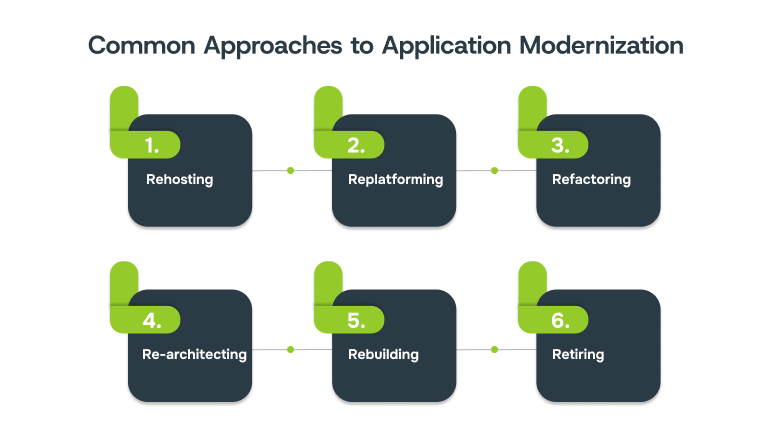
There’s no single path to modernising software. The right approach depends on your application’s condition, business goals, budget, and long-term plans. Let’s break down the most commonly used approaches to modernisation. Here’s a look at what each involves and when to use them.
1. Rehosting (Lift and Shift)
This involves moving applications to the cloud without altering the underlying code.
Pros: Fast, low-cost, minimal disruption
Cons: Doesn’t resolve performance issues or legacy limitations
This is often the first step for businesses wanting to move out of data centers quickly, but it may only offer short-term benefits if deeper issues remain untouched.
Example: A logistics company moves its legacy warehouse management system to AWS as-is to reduce infrastructure costs, without changing how the app works.
2. Replatforming
In this method, minor adjustments are made to the application to optimise it for the cloud. The core architecture and code remain mostly the same.
Pros: Improves scalability and performance without a full rewrite
Cons: Limited flexibility compared to full modernisation
It’s a good middle ground for teams looking to gain cloud benefits without overhauling everything at once.
Example: An e-commerce site modifies its payment gateway app to run on Azure-managed services, improving reliability without rewriting code.
3. Refactoring
Refactoring involves restructuring existing code to improve maintainability, scalability, and performance, while keeping the application’s core functionality intact.
Pros: Enhances performance, makes apps easier to scale and maintain
Cons: Time-consuming and requires skilled developers
This approach works best when the codebase is valuable but difficult to evolve in its current state.
Example: A fintech company rewrites parts of its loan approval engine in modern Java frameworks for faster performance and easier debugging.
4. Re-architecting
This is a more advanced strategy where the application is redesigned, often to adopt modern architectures like microservices or serverless computing.
Pros: Enables long-term scalability, agility, and integration
Cons: High effort and cost, requires architectural expertise
Re-architecting suits businesses that aim to build a future-proof foundation, especially when planning rapid feature releases or complex integrations.
Example: A healthcare SaaS provider breaks down its monolithic patient management system into microservices to improve release cycles and support multi-region deployments.
5. Rebuilding or Replacing
Sometimes, the old system just isn’t worth saving. In such cases, rebuilding from scratch or switching to a new platform is the most viable option.
Pros: Fully aligned with current and future business needs
Cons: Requires significant investment, longer timelines
This is usually the route when legacy applications are too outdated to salvage or scale.
Example: A school network replaces its outdated desktop-based student portal with a fully rebuilt, mobile-friendly, cloud-native platform.
6. Retiring
Not every application needs to be modernised. Some can be retired if they’re no longer relevant, used, or cost-effective.
Pros: Cuts costs, reduces technical clutter
Cons: Requires careful analysis of dependencies and user needs
Example: A manufacturing firm retires an old intranet tool that’s no longer used after implementing Microsoft 365 across departments.
This is a strategic step often overlooked, but the journey isn’t without its hurdles. From budget constraints to organisational roadblocks, several challenges can slow down or complicate the process. Here’s what typically stands in the way and how to prepare for it.
Challenges in Application Modernisation
Application modernisation holds strong business value, but it’s rarely a plug-and-play upgrade. Practical, strategic, and cultural challenges often emerge along the way. Addressing them early can make all the difference.
Here are the most common roadblocks and how you can start tackling them:
1. Budget and Resource Limitations
Modernising legacy systems demands more than just a budget. It also requires time, the right tools, and skilled people. Many companies struggle to allocate dedicated resources while also maintaining day-to-day operations.
The risk: Projects may stall or get diluted, failing to deliver real business value.
Solution: Start with a phased approach that prioritises high-impact areas first. Consider low-code tools or external partners to ease internal bandwidth.
2. Data Migration Complexity
Transferring data to modern platforms, especially cloud-based ones, can be time-consuming and error-prone. Issues like data silos, outdated formats, or real-time syncing often come into play.
The risk: Data loss, compliance failures, or broken integrations.
Solution: Invest in automated migration tools with strong backup protocols. Map dependencies early and test with a pilot project before full migration.
3. Organisational Resistance
Legacy systems come with loyal users. If teams aren’t prepared for the shift or don’t understand the value, resistance can quietly derail progress.
The risk: Low adoption, inefficient workflows, or passive pushback.
Solution: Communicate the “why” early, involve key users in the planning stage, and provide adequate training throughout the transition.
4. Choosing the Right Approach
With so many modernisation paths- rehosting, refactoring, replatforming, and more- choosing the right one can be confusing. Each option varies in cost, complexity, and long-term benefits.
The risk: You may overinvest or under-deliver, leaving systems half-modernised.
Solution: Conduct a thorough application audit and align the strategy with business goals, not just technical convenience.
While these challenges can seem daunting, a well-structured approach can keep your modernisation efforts on track. By following a few proven best practices, organisations can reduce risks, maximise ROI, and ensure smoother adoption across teams.
Best Practices to Modernise Successfully
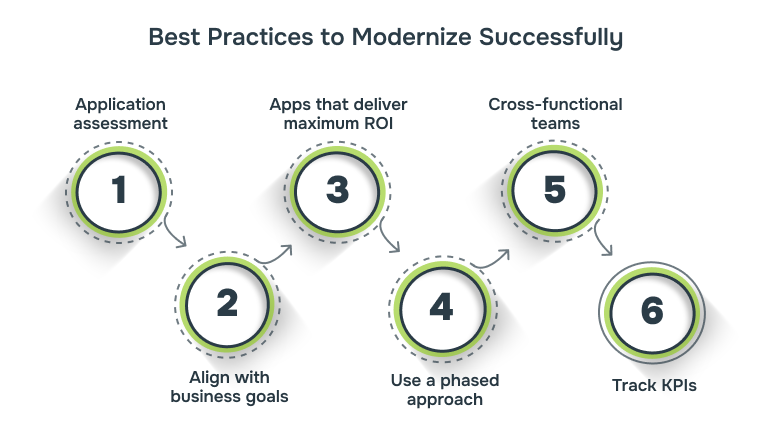
Application modernisation works best when backed by a clear, well-aligned strategy. Below are key practices that can help organisations stay focused, reduce risk, and achieve long-term value.
Start with an application assessment
Before taking any major steps, evaluate your current application landscape. Identify what’s outdated, what still works, and which systems are business-critical. This helps avoid unnecessary effort and ensures your resources go where they matter most.
Align with business goals, not just IT goals
A modernised app should solve real business problems, not just tech debt. Whether it’s improving customer experience or enabling faster product delivery, your efforts should clearly support larger organisational objectives.
Prioritise apps that deliver maximum ROI
Focus your time and resources on applications that directly impact revenue, efficiency, or user experience. These systems often justify the investment and bring measurable benefits sooner.
Use a phased approach
Trying to modernise everything at once can lead to delays and burnout. Breaking the project into phases makes the process more manageable, allows for course correction, and reduces operational disruption.
Involve cross-functional teams early
Modernisation affects more than just developers. Product, support, and business teams need to be in the loop. Their input helps shape practical solutions and encourages wider adoption.
Track KPIs like downtime, speed, cost, and CX
Without clear metrics, you won’t know if your modernisation is actually working. Regularly monitor performance indicators that reflect technical improvements and business impact.
How Alberon Helps with Application Modernisation
Modernising applications requires more than just technical upgrades; it calls for a strategic, tailored approach. Here’s how Alberon supports your business through every stage of the modernisation journey:
- Legacy System Audit: Every successful modernisation project begins with clarity. Our team conducts a detailed audit of your legacy systems to evaluate performance, pinpoint risks, and identify areas for improvement. This insight helps us design a roadmap that’s realistic and relevant to your business needs.
- Custom Software Development: When off-the-shelf solutions fall short, we build from the ground up. Whether it’s rebuilding a legacy platform or developing a new, scalable system, our in-house team delivers software tailored to your operations, goals, and users.
- Cloud Solutions & Support: We help businesses transition to modern cloud environments with minimal disruption. From cloud-native development and migration to infrastructure setup and ongoing support, we ensure scalability, security, and efficiency at every step.
- Tailored Strategy, Not One-Size-Fits-All: At Alberon, we don’t believe in generic solutions. Every modernisation plan is designed around your specific business challenges, technical environment, and growth plans—no templates, just custom-fit strategies.
- Experienced In-House Team: With decades of combined experience, our developers, architects, and support engineers bring both technical skill and business understanding to the table. You’ll work directly with a UK-based team invested in your long-term success.
- Long-Term Support & Partnership: Modernisation doesn’t end at deployment. We stay with you beyond launch, providing ongoing maintenance, updates, and support as your business evolves and your systems grow.
If you are looking to modernise your business applications with a team that gets it right from day one? Get in touch with Alberon to start the conversation.
Conclusion
Modernising your applications isn’t just a technical decision—it’s a business move. Done right, it can help you cut down inefficiencies, speed up delivery, and build systems that are ready for what’s next. But getting there requires more than just tools; it needs the right strategy, the right people, and the right partner.
That’s where Alberon comes in. We don’t offer quick fixes. We work with you to understand your systems, your goals, and what actually makes sense for your business.
Ready to move forward? Get in touch and let’s talk about what modernisation could look like for you.
Get in Touch Today:
Ready to Improve your Business Productivity
Get a trusted partner to navigate your digital transformation. With Alberon, you can ensure a smooth transition, clear communication, and peace of mind.
