Business Process Optimisation: Step-by-Step Guide
Learn how business process optimisation with Microsoft 365 can reduce costs and improve profits. Streamline your operations and start today for better results.

Are inefficiencies in your processes driving up costs and slowing growth? You’re not alone. Many businesses struggle with disconnected workflows and outdated systems, leading to lost opportunities and rising operational expenses.
Studies show that business process optimisation using tools like Microsoft 365 Copilot can reduceoperating costs by 20%. For small businesses, the impact is even more significant, with 1% to 10% savings in supply chain costs attributed to effectively adopting digital tools.
In this guide, we’ll walk you through actionable steps to optimise your business processes, leverage Microsoft 365 tools, and start seeing measurable results.
TL;DR
- Business process optimisation reduces inefficiencies and improves collaboration.
- Mapping workflows and setting clear objectives for improvement.
- Automation and tools like Microsoft 365 streamline tasks and enhance efficiency.
- Monitoring KPIs ensures that changes are measurable and adjustments are made.
- Choosing the right tools ensures optimised processes scale as your business grows.
Business Process Optimisation: Overview and Features
Business process optimisation focuses on refining and streamlining workflows to enhance efficiency, reduce operational costs, and increase productivity. With the right tools, businesses can identify inefficiencies and implement changes that deliver measurable improvements.
Key features of successful business process optimisation include:
- Comprehensive Process Mapping: Mapping all workflows in detail helps identify hidden inefficiencies and areas for immediate improvement.
- Data-Driven Insights: Using accurate data helps make informed decisions that directly impact business objectives, improving resource allocation and performance tracking.
- Cross-Department Collaboration: Optimisation involves coordination across departments, ensuring smoother task handoffs and a unified approach to problem-solving.
- Adaptability and Scalability: Optimised processes are flexible, allowing the business to scale and adapt to new challenges without disrupting workflows.
- Continuous Improvement Culture: Regular reviews and feedback loops ensure processes remain effective, driving innovation and adapting to evolving market needs.
Optimising business processes focuses on improving efficiency and aligning workflows with strategic goals. To achieve these results, different methodologies can be employed to tailor the optimisation process to specific business needs.
What are the Different Methodologies Used in Optimising Processes for Business?
Many businesses struggle with inefficient workflows that drain time, resources, and opportunities for growth. Without a clear approach to process optimisation, inefficiencies can impact profitability and customer satisfaction. The following methodologies can help businesses optimise their processes, reduce waste, and drive better results.
- Lean: Focuses on eliminating waste in processes by streamlining steps and reducing inefficiencies.Example: A manufacturing company uses Lean to reduce excess inventory, improving cash flow and reducing storage costs.
- Six Sigma: Aims to improve process quality by identifying and removing defects to achieve near-perfect results.Example: A customer service centre applies Six Sigma to shorten response times and boost customer satisfaction, lowering error rates in their ticketing system.
- Kaizen: Emphasises continuous, incremental improvements in processes, promoting a culture of regular small enhancements.Example: A retail business uses Kaizen by regularly reviewing customer feedback and making small adjustments to store layout, leading to a better customer experience over time.
- Agile: Focuses on flexibility and iterative improvements, allowing businesses to adapt quickly to changing needs or environments.Example: A software development company implements Agile methodologies to adapt to client requests swiftly, speeding up project timelines and improving client satisfaction.
- Business Process Reengineering (BPR): Involves a complete redesign of business processes for dramatic improvements, typically used when small adjustments won’t suffice.Example: A logistics company completely overhauls its order processing system using BPR, cutting processing time by 40% and improving overall efficiency.
Optimising business processes by applying the right methodologies can streamline workflows and achieve greater operational efficiency. Understanding the specific steps involved in process optimisation ensures that improvements are measurable.
Steps Involved in Optimising Business Process
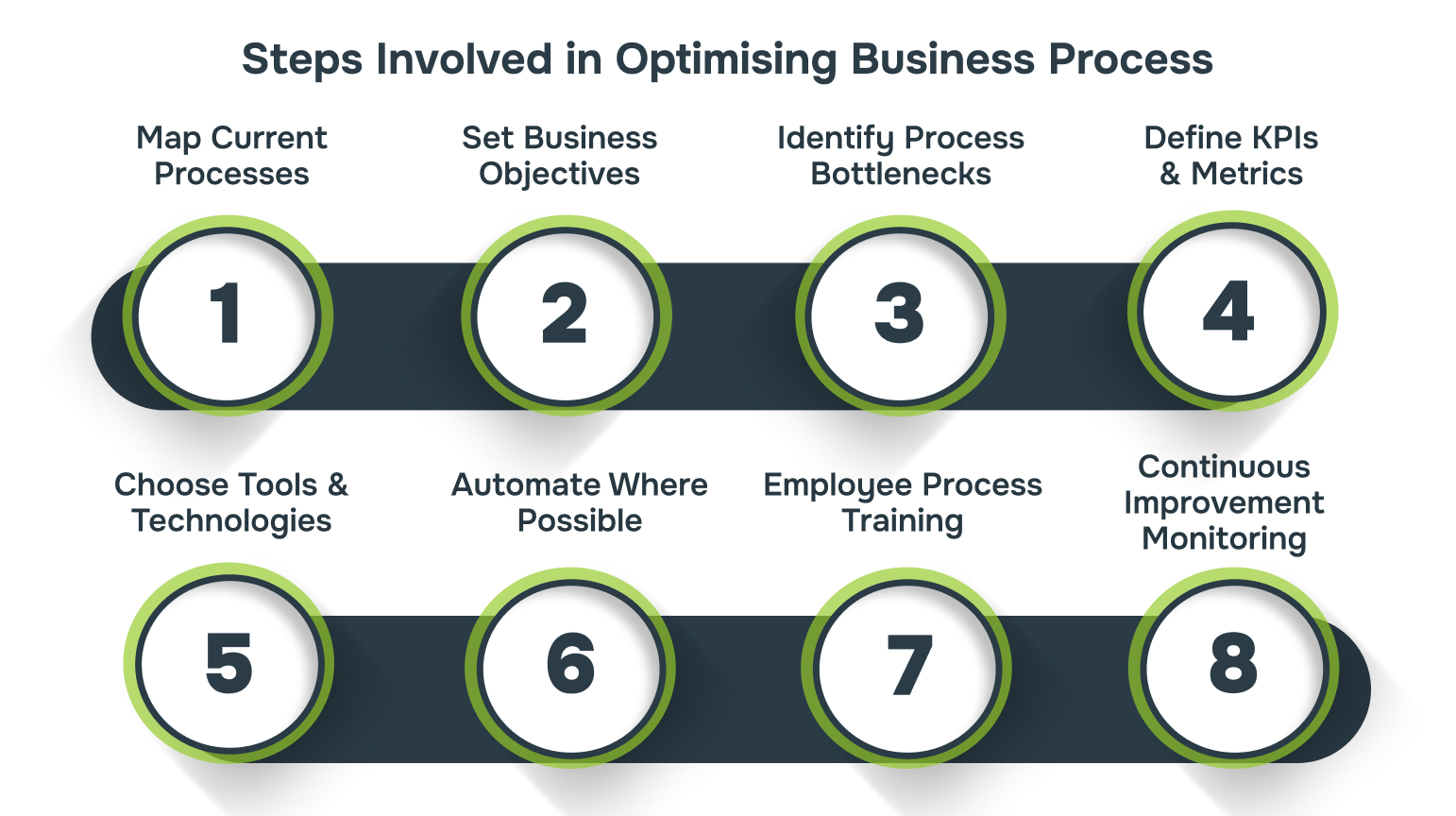
Inefficient processes can hold businesses back, leading to wasted resources and missed opportunities. To optimise operations effectively, it is essential to follow a clear, structured approach that identifies bottlenecks and applies solutions that drive tangible results.
Step 1: Identify and Map Current Processes
Start by mapping out all critical workflows to identify inefficiencies and roadblocks. This step ensures that you focus efforts on areas that need the most improvement.
- Review existing workflows, focusing on high-impact areas like finance, HR, customer service, or supply chain.
- Use tools like Microsoft Visio or Lucidchart to create visual flowcharts that represent each process step clearly.
- Get input from employees across various departments to identify pain points and areas where processes can be improved.
Step 2: Define Clear Business Objectives
To guide your process optimisation, you need clear, measurable business objectives that suit your strategic goals. This helps ensure the optimisation efforts are focused and impactful.
- Work with stakeholders to establish short-term and long-term goals, ensuring they fulfill your business vision.
- Break down broader objectives into measurable outcomes using frameworks like SMART goals (Specific, Measurable, Achievable, Relevant, Time-bound).
- Ensure that objectives cover key areas such as cost reduction, improved customer experience, or enhanced product delivery times.
Step 3: Analyse and Identify Bottlenecks
A deep dive into your business processes will help you pinpoint inefficiencies that hinder performance. Identifying the right problems to focus on can make a significant impact on operational speed.
- Start by analysing customer onboarding processes, identifying stages that delay completion, such as long approval cycles.
- Use data flow analysis to spot areas where information exchange is slow or where manual input is required unnecessarily.
- Engage with employees who directly interact with the processes to get their perspective on recurring issues, allowing for a more targeted approach.
Step 4: Set Performance Metrics and KPIs
To measure the impact of business process optimisation, defining specific performance metrics is essential. These metrics should reflect your core business goals, such as improving, reducing costs or enhancing customer satisfaction.
- Track order processing time to measure improvements in turnaround and identify areas where delays still occur.
- Track cost per transaction to understand the direct savings achieved through process changes, such as reduced overhead in customer support.
- Use Net Promoter Score (NPS) to measure customer satisfaction and track how changes in your processes improve their experience.
Step 5: Select Appropriate Tools and Technologies
Choosing the right tools and technologies is crucial for improving processes effectively. Tools should be chosen based on their ability to address specific pain points and integrate with existing systems.
- Consider tools like Microsoft Power Automate for workflow automation, Power BI for data insights, or SharePoint for document management.
- Choose tools that integrate with existing systems, such as using Microsoft Teams for communication and collaboration across departments.
- Select tools that can scale with your business growth, such as Microsoft Azure for cloud-based storage and computing.
Step 6: Implement Automation Where Possible
Automation addresses time-consuming tasks, allowing businesses to redirect resources towards high-impact activities. By removing manual work, processes become more reliable and faster.
- Use Power Automate to automate actions like document approval, data collection, or customer feedback surveys.
- Automate time-consuming tasks such as customer inquiries with tools like Microsoft Power Virtual Agents for quicker responses.
- Implement automation gradually by integrating with current systems, ensuring minimal disruption during the transition.
Step 7: Train Employees on New Processes
Training employees will ensure that new processes and tools are embraced effectively. Without adequate training, even the most sophisticated systems can fail to bring results.
- Provide department-specific training to focus on relevant tasks, such as Microsoft Teams for communication and Power BI for data analysis.
- Organise interactive sessions where employees can practice real scenarios to understand the new workflows and tools.
- Provide easy-to-access resources like video tutorials and a helpdesk for ongoing guidance and troubleshooting.
Step 8: Monitor and Adjust for Continuous Improvement
Simply implementing new processes is not enough. Regular assessments, combined with real-time data, help identify areas for fine-tuning and optimisation, driving continuous growth.
- Use tools like Power BI to monitor specific metrics tied to your business objectives, such as reducing processing time.
- Regularly collect insights from employees who interact with the new processes to identify any issues or challenges they face.
- Make data-driven adjustments based on the metrics and feedback, like tweaking automation workflows in Power Automate.
If your business is struggling with fragmented workflows, it’s time for a change. Alberon’s Microsoft SharePoint solutions simplify collaboration, turning your processes into a well-oiled machine.
Addressing operational inefficiencies allows businesses to make better use of their resources and improve service delivery. Let’s now take a closer look at the specific advantages your business can realise through process optimisation.
What are the Benefits of Optimisation for Business Process?
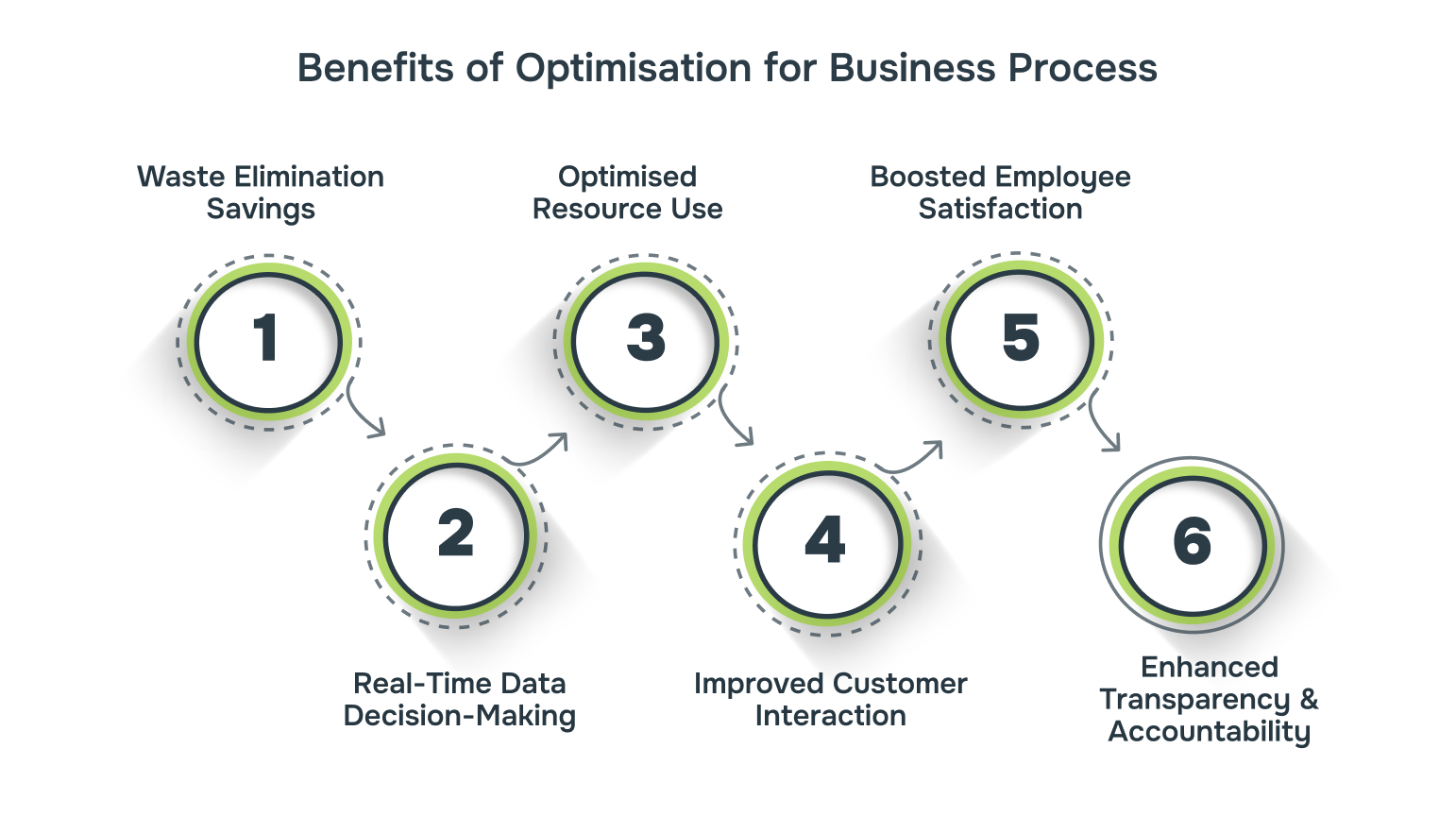
Outdated or inefficient processes often drain valuable resources, delay delivery, and limit overall business growth. Optimising these processes ensures better performance, cost control, and effective resource management. Below are the specific, tangible benefits your organisation can gain through process optimisation:
- Cost Reduction through Waste Elimination: Simplifying processes helps identify and remove inefficiencies, directly reducing operational costs.Example: A manufacturing company optimised its inventory management, reducing excess stock and storage costs.
- Faster Decision-Making with Real-Time Data: Real-time access to data enables quicker, more informed decisions, helping businesses respond faster to changing conditions.Example: A retail company automated its reporting system, allowing teams to adjust pricing strategies based on live sales data.
- Optimised Resource Use: Efficient processes ensure that time and resources are used where they’ll have the most impact, preventing overuse or underuse.Example: A project management firm optimised its resource allocation, ensuring team members were assigned tasks that matched their expertise.
- Improved Customer Interaction: Organising customer-facing processes enables quicker responses and more personalised service.Example: A service provider optimised its customer support system, resulting in faster query resolutions and improved client relationships.
- Higher Employee Satisfaction and Retention: By reducing time spent on repetitive tasks, employees can focus on higher-value work, boosting job satisfaction.Example: An HR department automated initial candidate screenings, allowing recruiters to focus on engaging with applicants, leading to better retention rates.
- Increased Transparency and Accountability: Streamlining workflows helps track performance and identify areas for improvement.Example: A service-based business reduced project delivery time after implementing an optimised tracking system.
Optimising business processes eliminates bottlenecks, enabling it to achieve smoother operations and increased productivity. To achieve these results, selecting the right tools is crucial.
What are the Different Tools Used in Optimising Business Processes?
Outdated systems and manual processes often result in errors, delays, and lost opportunities. To address these issues, businesses need tools like Power BI for real-time data insights, enabling smoother operations and better decision-making. Popular tools include:
| Tool | Application |
| Microsoft Power Automate | Automates repetitive tasks like data entry, email notifications, and approvals. |
| Power BI | Transforms raw data into interactive, visual reports for faster decision-making. |
| SharePoint | Organises and shares documents across teams, improving collaboration and version control. |
| Teams | Centralises communication, making it easier to collaborate in real-time. |
| Microsoft Planner | Helps teams manage tasks, track progress, and stay organised. |
| Microsoft Forms | Collects data and feedback quickly, useful for surveys, quizzes, and polls. |
| PowerApps | Builds custom business applications without the need for code, improving process automation. |
| Outlook | Simplifies communication and scheduling, integrating seamlessly with Microsoft 365 tools. |
Does your business suffer from fragmented processes and outdated tools? Alberon’s Microsoft 365 solutions, including Copilot and Power Apps, can help you optimise and automate tasks.
Optimising business processes leads to measurable improvements in various areas, such as cost reduction and better decision-making. These results, however, need to be tracked to ensure continuous progress and alignment with business goals.
How to Measure Success of Business Process Optimisation?
To measure the success of business process optimisation, businesses have to track key performance indicators (KPIs) like cost reduction or time savings. These metrics should directly reflect the impact of optimisation efforts. Tracking these indicators ensures that the optimised processes are producing tangible, measurable results.
- Cost Reduction: Measure how much cost has been saved post-optimisation by comparing operational costs before and after process changes.Example: A logistics company reduced its shipping costs by simplifying its inventory management system, ensuring less stock was held in warehouses.
- Time Efficiency: Track how much faster tasks are completed after optimisation, focusing on time saved in key processes.Example: A marketing team reduced content approval time by automating workflows, enabling faster campaign launches and reducing roadblocks in the review process.
- Employee Output: Measure improvements in employee productivity, such as the number of tasks completed within a specific period.Example: A call centre saw a growth in the number of customer inquiries taken up by agents after automating their ticket management system.
- Customer Retention and Feedback: Monitor customer satisfaction scores and retention rates to assess how process changes affect customer loyalty.Example: A customer support team reduced response times by automating customer queries, resulting in higher satisfaction and improved customer retention.
- Compliance and Risk Reduction: Track the reduction in compliance-related incidents and risks after optimising business processes.Example: A financial services firm automated its audit processes, leading to a decrease in regulatory non-compliance issues and reducing manual errors.
- Process Consistency and Quality: Measure the consistency and quality of output after optimisation, ensuring tasks are performed reliably every time.Example: A manufacturing plant improved product quality and reduced defect rates by implementing standardised workflows across production lines.
Tracking the right metrics ensures that process improvements help achieve business goals and deliver tangible results. Despite its advantages, process optimisation often faces obstacles that need to be addressed to achieve lasting success.
Challenges in Business Process Optimisation
Optimising business processes is crucial for long-term success, but businesses encounter barriers such as resistance to change and lack of skilled resources. These challenges can derail optimisation efforts, reducing their potential impact. Identifying and overcoming these obstacles will make optimisation efforts successful and sustainable.
| Challenge | Description | Solution |
| Resistance to Change | Employees may resist new processes due to comfort with old methods. | Introduce change management practices, involve key stakeholders early, and provide clear benefits. |
| Lack of Proper Tools | Inadequate software or tools may hinder process automation. | Invest in tools like Microsoft Power Automate for automation. |
| Data Quality Issues | Inconsistent data can lead to inaccurate insights. | Clean and standardise data before implementing any process changes. |
| Insufficient Leadership Support | Optimisation efforts can fail without active leadership involvement. | Ensure leadership commitment by setting clear goals and monitoring progress. |
| Measuring ROI | Businesses may struggle to quantify the financial benefits of process optimisation. | Use tools like Power BI to track key metrics and monitor improvements. |
Addressing issues like employee training or lack of proper tools can lead to improvements in efficiency and cost savings. Real-world examples of businesses overcoming these challenges demonstrate the power of optimisation in action.
Examples of Successful Business Process Optimisation
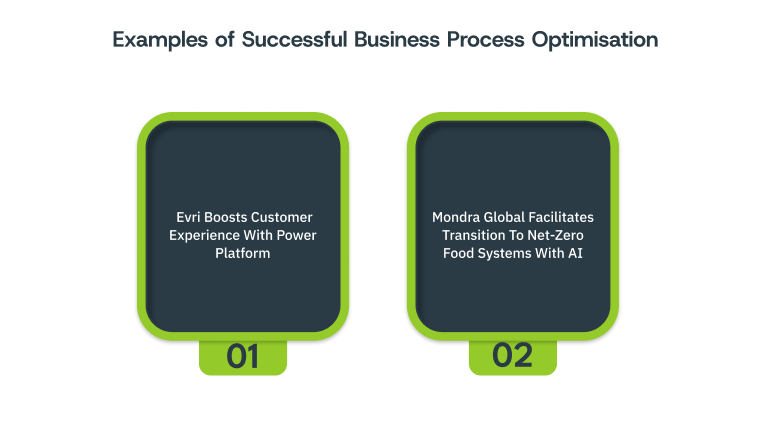
Inefficient processes lead to wasted time, increased costs, and missed opportunities. Optimising these processes enables businesses to address business-specific challenges and improve resource management. Examples of businesses achieving improvements through optimisation show the practical benefits of strategic process changes.
1. Evri Boosts Customer Experience with Power PlatformEvri, the UK’s largest parcel delivery company, faced challenges in handling customer queries during peak seasons due to manual processes, resulting in delayed responses.
To address these issues, Evri adopted Power Automate for task automation and Power Apps to create an intuitive user interface.
Post-implementation, Evri saved £1.65 million annually by automating manual tasks. The system now handles 30,000 queries weekly and can scale easily during peak periods.
2. Mondra Global Facilitates Transition to Net-Zero Food Systems with AIMondra Global, a leader in evaluating the environmental impact of food products, faced delays of several weeks in compiling lifecycle assessments (LCA) for a single product.
It implemented Microsoft Azure and Azure SQL Database to consolidate data and manage large volumes efficiently.
By using Azure, Mondra reduced the LCA timeline from weeks to just four hours for over 60,000 products and 1 million ingredients. This improvement in speed allows Mondra to deliver real-time and data-driven insights.
How Alberon Can Help You in Optimising Your Business Process?

Alberon helps businesses align their processes with strategic goals using advanced Microsoft 365 solutions. Through hands-on expertise, we guide you in enhancing workflows, improving collaboration, and ensuring your business runs more effectively.
- Customised Microsoft 365 Setup: Customised Microsoft 365 configurations to align with your business processes and maximise functionality.
- Structured Teams and Channels: Organised Teams and Channels in Microsoft 365 to improve communication between departments.
- Process Automation: Automating repetitive tasks with tools like Power Automate to improve efficiency and reduce errors.
- Security and Compliance Setup: Configuring Microsoft 365 to meet industry-specific security standards and ensure full compliance with regulations.
- Training and Support: Providing hands-on training and ongoing support to help employees effectively use Microsoft 365 tools.
Conclusion
Adopting new tools for business processes can be a game-changer, but only when tailored to your company’s needs. It’s not just about upgrading systems but ensuring the changes actually solve key problems, making operations smoother and more efficient.
Alberon’s customised Microsoft 365 solutions are designed to fit your unique business requirements. With expert support and training, we help you make the most of these tools, ensuring your team is empowered to drive results.
Looking to optimise your business processes? Contact Alberon for customised Microsoft 365 solutions and expert support to improve your operations.
FAQs
Q. What is business process optimisation?
A: Business process optimisation identifies and eliminates inefficiencies in workflows using the right tools, such as Microsoft 365, to make processes more effective.
Q. How do I identify processes that need optimisation?
A: Look for bottlenecks where delays occur frequently, tasks that are time-consuming or repetitive, or areas with high error rates. Tools like Power Automate help track and visualise these issues.
Q. What tools can be used to optimise business processes?
A: Tools like Microsoft Power Automate help automate repetitive tasks, Power BI enhances data-driven decision-making, and SharePoint improves document management and collaboration.
Q. How do I measure the success of process optimisation?
A: Track key performance indicators (KPIs) such as time saved in critical tasks, reduction in manual errors, and cost savings. For example, Power BI can provide real-time analytics that highlight performance improvements post-optimisation.
Q. What are the challenges businesses face during process optimisation?
A: Common challenges include resistance to change, inadequate training, and choosing the wrong tools. To overcome these, it’s vital to involve employees in the change process and ensure the tools selected align with business objectives.
Get in Touch Today:
Ready to Improve your Business Productivity
Get a trusted partner to navigate your digital transformation. With Alberon, you can ensure a smooth transition, clear communication, and peace of mind.
