Cloud Migration Services and Strategy Guide
Streamline your cloud migration services with clear objectives, choose the right provider, and secure your IT for continuous improvement. Start now!
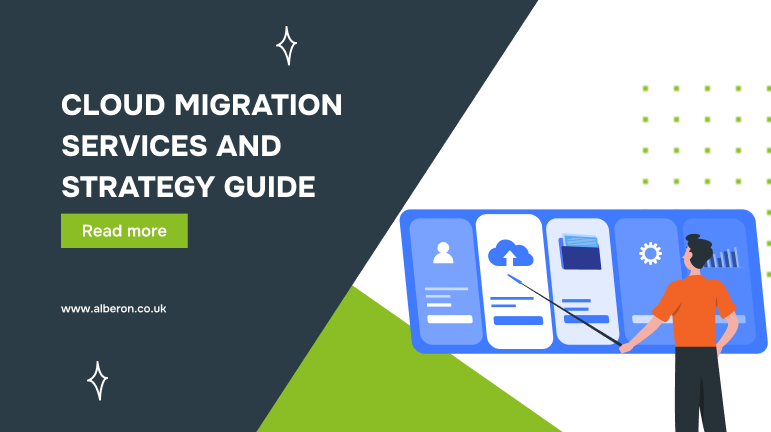
Is your business still relying on outdated IT systems that limit growth and productivity? Many mid-to-large UK enterprises are stuck with legacy infrastructure that’s expensive to maintain, difficult to scale, and increasingly vulnerable to security threats. If this sounds familiar, you’re not alone, and there’s a better way forward.
The solution? Cloud migration services.
Imagine being able to access secure, scalable, and cost-effective solutions that allow your business to succeed. Cloud migration is the key to transforming your IT environment and enabling more efficient, agile operations. But with so many moving parts, where do you begin?
In this guide, we’ll show you how cloud migration can improve efficiency and support your business goals. From understanding the benefits to crafting a tailored strategy, we’ll walk you through everything you need to make an informed decision about moving to the cloud. Ready to elevate your business?
What is Cloud Migration?
Cloud migration is the process of moving your business’s data, applications, and IT resources from on-premises infrastructure (like physical servers) to cloud-based platforms, such as Amazon Web Services (AWS), Microsoft Azure, or Google Cloud.
For many businesses, this shift is more than just about adopting new technology. It’s about enhancing agility, reducing costs, and securing data. When you migrate to the cloud, you’re essentially modernizing your IT environment to make it more scalable, flexible, and efficient.
Why Move to the Cloud?
As businesses grow, their IT needs become more complex. Traditional, on-site systems often struggle to keep up with increasing demands for performance, security, and flexibility. Cloud migration allows businesses to break free from these limitations.
The cloud offers several key advantages:
- Scalability: With cloud platforms, you can easily scale your resources up or down based on demand. No more worrying about over- or under-provisioning your IT infrastructure.
- Cost Efficiency: Pay only for what you use. Cloud services can reduce the need for expensive hardware and lower energy costs, providing your business with more predictable IT expenses.
- Security: Leading cloud providers offer top-notch security features, including data encryption, regular updates, and compliance with regulations like GDPR. This helps protect your business from potential threats.
By migrating to the cloud, you’re setting up your business for the future, allowing it to be more responsive to changes, more secure, and better positioned for growth. Let’s understand the benefits of cloud migration in detail.
Benefits of Cloud Migration
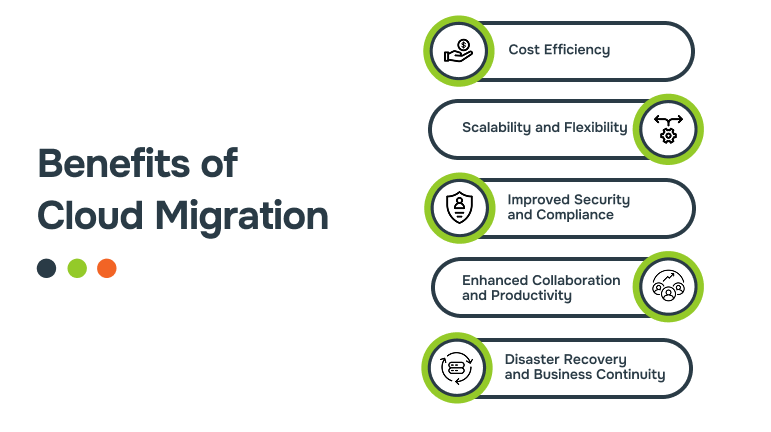
Migrating to the cloud offers businesses a host of advantages, from cost savings to improved security. Here’s how the cloud can transform your operations:
1. Cost Efficiency
Cloud migration eliminates the need for expensive on-site infrastructure and reduces energy and maintenance costs. With a pay-as-you-go model, businesses only pay for what they use, helping control IT spending and making it easier to forecast costs.
2. Scalability and Flexibility
The cloud offers unmatched scalability, allowing businesses to adjust resources based on demand. Whether expanding or managing seasonal changes, cloud platforms grow with your business, ensuring flexibility without the need for costly hardware upgrades.
3. Improved Security and Compliance
Cloud providers offer advanced security features, such as encryption and regular updates, ensuring robust protection for your data. They also comply with regulations like GDPR, keeping your business secure and compliant with minimal effort.
4. Enhanced Collaboration and Productivity
Cloud platforms enable remote access to data and applications, allowing teams to collaborate from anywhere. This seamless access improves productivity, reduces downtime, and accelerates decision-making.
5. Disaster Recovery and Business Continuity
Cloud services offer reliable disaster recovery options, ensuring your data is backed up and easily recoverable in the event of a failure. This minimizes downtime and helps your business stay operational even during disruptions.
By utilizing the cloud, your business can attain more efficiency, security, and growth. But the migration process itself can seem daunting, so how do you get started? Let’s first understand the types of cloud migration models before we move on to creating a strategy.
Types of Cloud Migration Models
When moving to the cloud, choosing the right migration model is key to aligning the process with your business goals. There are several cloud migration models, each designed to fit specific needs. Below are the main options:
1. Rehost (Lift and Shift)
This model involves moving your applications to the cloud without changing them. It’s a quick and simple approach, often used when you need to migrate applications quickly without reengineering them.
Best for:
- Fast, low-cost migration.
- When minimal changes to the application are needed.
Benefits:
- Quick migration.
- Low upfront cost.
- Minimal disruption.
2. Replatform
Replatforming is about making minimal changes to optimize your applications for the cloud. While the application’s core structure remains the same, adjustments are made to enhance performance or scalability.
Best for:
- Applications that need small optimizations.
- Businesses looking for improvements without full redevelopment.
Benefits:
- Improves performance.
- Faster than a full rebuild.
- No complete overhaul required.
3. Refactor (Re-architect)
Refactoring involves completely redesigning an application to take full advantage of cloud features like scalability, agility, and advanced services. This model is ideal for businesses looking to modernize their entire IT infrastructure.
Best for:
- Applications that need significant updates.
- Long-term transformation to fully leverage cloud capabilities.
Benefits:
- Full cloud optimization.
- Better performance and scalability.
- Future-proofing your business.
4. Repurchase (Move to SaaS)
Repurchasing means replacing existing software with a cloud-based Software as a Service (SaaS) solution. This model is best when there’s a suitable SaaS application that can meet your business needs.
Best for:
- When legacy systems are no longer effective or are costly to maintain.
- Switching to modern cloud-based software.
Benefits:
- Cost-effective.
- No maintenance hassles.
- Always updated.
5. Retire
In some cases, it may make sense to completely decommission legacy systems that no longer add value to your business. The Retire model helps you reduce complexity and eliminate redundant applications.
Best for:
- Outdated or underused applications.
- Streamlining your IT environment.
Benefits:
- Simplifies your IT infrastructure.
- Reduces costs.
6. Retain
Some applications may be too critical or complex to move to the cloud. In these cases, businesses can choose to retain certain applications on-premises while migrating others.
Best for:
- Applications with strict compliance or security requirements.
- When a hybrid solution is needed.
Benefits:
- Retain control over critical systems.
- Flexibility for future cloud integration.
Selecting the right migration model depends on your business’s unique goals and requirements. While Rehost offers a quick and straightforward solution, Refactor or Repurchase models can help future-proof your business with enhanced scalability and performance.
By understanding these models, you can make a more informed decision that aligns with both your short-term and long-term business objectives. Once you’ve selected the right cloud migration model, the next important step is to plan and execute the migration effectively. Let’s understand a step-by-step guide to help you navigate the cloud migration process with confidence.
Cloud Migration Strategy: A Step-by-Step Guide
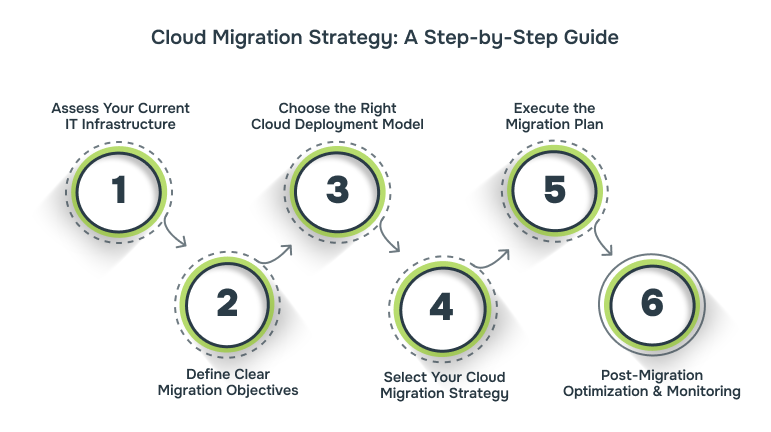
Successfully migrating to the cloud requires careful planning and execution. It’s not just about moving data, but also about aligning your cloud migration with your business goals. Below are the necessary steps to ensure your migration is smooth, efficient, and aligned with your business needs.
1. Assess Your Current IT Infrastructure
Before making any changes, take a thorough look at your current IT systems. Identify which applications, data, and workloads are ready for migration and which ones might need updates. This step ensures that you move only what’s necessary and that you’re not carrying over any outdated or inefficient systems.
2. Define Clear Migration Objectives
Clearly define what you want to achieve with your cloud migration. Are you looking to reduce costs, improve performance, enhance security, or increase scalability? Setting specific, measurable goals will guide your decision-making and ensure that the migration delivers the results you expect.
3. Choose the Right Cloud Deployment Model
There are several cloud deployment models to choose from: public, private, or hybrid. Each has its own advantages:
- Public Cloud: Cost-effective and scalable, ideal for businesses with less complex security needs.
- Private Cloud: Offers more control and security, often preferred by businesses with sensitive data.
- Hybrid Cloud: Combines public and private clouds, giving businesses the flexibility to optimize workloads.
Choosing the right model depends on your business needs, data security requirements, and budget.
4. Select Your Cloud Migration Strategy
There are different approaches to cloud migration, as discussed above, often referred to as the 6 R’s:
- Rehost (Lift and Shift): Moving applications with minimal changes.
- Replatform: Making some optimizations to suit the cloud environment.
- Refactor: Rebuilding applications to fully leverage cloud capabilities.
- Repurchase: Replacing legacy software with cloud-native alternatives.
- Retire: Decommissioning unnecessary applications.
- Retain: Keeping certain systems on-premises if required.
Each approach has its place, and selecting the right one depends on your business goals and the complexity of your systems.
5. Execute the Migration Plan
With the plan in place, it’s time to execute the migration. This step is critical for ensuring a smooth transition and minimizing disruptions. Follow these sub-steps for a well-organized execution:
- Start with Non-Critical Applications: Begin migrating non-essential systems and applications. This allows your team to test the process on less critical workloads, ensuring the migration plan works without affecting core business functions.
- Use Automated Migration Tools: Leverage automated tools to handle the migration process. These tools can reduce human error, minimize downtime, and speed up the migration, ensuring a more efficient transition.
- Migrate in Phases: Rather than migrating everything at once, break the migration into smaller, manageable phases. This reduces risks and allows you to address any issues before moving on to the next stage.
- Monitor Throughout the Process: Continuously monitor the migration process to track progress and identify any challenges early on. Regular checks will help ensure everything is functioning as expected.
- Have a Contingency Plan: Prepare for unexpected issues. Having a backup or rollback plan ensures that if something goes wrong, you can quickly revert to a stable environment.
6. Post-Migration Optimization and Monitoring
After the migration, it’s essential to ensure that your new cloud environment operates efficiently and securely. Follow these steps to optimize and monitor your cloud infrastructure:
- Monitor Performance: Continuously track the performance of your cloud systems using built-in monitoring tools. This allows you to spot bottlenecks, system lags, or any performance issues that could impact your operations.
- Adjust Resources: Cloud environments are dynamic, so adjust your resources (storage, computing power, etc.) based on demand. Scaling up or down based on actual usage helps you optimize costs and performance.
- Ensure Security Measures Are in Place: Post-migration security is crucial. Verify that all security protocols—such as encryption, multi-factor authentication, and access controls—are properly configured. Regularly test security measures to identify potential vulnerabilities.
- Track Cost Efficiency: Keep an eye on your cloud spend. Utilize cost-management tools to track usage and avoid over-provisioning, ensuring that you’re not paying for unused resources.
- Identify and Resolve Inefficiencies: Look for areas where your cloud infrastructure could be optimized for better performance. Use the insights gathered from monitoring to resolve inefficiencies, whether it’s optimizing data storage, improving system configurations, or automating repetitive tasks.
- Update Documentation and Training: As you optimize, ensure that your team’s documentation and knowledge base are updated to reflect the changes in the cloud environment. Regular training on new features or adjustments helps maintain productivity.
By following these steps, you can ensure a smooth transition to the cloud, setting your business up for success. However, migration isn’t always without its challenges. In the next section, let’s explore some common hurdles businesses face during cloud migration and how you can overcome them.
Common Cloud Migration Challenges and How to Overcome Them
While cloud migration offers a host of benefits, the process can come with its own set of challenges. Understanding these potential hurdles and knowing how to overcome them will help ensure a smoother transition for your business. Let’s explore some of the most common challenges and practical solutions for each.
| Challenge | Solution |
|---|---|
| 1. Data Security and Compliance Concerns | Ensure data security and compliance with regulations like GDPR by working with a trusted cloud provider. Alberon offers robust security features such as encryption, firewalls, and access controls. Make sure your provider complies with necessary industry regulations and certifications. |
| 2. Integration with Legacy Systems | Identify which legacy systems are suitable for migration and which need to be replaced or re-engineered. Use middleware or API integration tools to enable communication between on-premises and cloud-based systems. |
| 3. Downtime and Business Disruption | To minimize downtime, start with non-critical applications. Use automated tools to speed up the process, reduce human error, and communicate clearly with your team about potential disruptions. |
| 4. Skills and Expertise Gaps | Partner with experts in cloud migration, such as Alberon, to fill any skill gaps. Leveraging professionals with experience in cloud strategy, planning, and execution will ensure a smoother, more efficient migration. |
| 5. Managing Cloud Costs | Utilize cloud cost management tools to track usage and set up alerts for exceeding budget limits. Regularly review cloud spending to optimize resource allocation and ensure you get the best value for your investment. |
Cloud migration may come with challenges, but with the right strategy, the transition can be seamless. By understanding and addressing these potential hurdles, you can set your business up for success. Now, let’s take a look at how Alberon can help guide you through the cloud migration process, ensuring you avoid common pitfalls and maximize the benefits for your business.
How Alberon Can Help with Cloud Migration
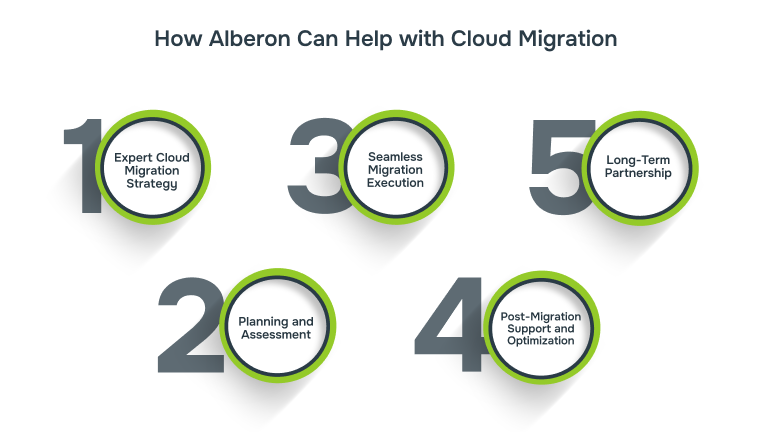
Migrating to the cloud can be a complex and challenging process, but you don’t have to navigate it alone. With over 16 years of experience in delivering innovative IT solutions, Alberon is well-equipped to guide your business through every step of the cloud migration journey.
- Expert Cloud Migration StrategyWe understand that every business is unique. That’s why we tailor cloud migration strategies to meet your specific needs. Whether you’re looking to migrate a single application or your entire infrastructure, we provide a comprehensive, end-to-end service to ensure your transition is seamless and efficient.
- Comprehensive Planning and AssessmentWe start by thoroughly assessing your existing infrastructure, understanding your business goals, and defining clear objectives for your cloud migration. Our team works closely with you to identify the best cloud deployment model, be it public, private, or hybrid, and determine the most appropriate migration strategy.
- Seamless Migration ExecutionWith Alberon’s proven methodologies, we make sure your cloud migration is executed with minimal disruption. From rehosting to refactoring, we handle the technical complexities while ensuring the process stays on track. Our focus is on reducing downtime and ensuring your business continues to run smoothly throughout the migration.
- Post-Migration Support and OptimizationMigration is just the beginning. After the transition, we provide ongoing optimization and support to help you make the most of your new cloud environment. Whether it’s managing costs, improving performance, or ensuring security. We offer continuous monitoring and fine-tuning to ensure your business is always operating at its best.
- Long-Term PartnershipWe’re not just a service provider, we’re a long-term partner in your cloud journey. We stay with you every step of the way, offering expert advice and support as your business grows and your needs evolve.
From planning and execution to ongoing support, we provide the expertise and resources to help your business succeed in the cloud migration. But a successful migration doesn’t end once the move is complete; it’s important to track your progress and measure the impact. In the next section, we’ll explore how to evaluate the success of your cloud migration to ensure it’s delivering the results you expect.
How to Measure the Success of Cloud Migration
Once your business has successfully migrated to the cloud, it’s mandatory to measure the outcomes to ensure your goals have been met. By tracking key metrics, you can assess the effectiveness of your migration and identify areas for ongoing improvement. Here are some key ways to measure the success of your cloud migration:
1. Cost Savings
One of the most immediate indicators of success is whether the migration has led to cost savings. Compare your cloud expenses with your previous on-premises costs, including hardware, energy, and IT maintenance. If your cloud-based infrastructure is delivering cost reductions while maintaining or improving performance, your migration is likely successful.
Key metrics to track:
- Reduction in hardware and infrastructure costs.
- Lower IT maintenance and staffing costs.
- Improved budget predictability.
2. Performance and Efficiency Gains
Cloud migration should result in improved application performance and overall efficiency. This includes faster load times, better scalability, and optimized resource usage. Use performance monitoring tools to track system speed, response times, and any changes in operational efficiency after migration.
Key metrics to track:
- Faster application performance.
- Improved uptime and system reliability.
- Efficient resource utilization and scalability.
3. User Satisfaction
Cloud migration often leads to improved collaboration and better user experiences. Whether it’s through enhanced access to data or better collaboration tools, positive feedback from employees and users is an important metric to consider. Conduct regular surveys or feedback sessions to gauge satisfaction with the new cloud infrastructure.
Key metrics to track:
- Employee feedback on collaboration tools and access.
- Reduction in IT support requests.
- User satisfaction surveys.
4. Security and Compliance
Ensuring your cloud migration maintains or improves your security posture is crucial. Track the number of security incidents, data breaches, and compliance-related issues before and after migration. A successful migration should enhance data protection while ensuring compliance with regulatory standards like GDPR.
Key metrics to track:
- Reduction in security incidents.
- Compliance with industry standards and regulations.
- Successful data backups and disaster recovery performance.
5. Return on Investment (ROI)
Ultimately, the success of your migration is measured by the return on investment. By assessing both tangible and intangible benefits, such as cost savings, improved performance, and increased productivity, you can calculate the ROI of your cloud migration. A positive ROI is a strong indicator that the migration was successful and is benefiting your business.
Key metrics to track:
- Overall ROI from cloud investment.
- Improvements in productivity and operational efficiency.
- Increased business agility and growth opportunities.
While these metrics will help you measure initial success, cloud environments evolve, and optimization is an ongoing process. Regular monitoring and adjustments are essential to ensure your cloud infrastructure continues to support business growth and performance goals.
With these metrics in place, you can ensure that your cloud migration delivers lasting value and drives ongoing improvements. Now that you have a clear picture of how to measure success.
Conclusion
Migrating to the cloud can transform your business by improving security, reducing costs, and giving you the scalability you need to grow. But navigating the process can be tricky. That’s where Alberon can help; we guide businesses through every step of the cloud migration journey, ensuring a smooth transition and long-term success.
If outdated systems are holding your business back, Alberon can help. Get in touch today to start your cloud migration and unlock the full potential of your business with expert support and tailored solutions.
Get in Touch Today:
Ready to Improve your Business Productivity
Get a trusted partner to navigate your digital transformation. With Alberon, you can ensure a smooth transition, clear communication, and peace of mind.
