Guide to Custom ERP Software Development and Benefits
Explore the process, advantages, and challenges of custom ERP software development. Learn to choose the right partner for seamless growth. Start today!

Are outdated systems and disconnected tools holding your business back? You are not alone. Many companies face the same challenges: missed deadlines, unexpected downtime, and rising IT costs.
In fact, over 83% of businesses have adopted custom ERP software, up from just 62% a few years ago. The reason? Custom ERP solutions have helped companies boost profits by 25% to 95%, proving that tailored software can drive real, measurable growth.
In this guide, we’ll show you how custom ERP software can streamline your operations and set your business up for long-term success.
TL;DR
- Custom ERP software is designed to fit specific business needs, improving efficiency and scalability.
- The development process involves mapping current workflows, selecting the right system, and customising it for unique requirements.
- Choosing the right ERP partner is critical for successful implementation and long-term growth.
- Ongoing support and optimisation ensure the ERP system continues to evolve with your business.
What is Custom ERP Software Development?
Custom ERP software development involves building a solution designed to manage and optimise your business processes, from finance to sales. It is designed for your specific needs, ensuring better control, efficiency, and scalability. With a custom ERP, your system evolves with your business goals and workflows.
Unlike off-the-shelf ERP systems, which offer generic features, custom ERP allows full flexibility to adapt and scale with your company’s growth. Let’s explore how these two options differ.
| Parameter | Custom ERP Software | Off-The-Shelf ERP Software |
| Cost | Higher upfront cost due to specific needs. | Lower initial cost, ongoing subscription/licensing fees. |
| Implementation time | Longer due to customisation | Quicker setup, ready to use immediately. |
| Updates & Maintenance | Custom updates based on business needs. | Standard updates, limited to vendor’s schedule. |
| Integration | Easily integrates with current systems and tools. | May require third-party integration or adjustments. |
| Scalability | Grows with business as needs evolve. | Limited scalability; may require additional purchases. |
| User Experience | Custom-designed interface that aligns with business flow. | Standard user interface, which may not align with requirements. |
Custom ERP software offers greater control over functionality, user experience, and growth compared to off-the-shelf solutions. Understanding the development process ensures the system is built effectively to meet specific business requirements.
What is the Development Process for Custom ERP Software?
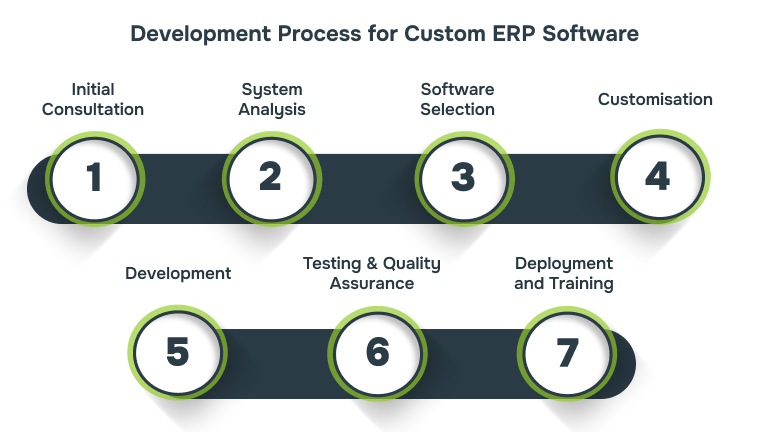
Using off-the-shelf ERP software often leads to integration issues, workflow inefficiencies, and limitations in scaling as your business grows. Custom ERP development solves these problems by creating a solution that perfectly aligns with your specific processes, ensuring operational control.
The custom ERP software development process follows the following stages:
Step 1: Initial Consultation
The initial consultation focuses on understanding your business needs and defining the goals of the custom ERP system. It ensures the system aligns with your strategic objectives and operational requirements.
- Identify the key workflows and pain points across departments (e.g., sales, inventory, finance) that the ERP needs to address.
- Define measurable objectives like reducing manual data entry or improving reporting accuracy to guide the system design.
- Assess existing tools and software to determine how the new ERP can integrate easily with them, avoiding data divisions.
Step 2: System Analysis
System analysis helps identify the gaps in your current processes and systems, ensuring the custom ERP solution addresses your specific challenges.
- Review existing processes to identify inefficiencies and roadblocks that the ERP should solve, such as delays in data entry or errors in reporting.
- Evaluate the quality and structure of current data to ensure the ERP can effectively manage it without redundancy.
- Work with stakeholders to rank system features based on their business impact, focusing on areas like automation, reporting, or scalability.
Step 3: Software Selection
Choosing the right software will ensure the ERP system fits your business needs, budget, and long-term goals, contributing positively to your business growth.
- Compare software options based on factors like functionality and scalability with existing tools (CRM, accounting systems).
- Choose a system that can support industry-specific requirements, such as inventory management for retail or compliance tracking for healthcare.
- Ensure the software can adapt to evolving business requirements and be customised for specific processes without costly upgrades.
Step 4: Customisation
Customisation ensures the ERP system is designed to work precisely as your business needs. This step involves modifying workflows, user interfaces, and modules to address your unique operational requirements.
- Modify standard ERP modules (like finance, HR, inventory) to align with your business processes, such as custom approval workflows.
- Ensure that the ERP integrates smoothly with other tools or software you use, such as CRM, e-commerce platforms, or supply chain systems.
- Set up user-specific access levels and workflows to ensure employees get access to the relevant data and functionality they need.
Step 5: Development
The development phase turns the custom ERP design into a fully functional system. It focuses on translating the defined business requirements into code while ensuring the system aligns with your workflows.
- Develop the key features identified in the consultation and system analysis phases, such as inventory tracking or customer service portals.
- Design the system to handle future growth, adding modular features that can be easily scaled as your business expands.
- Implement strong security measures like encryption, user access controls, and backup solutions to protect sensitive business data.
Step 6: Testing and Quality Assurance
Testing identifies and resolves issues before the software is deployed. This ensures that the ERP system is reliable, functional, and free of critical bugs that could disrupt operations.
- Test each module and feature to verify that it works as expected in real-world conditions, such as ensuring accurate data flow across departments.
- Validate that the ERP integrates easily with other software systems, such as CRM or accounting tools.
- Involve end users to test the system in a live environment, gathering feedback on usability and identifying any remaining problems.
Step 7: Deployment and Training
Deployment marks the transition of the custom ERP system from development to active use within the business. It ensures a smooth rollout while equipping employees with the knowledge they need to fully adopt the new system.
- Implement the ERP in the live environment. This may involve a phased rollout to catch potential issues early.
- Deliver targeted training to users based on their roles, ensuring that each department understands how to use the new system effectively.
- Address any initial technical issues or user questions to ensure the system is working as expected and users are confident in using it.
Alberon not only builds custom ERP software but also offers web services to expand your business’s digital footprint. Let us integrate the right solutions to drive your growth.
Focusing on each step ensures businesses create an ERP system that integrates smoothly and drives long-term growth. Understanding the specific services involved helps clarify how each phase contributes to operational success.
What Services are Included in Custom ERP Development?
Off-the-shelf ERP systems often require compromises, leaving gaps that can hinder business growth and efficiency. Custom ERP development, on the other hand, focuses on creating a solution that handles problems before they become roadblocks. Below are the core services included in custom ERP development
- Consultative Business Analysis: The first step is to understand your business goals, processes, and challenges.Example: A logistics company may require a deep dive into route optimisation, inventory tracking, and fleet management. This analysis informs how the custom ERP should be designed to resolve these operational challenges.
- Tailored ERP Architecture Design: The ERP’s framework is crafted to align with both your current needs and long-term business strategy. Example: A e-commerce company might need a scalable design that supports easy integration of new sales channels like international marketplaces or custom payment gateways as the business expands.
- Bespoke Module Development: Custom ERP modules are built to meet the exact functions your business requires. Example: A marketing agency might need a custom module to track client project progress, invoices, and deadlines, ensuring that every project is managed according to client-specific workflows.
- Advanced Data Integration Services: Integration ensures the ERP works effortlessly with your existing systems, such as CRM, accounting software, or even third-party logistics providers. Example: Integrating your ERP with a warehouse management system allows for real-time stock updates, reducing errors and optimising order fulfilment.
- Advanced Security Features: Security is crucial when handling sensitive business data. A custom ERP may include advanced features like encrypted data storage and user-specific access levels. Example: A financial institution’s ERP may need strong encryption protocols for handling transactions in compliance with GDPR.
- Post-Implementation Optimisation and Scaling: Once the ERP system is live, it undergoes continuous monitoring and adjustments to optimise performance. Example: if you run a subscription-based service, the ERP might need periodic updates to manage changing customer subscription plans or integrate with new billing platforms.
Custom ERP creates a system that integrates seamlessly with existing workflows, ensuring long-term adaptability. With a customised ERP system, businesses can unlock substantial improvements in operational efficiency to data security.
Advantages of Custom ERP Software Development
Businesses often face the challenge of outgrowing off-the-shelf ERP systems that don’t fully align with their unique workflows. These systems force companies to adapt, causing inefficiencies, integration issues, and scalability concerns.
The advantages of choosing a custom ERP system are tangible, providing clear improvements in key areas:
- Optimised Business Process Automation: Custom ERPs automate key processes specific to your business, eliminating manual effort. Example: A distribution company could build a tailored ERP that automates route scheduling based on real-time traffic data, reducing delays and improving delivery times.
- Enhanced Customer Relationship Management (CRM): Instead of relying on generic CRM tools, custom ERPs allow integration with customer data, providing a 360-degree view of client interactions. Example: A custom solution for a consultancy firm can automatically track client meeting history, project progress, and invoice statuses, enabling more effective relationship management.
- Tailored Financial Management: Custom ERP can be designed to manage complex financial processes unique to your business. Example: A construction company might need customised modules to track project-specific budgets, subcontractor payments, and overhead costs, ensuring complete financial control.
- Advanced Inventory Management and Forecasting: Custom ERP solutions can integrate advanced analytics to forecast demand and manage stock levels based on real-time data. Example: A custom-built ERP for a food production company could monitor ingredient stock levels, automatically reorder when running low, and track expiry dates, reducing waste.
- Improved Compliance with Industry Regulations: Custom ERP solutions can be designed to meet specific regulatory needs, especially in highly regulated sectors. Example: A pharmaceutical company could incorporate features for batch tracking, regulatory documentation, and audit trails to ensure compliance with industry standards such as GMP.
- Agile System for Faster Decision-Making: With a custom ERP, managers can access real-time data specific to their operational needs. Example: A fashion retailer could develop a system that tracks sales trends across different locations, enabling quick decisions on stock replenishment or price adjustments.
Custom ERP development provides a clear, scalable solution that evolves with your business needs, ensuring long-term success. However, building a custom ERP system is not without its challenges.
What are the Challenges of Building a Custom ERP System?
Building a custom ERP system presents complex challenges that need careful planning. From aligning the software with business requirements to ensuring scalability and integration, these obstacles can impact timelines and budgets.
Understanding the common hurdles and their solutions is key to a successful ERP implementation.
| Challenge | Description | Solution |
| Defining Clear Requirements | Misalignment between business needs and ERP. | Hold workshops with key stakeholders to map out detailed workflows. |
| Integration with Existing Systems | Issues with compatibility and data flow. | Identify integration points and select an ERP with flexible API capabilities. |
| Budget and Time Overruns | Project may exceed time and cost estimates. | Implement a phased approach, with clear milestones. Set a buffer budget for unforeseen changes. |
| Data Migration | Risk of data loss or errors during migration. | Perform a test migration on a small dataset and create a rollback plan in case of issues. |
| Ongoing Maintenance | Custom ERP needs continuous updates and support. | Establish an internal support team or hire a third-party vendor to provide regular maintenance. |
| Scalability Issues | The system may not handle a growing business. | Use modular design to build scalable features and periodically review system capacity. |
Addressing these challenges with practical solutions is key to ensuring a successful ERP implementation. The next step is selecting the right development partner who can deliver a system tailored to your business needs.
How to Choose the Right Custom ERP Development Partner?
Businesses may fail to choose the right partner, resulting in delays, higher costs, or systems that don’t fully meet their needs. It is essential to evaluate expertise, track record, and their ability to collaborate effectively with your team. To make an informed decision, focus on these factors when selecting a custom ERP development partner:
- Industry Expertise: Your partner should have experience in your specific sector to ensure they know your business processes. Example: A partner who has built ERP systems for the retail sector will know how to integrate inventory management, sales tracking, and customer experience modules.
- Technical Competence: The partner should have experience in developing systems that can scale and integrate with existing tools. Example: If you are a tech-driven company, look for a partner who has developed ERP systems with cloud-based architectures, capable of handling large amounts of real-time data.
- Cultural Fit and Communication: Choose a partner who takes the time to understand your goals, communicates clearly, and is available when needed. Example: A partner who schedules regular project review meetings and provides transparent updates helps ensure expectations are met and problems are solved early.
- Post-Deployment Support: The partner should offer ongoing support after implementation of the system. Example: If your business introduces new services, your ERP system will need updates. A reliable partner will handle updates, fix bugs, and provide ongoing support without lengthy delays.
- Proven Track Record: Ensure the partner has delivered successful projects similar to yours. Ask for case studies and talk to their previous clients. Example: A software partner who has developed ERP systems for businesses similar in size and complexity to yours can meet specific business needs and deliver on time and within budget.
- Clear Project Timeline: Ensure the partner provides a well-defined project plan with clear milestones. Ask for specific timelines for each phase of development.Example: A partner who sets realistic deadlines and delivers on time will help you avoid costly delays and ensure the system is implemented smoothly.
Choosing the right ERP partner is crucial, and with Alberon’s Microsoft 365 solutions, we enhance collaboration and streamline workflows. Contact now!
With the right partner, you can avoid common mistakes and implement a solution that drives efficiency and growth. A real-world example of an ERP implementation illustrates how businesses can achieve measurable results through a tailored system.
Real-life Example: A Successful Custom ERP Software Implementation
A successful ERP implementation can reduce inefficiencies, improve data management, and simplify operations. However, achieving this requires careful planning, clear goals, and selecting the right development partner. Understanding how businesses have successfully implemented custom ERP solutions can provide valuable insights into the process.
Amazon, the e-commerce giant, faced difficulties in managing its inventory, ensuring smooth supply chain operations, and providing timely updates to millions of customers across the globe.
It implemented SAP ERP to streamline and centralise its operations. The system allowed Amazon to manage inventory, procurement, and logistics more efficiently.
Amazon improved supply chain visibility and enhanced order management, resulting in reduced lead times and more accurate inventory tracking.
Starbucks faced challenges in managing its global operations, including inconsistent financial reporting and complex supply chain management across different regions.
Starbucks adopted Oracle ERP to centralise financials, supply chain, and inventory management into a single, integrated platform.
With Oracle ERP, Starbucks improved its supply chain efficiency, reducing waste and stockouts. The integration of financial management into the system also allowed for quicker and more accurate financial reporting.
How Alberon Supports Your Custom ERP Journey?
Alberon helps businesses create and implement tailored ERP systems that align with strategic goals, optimise workflows, and enhance operational efficiency.
- Custom ERP Design: Tailored ERP systems that meet your unique business needs, enhancing productivity and workflow management.
- System Integration: Seamlessly integrating the ERP with existing tools and platforms to ensure smooth data flow and operations.
- Business Process Automation: Automating repetitive tasks within the ERP system to increase efficiency and reduce manual errors.
- Ongoing Training and Support: Providing expert training and continuous support to ensure your team maximises the ERP system’s potential.
Conclusion
In today’s fast-paced business environment, relying on a generic ERP system can hold you back from achieving operational excellence. A custom ERP solution is not just an upgrade; it is a strategic move to optimise your processes and drive better decision-making.
However, implementing the right custom ERP system isn’t about choosing the first available option. It’s about selecting a solution that aligns with your unique workflows.
This is where Alberon can make a difference. With years of experience in developing custom ERP systems, we work closely with businesses to deliver customised solutions that support long-term growth.
Ready to optimise your business with a custom ERP solution? Contact Alberon today to create a system that fulfils your business needs and drives long-term success.
FAQs
1. What is a custom ERP system?
A: A custom ERP system is designed specifically for your business needs, rather than using a one-size-fits-all solution. It integrates business functions like finance, sales, and inventory, tailored to your workflows.
2. Why do businesses prefer custom ERP over off-the-shelf solutions?
A: Businesses prefer custom ERP as it adapts to their specific processes, offering flexibility and scalability. It ensures better integration with existing systems and eliminates unnecessary features.
3. How does a custom ERP software work?
A: A custom ERP system centralises business data and automates processes for functions like procurement or customer management. It streamlines communication between departments and provides real-time insights.
4. What are the main benefits of a custom ERP software?
A: Custom ERP improves control over business processes, improves data accuracy, and increases operational efficiency. It allows businesses to scale easily and adapt the system as they grow or evolve.
5. What are the challenges in implementing a custom ERP system?
A: Challenges include high initial costs, complex integration with existing systems, and the time required for employee training. However, these hurdles can be managed with proper planning and expert guidance.
Get in Touch Today:
Ready to Improve your Business Productivity
Get a trusted partner to navigate your digital transformation. With Alberon, you can ensure a smooth transition, clear communication, and peace of mind.
