Power BI Dashboards for Your Distribution Business: Unlocking Insight Across Industries
Struggling to make sense of your business data? Power BI dashboards turn complex information into clear, actionable insights—so you can make smarter decisions, faster.
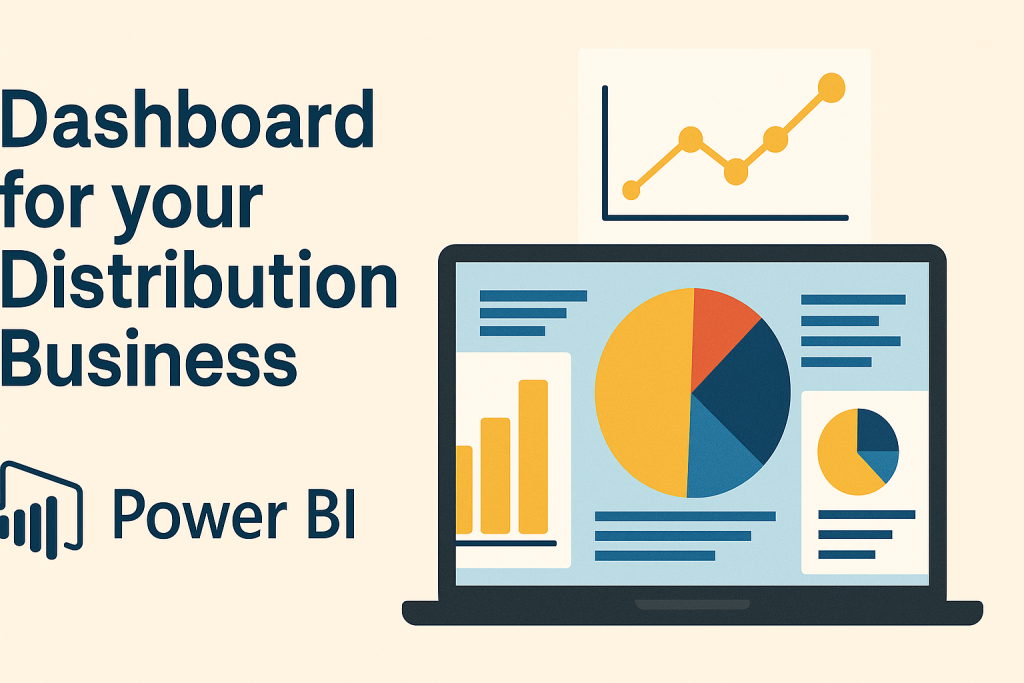
Stock levels, tracking delivery KPIs, or analysing customer trends, a Power BI dashboard can transform how you run your distribution business. In this blog, we’ll explore what Power BI is, how it works, and examples of its use across manufacturing, financial services, and beyond.
So What is Power BI?
Power BI is Microsoft’s powerful data visualisation and business intelligence tool. It connects to a wide range of data sources—spreadsheets, databases, CRMs, ERPs, cloud platforms, and more—and transforms raw data into interactive dashboards, reports, and insights.
At its core, Power BI helps you:
- Visualise your data in custom dashboards and charts
- Uncover trends and anomalies with real-time analytics
- Make data-driven decisions faster and more confidently
- Share insights securely across your organisation
It integrates seamlessly with the Microsoft ecosystem, including Excel, Dynamics 365, SharePoint, and Azure, making it a natural fit for organisations already using Microsoft tools.
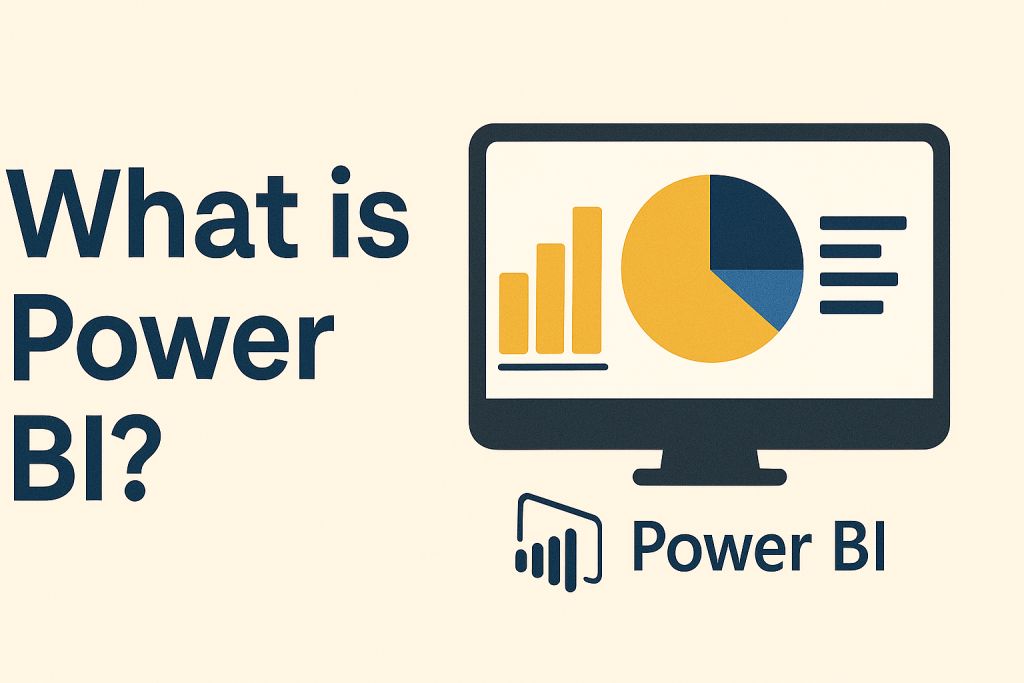
Why use Power BI for Distribution Businesses?
Distribution businesses sit at the heart of the supply chain, juggling stock levels, order fulfilment, logistics, and customer satisfaction. With so many moving parts, the need for accessible, real-time information is critical.
Power BI empowers distributors to:
- Monitor stock levels and reduce excess inventory
- Track delivery performance and logistics costs
- Analyse supplier performance and lead times
- Forecast demand and plan more efficiently
- Create sales dashboards to spot top-performing products or regions
- Integrate finance, sales, and operations data in one centralised view
Dashboards tailored to distribution KPIs can streamline decision-making, reduce delays, and drive profitability.
Lets Look at Power BI in Action:
By integrating 3CX with Microsoft Teams, organisations can leverage the best of both worlds — the advanced telephony features of 3CX and the collaborative capabilities of Teams.
Here are the key advantages of this integration:
Manufacturing: Operational Efficiency at Scale
Manufacturers rely on Power BI to improve visibility across production lines, supply chains, and quality control processes. Typical dashboards include:
- Production Performance Dashboards: Visualise units produced, downtime, and efficiency rates by line or shift.
- Quality Control Dashboards: Track defect rates, root cause trends, and supplier quality performance.
- Inventory Dashboards: Monitor raw materials and finished goods across multiple locations to reduce stockouts and excess inventory.
One key advantage for manufacturers is predictive analytics. Using historical data, Power BI can help forecast production delays, machine failure risks, and inventory shortages—enabling preventative action rather than reactive fixes.
Financial Services: Enhanced Risk & Compliance Insights
In the financial sector, data is king. Banks, lenders, and investment firms use Power BI to manage portfolios, assess risk, and stay compliant.
Common Power BI dashboards for financial services include:
- Risk Management Dashboards: Visualise exposure by sector, geography, or client segment. Spot outliers and reduce financial risk.
- Compliance Dashboards: Ensure that internal teams meet audit and regulatory requirements with real-time compliance tracking.
- Performance Dashboards: Track KPIs like cost-to-income ratios, loan-to-value, and net interest margins.
For credit unions and brokers, Power BI can also integrate with CRM and loan management systems to provide a full view of pipeline health, approval timeframes, and customer trends.
Retail: Smarter Sales and Inventory Management
Retailers use Power BI dashboards to track real-time sales, predict buying trends, and optimise product placement.
Dashboards might include:
- Sales Performance Dashboards: Compare in-store vs. online sales, highlight bestsellers, and break down revenue by product line.
- Customer Insights Dashboards: Segment data by demographics, region, or buying habits to support better marketing decisions.
- Stock Dashboards: Manage seasonal stock levels, track returns, and highlight slow-moving items.
These insights help retailers reduce waste, improve campaign performance, and make data-backed purchasing decisions.
Healthcare: Data Visibility and Resource Planning
In healthcare, Power BI dashboards bring visibility to patient flows, bed occupancy, staffing levels, and clinical performance.
Example dashboards include:
- Patient Admissions Dashboards: Monitor admissions and discharges across wards to manage capacity effectively.
- Clinical Outcomes Dashboards: Track treatment success rates, readmissions, and infection control metrics.
- Workforce Dashboards: Optimise staffing rotas based on peak periods and reduce agency spend.
Power BI’s ability to connect to healthcare systems, anonymise data, and deliver compliance-friendly reports is a huge asset for NHS Trusts and private providers alike.
Professional Services: Billable Hours & Project Health
Consultancies and service firms use Power BI to track project health, consultant utilisation, and client satisfaction.
Dashboards might include:
- Time Tracking Dashboards: Measure billable hours by consultant, department, or client to improve resource allocation.
- Project Status Dashboards: Track delivery timelines, milestones, and risks across ongoing work.
- Revenue Forecasting Dashboards: Predict revenue based on contracts won, pipeline status, and retainer performance.
With greater visibility, firms can improve client delivery and optimise team workloads..
Getting Started with Power BI Dashboards
Ready to take the next step? Here’s how to get started:
- Identify your key business questions – What do you need to know every day, week, and month to make smarter decisions?
- Connect your data sources – Power BI supports hundreds of connectors including Excel, SQL, Dynamics 365, and many cloud platforms.
- Build your dashboards – Start with basic visualisations, then layer in filters, KPIs, and drill-through reports.
- Automate and share – Set up automated refreshes and publish dashboards to your team through Microsoft Teams, SharePoint, or a secure Power BI portal.
If you’re unsure where to begin, consider working with a Microsoft Partner to guide your implementation and tailor dashboards to your business goals.
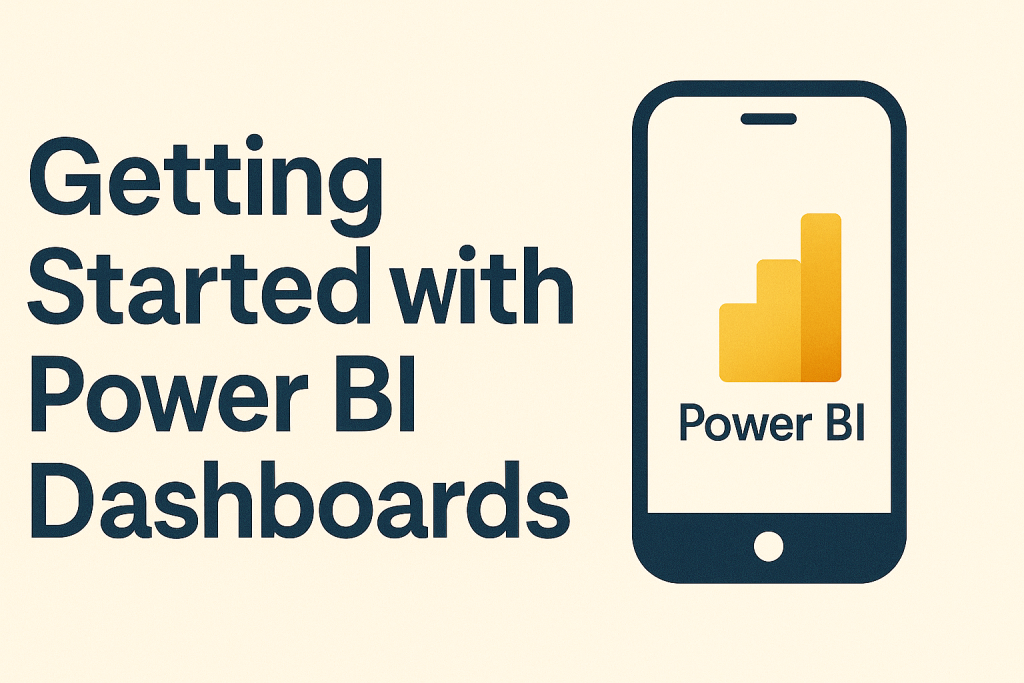
Let’s Build Your Dashboard!
Power BI is more than a reporting tool—it’s a strategic asset that empowers distribution businesses and organisations across sectors to make better, faster decisions. With the right dashboards in place, you can go from reactive firefighting to proactive planning.
Whether you’re managing logistics, forecasting demand, or improving supplier performance, Power BI delivers the clarity and confidence you need to grow.
At Alberon, we specialise in building custom Power BI dashboards for distribution, manufacturing, and financial services businesses.
Get in touch today to see how we can bring your data to life!
Get in Touch Today:
Ready to Improve your Business Productivity
Get a trusted partner to navigate your digital transformation. With Alberon, you can ensure a smooth transition, clear communication, and peace of mind.
