Optimise Your Microsoft 365 for Better Productivity
Explore how Microsoft 365 optimisation can improve productivity, streamline workflows, and enhance security. Start today to unlock the potential of your tools.

Is managing Microsoft 365 feeling more complicated than it should be? With 345 million paid subscribers and 4% of IT and retail businesses already using it to simplify their operations, Microsoft 365 is a crucial tool for businesses worldwide.
However, organisations still struggle to fully harness their potential. Optimisation is not just about using Microsoft 365; it is about making it work better for your needs. This includes improving efficiency, security, and collaboration.
In this guide, we will show you how to overcome common challenges and achieve Microsoft 365 optimisation, with easy-to-follow steps and best practices.
Here’s the short version
- Optimising Microsoft 365 starts with assessing your needs, selecting the right plan, and avoiding unnecessary costs.
- Enhancing security through features like MFA and conditional access helps protect data and ensure compliance.
- Aligning features with business goals improves productivity, streamlines workflows, and fosters better collaboration.
- Regularly reviewing app integrations and monitoring costs ensures long-term efficiency and cost-effectiveness.
- Continuous training on cybersecurity prevents data breaches and boosts user adoption, securing your Microsoft 365 environment.
What is Microsoft 365 Optimisation and its Features?
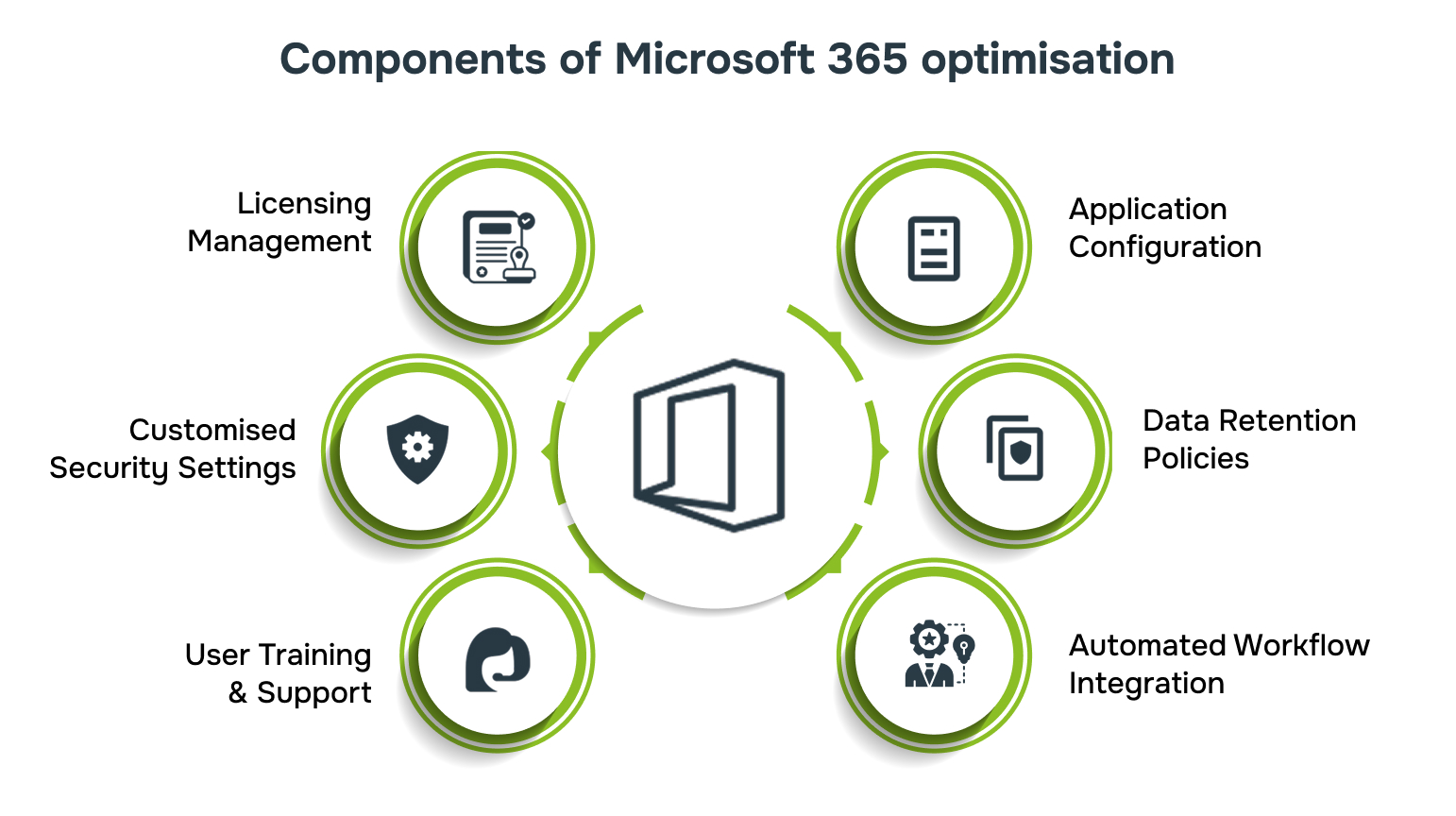
Microsoft 365 optimisation ensures that your organisation is using the platform to its fullest, adapting it to your specific needs and workflows. Businesses can struggle to manage costs, user adoption, or system performance due to misconfiguration of tools.
Optimisation helps address these issues by fine-tuning settings, improving collaboration, and ensuring maximum value from your investment. Here are the key components of Microsoft 365 optimisation.
- Licensing Management: Tailor your Microsoft 365 licensing to suit your business structure, ensuring you only pay for the features your team uses.
- Customised Security Settings: Adjust security policies to fit your organisation’s needs, balancing accessibility with data protection.
- User Training and Support: Create a training plan that ensures users are equipped with the skills they need to utilise advanced tools, improving overall system adoption.
- Automated Workflow Integration: Implement automated processes through Microsoft Power Automate to reduce manual tasks, freeing up valuable time for high-priority work.
- Data Retention Policies: Set up data retention and deletion rules in compliance with regulations, ensuring your organisation stays compliant while keeping data secure.
- Application Configuration: Configure applications like Teams, SharePoint, and Outlook to suit your team’s specific communication and collaboration needs.
Microsoft 365 optimisation focuses on licensing, security, and automation to unlock the full potential of investment. Before diving into optimisation, certain prerequisites must be in place to ensure a smooth process.
Prerequisites Before Starting Microsoft 365 Optimisation
Starting Microsoft 365 optimisation without the right preparation can lead to frustrating setbacks, like wasted resources, system errors, and delayed results. Without assessing your current setup, it’s easy to overlook key areas that need attention.
To prevent these issues and make the optimisation process more effective, several prerequisites must be met.
- Assessment of Current Usage: Review how Microsoft 365 is being used across the organisation to identify underutilised features or any existing issues that need addressing.
- Clear Objectives and Goals: Define what optimisation success looks like for your organisation. Whether it’s cost reduction, improved collaboration, or better security, clear goals will guide the process effectively.
- User Readiness: Evaluate the skill level of your users to ensure they’re ready for any changes. This can include identifying any knowledge gaps and planning for necessary training.
- Administrative Access: Ensure that you have the necessary administrative rights to make changes to system settings, licensing, and security configurations.
- Data Backup and Security Checks: Before implementing changes, back up critical data and perform a security audit to ensure that no problems will arise during optimisation.
- Integration Readiness: Check that existing systems and applications are ready to integrate with Microsoft 365 features. This includes confirming compatibility with third-party tools and other software solutions.
Preparing your organisation for Microsoft 365 optimisation ensures that your systems, users, and goals are aligned for success. With these key requirements in place, the next step is to focus on the practical actions in the optimisation process.
Steps Involved in Microsoft 365 Optimisation
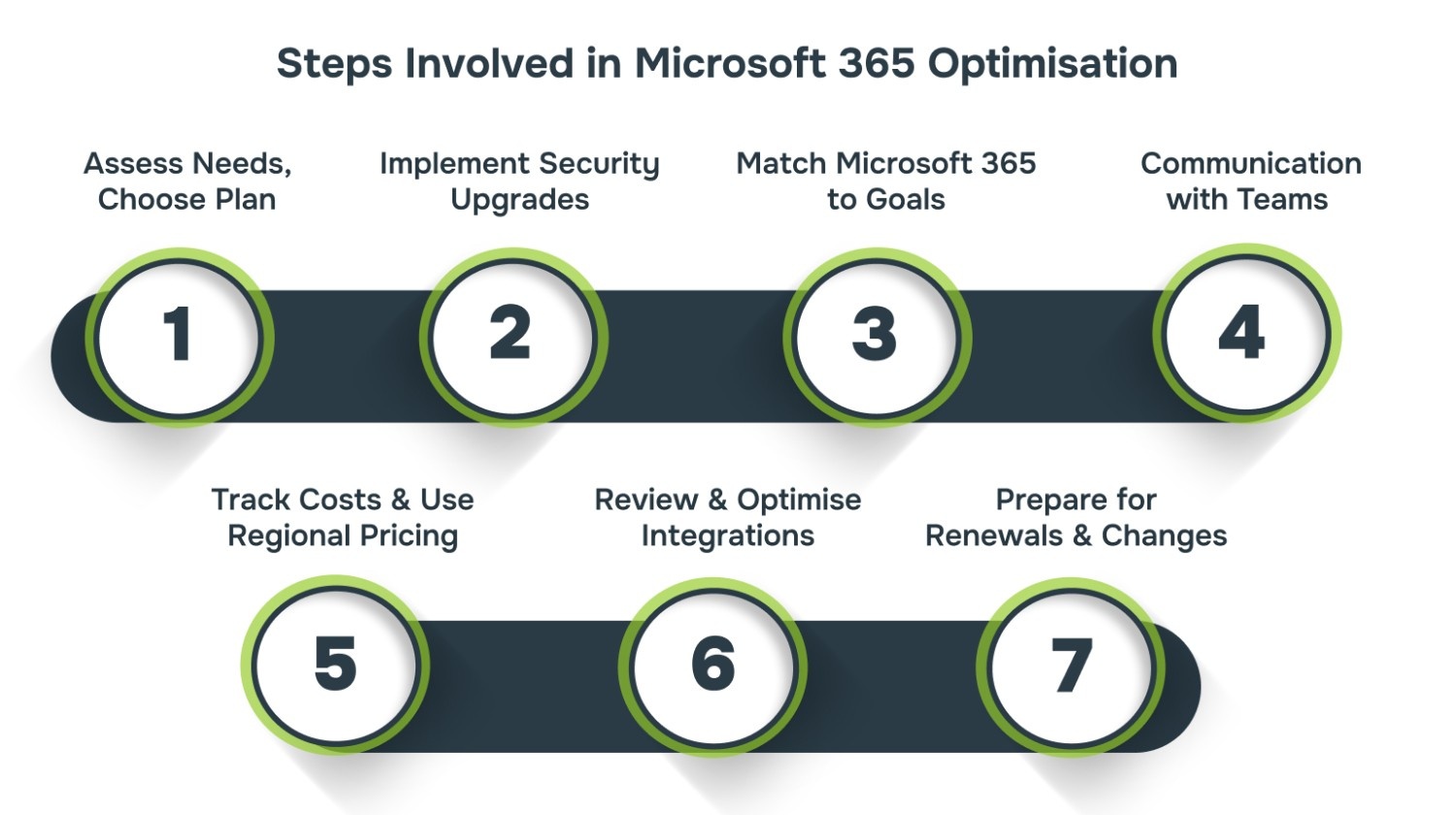
Optimising Microsoft 365 ensures your organisation uses the platform effectively, addressing challenges like underutilisation, high costs, and poor integration. When the tools are not adapted to meet specific needs, it can result in operational inefficiencies. A structured approach is essential to derive the full potential of Microsoft 365.
Step 1: Assess Subscription Needs and Choose the Right Plan
Start by evaluating the tools and features your organisation actually uses, ensuring you’re not paying for what’s unnecessary. This aligns your subscription plan to meet both current and future requirements.
- Identify which Microsoft 365 tools are essential for each department (e.g., Teams for collaboration, Power BI for analytics) and exclude any unused features.
- Select a plan that supports future growth, considering the expansion of both users and tools without needing frequent upgrades.
- Choose a plan that meets industry-specific requirements, such as GDPR(General Data Protection Regulation), ensuring the plan’s features align with your organisation’s regulatory needs.
Step 2: Evaluate and Implement Security Enhancements
To protect your data and ensure compliance, security enhancements must be a priority. Microsoft 365 offers security features like MFA that can be tailored to your organisation’s needs, reducing vulnerabilities.
- Enforce MFA across your organisation to strengthen access controls, particularly for users accessing sensitive data.
- Set up policies that restrict access based on user location, device, or application, ensuring only authorised users can access critical data.
- Regularly check your organisation’s Secure Score in the Microsoft Security Centre to identify areas for improvement and mitigate security risks.
Step 3: Align Microsoft 365 Features with Business Goals
Microsoft 365 should be configured to meet your business’s specific objectives, whether it’s improving collaboration or boosting productivity. Tailoring the tools to your goals maximises ROI and streamlines workflows.
- Focus on features like Power Automate or Teams to automate repetitive tasks and enhance team collaboration.
- Set up Power BI to provide actionable insights and align reporting with your company’s strategic targets.
- Use Microsoft Compliance Manager to align features with your business’s regulatory requirements, ensuring compliant data management.
Step 4: Streamline Communication with Teams and Integrated Tools
By integrating Microsoft Teams with your existing systems, you can centralise conversations, improve collaboration, and reduce the need for multiple platforms.
- Create dedicated channels for specific projects or teams to keep discussions focused and document sharing efficient.
- Connect SharePoint, Planner, or third-party tools like Salesforce directly into Teams to streamline workflow and centralise all business communication.
- Use Teams meetings and chat features to reduce email overload and foster quicker decision-making.
Step 5: Monitor Subscription Costs and Leverage Regional Pricing
Optimising costs is crucial to ensure you’re not overpaying for unused features or services. By monitoring subscription usage, you can make adjustments that align with your organisation’s budget.
- Use Microsoft 365 Admin Centre to monitor which tools are actively used by employees and adjust the plan accordingly.
- Check Microsoft’s regional pricing options and choose the plan that fits your geographic location, potentially reducing subscription fees.
- Consider consolidating subscriptions for departments or users who do not require premium features.
Step 6: Regularly Review and Optimise App Integration
Ensuring all apps in Microsoft 365 work seamlessly together is key to improving efficiency. Regular reviews of app integrations help identify opportunities for further streamlining workflows.
- Periodically assess how integrated apps like Teams, Outlook, and OneDrive are performing together, ensuring smooth file sharing.
- Review the list of existing apps and remove those that are no longer necessary or are redundant.
- Ensure that all integrations between Microsoft 365 apps and third-party tools are updated regularly to avoid compatibility issues.
Step 7: Plan for Renewals and Future Changes
Planning ahead for renewals and expected changes in Microsoft 365 helps maintain control over your subscription and ensures you’re always using a cost-effective plan.
- Mark key renewal dates and start reviewing your needs in advance to decide if your current plan is still aligned with your business requirements.
- Keep an eye on Microsoft’s updates regarding new features, changes in pricing, and subscription models.
- As your business grows, revisit your subscription plan and app integrations to ensure they continue to support your scaling needs.
If managing costs, security, or underused tools is holding your business back, Alberon can help. Our Microsoft 365 optimisation services can ensure you’re getting the most value from Microsoft 365.
Optimising Microsoft 365 involves strategic adjustments across subscription plans, app integration, and security configurations. With these strategies in place, it’s important to understand the tangible benefits that come with them.
What are the Benefits of Microsoft 365 Optimisation?
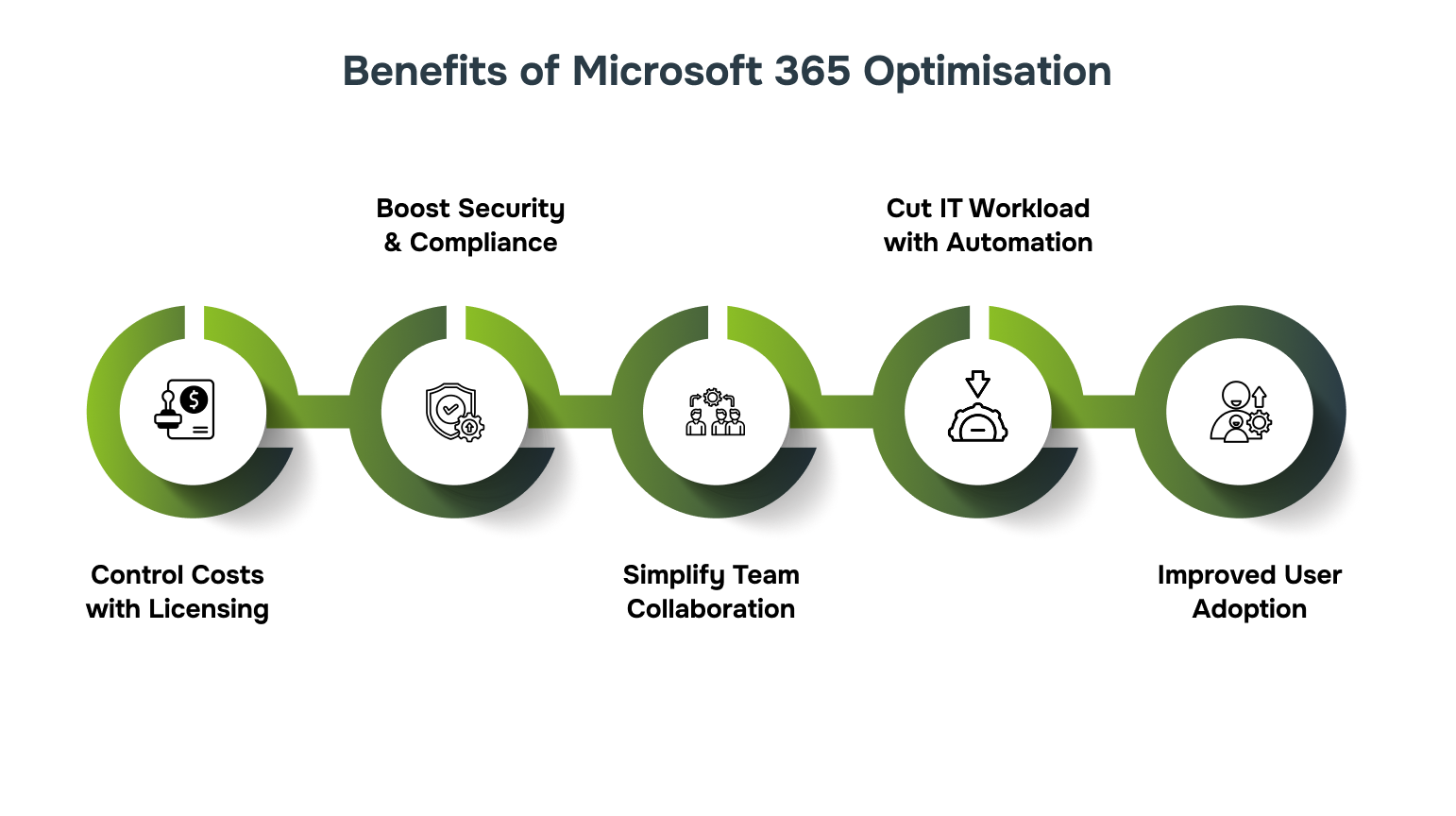
Organisations face challenges with Microsoft 365, such as overspending on unused services, struggling with user adoption, and dealing with disconnected workflows. These issues can lead to frustration and hinder your ability to fully benefit from the platform.
By addressing these specific pain points, organisations can achieve measurable benefits that make Microsoft 365 a key driver of business success. Here are some benefits.
- Cost Control through Tailored Licensing: Optimising Microsoft 365 subscriptions ensures that your organisation only pays for what it actually needs, leading to cost savings.Example: For instance, a consultancy firm can reduce costs by downgrading licenses for junior staff who don’t require advanced analytics tools.
- Enhanced Security and Compliance: Optimisation enhances security settings, ensuring that your business meets compliance standards.Example: A law firm benefits from optimised security by enforcing conditional access, ensuring compliance with GDPR and client confidentiality.
- Streamlined Collaboration for Teams: Customising collaboration tools promotes easy communication and ensures that teams work efficiently with tools that suit their specific needs.Example: A product development team can rely on Microsoft Teams integrated with Jira to improve task tracking and real-time updates.
- Reduced IT Workload through Automation: Automation of routine tasks reduces the manual effort required from IT teams, allowing them to focus on strategic priorities.Example: A retailer experiences fewer IT issues by automating employee account setups and application provisioning, leading to time savings and fewer errors.
- Improved User Adoption: Optimising Microsoft 365 with role-specific training enhances user adoption, leading to higher engagement with the tools.Example: A financial services company ensures that compliance officers adopt Microsoft 365’s compliance manager faster, improving regulatory tasks.
Optimising Microsoft 365 brings significant advantages, from cost savings to enhanced security, driving measurable results. However, while optimisation offers clear benefits, there are common pitfalls that can hinder its success.
Common Mistakes in Optimising Microsoft 365
When organisations optimise Microsoft 365 without careful planning, they risk mismanaging licences or implementing configurations that don’t align with their workflows. These issues can lead to rising costs, inefficiencies, and a lack of user engagement.
Understanding the common pitfalls in Microsoft 365 optimisation allows businesses to address them before they impact performance. Here are some mistakes to avoid.
| Mistake | Description | Tips to Avoid |
| Overpaying for Licences | Paying for unused or unnecessary features. | Review usage in Microsoft 365 Admin Centre and downgrade unneeded licences. |
| Ignoring Security Settings | Default settings may not address specific security needs. | Use Azure AD Conditional Access for tailored security policies. |
| Underutilising Tools | Employees not using tools like Teams, SharePoint, or OneDrive effectively. | Provide role-based training through Microsoft Learn to encourage full tool usage. |
| Poor Workflow Integration | Tools like Teams and SharePoint are not properly integrated. | Automate workflows using Power Automate to integrate key tools. |
| Neglecting User Adoption | Users are not fully adopting Microsoft 365 tools. | Offer role-based training through the Microsoft 365 Training Center. |
Neglecting staff training on cybersecurity can expose your business to serious risks. Alberon offers post-adoption cybersecurity training to protect your data integrity and prevent breaches.
Common mistakes in Microsoft 365 optimisation can lead to wasted resources and missed opportunities. Building on these insights, adopting best practices will help devise an effective optimisation strategy, driving consistent improvements.
Best Practices for Microsoft 365 Optimisation

Organisations with ineffective Microsoft 365 setups lead to wasted licences, security gaps, and unproductive workflows. These issues arise when Microsoft 365 is not tailored to match the specific needs of the business.
The following best practices will help organisations make strategic adjustments to their Microsoft 365 environment.
- Optimise Subscription Plans: Regularly reassess which Microsoft 365 tools each department needs and adjust licences accordingly.Example: A project management team might need access to Microsoft Project while other departments don’t, allowing for cost-saving by scaling back unnecessary licences.
- Configure Custom Alerts and Notifications: Set up proactive alerts to monitor system health, license usage, and security compliance.Example: A large enterprise could set up Microsoft 365 Security & Compliance Centre alerts to be notified if there are any potential data retention issues.
- Centralise Data Management: Instead of scattered file storage, centralise important business documents in SharePoint for better version control.Example: A legal firm could store all client contracts and case files in SharePoint, ensuring all employees have access to the latest versions while reducing document duplication.
- Create Tailored Communication Channels: Customise Microsoft Teams to create channels that align with specific projects, departments, or goals.Example: The Marketing team can set up dedicated Teams channels for each product campaign, allowing for file sharing related to that particular initiative.
- Implement Advanced Analytics: Use Power BI and other analytics tools to track how employees are using Microsoft 365 tools and identify areas for improvement.Example: A company could set up Power BI dashboards to track which teams are using Microsoft Teams and identify gaps in adoption or training needs.
Implementing the right best practices ensures Microsoft 365 is tailored to your organisation’s needs, leading to better performance. Real-world examples can provide further insight into how these best practices can help achieve tangible results.
Examples of Successful Microsoft 365 Optimisation
Inefficiencies in Microsoft 365 often stem from misaligned configurations, underutilised features, and high costs. By applying targeted optimisation strategies, businesses can directly address these issues. The following examples highlight how organisations have successfully overcome these challenges.
1. Flow Maximises Employee Productivity with Microsoft 365
Floww, a UK-based platform connecting investors with startups, struggled with complex data processing, handling massive volumes of technical, regulatory, and financial data.
Floww implemented Copilot for Microsoft 365 to streamline content creation and data analysis. Copilot helped optimise time-consuming tasks like summarising documents and analysing data.
The use of Copilot enabled Floww to save significant time, with the team able to produce drafts in minutes rather than hours. This time-saving boost led to a 20% increase in employee efficiency.
2. Morula Health uses Microsoft 365 to Deliver Higher-Quality Medical Writing Services
Morula Health, providing regulatory and clinical medical writing services, was struggling with time-consuming tasks like document creation and data analysis.
Morula Health incorporated Copilot for Microsoft 365 across its operations to automate repetitive tasks, improve collaboration, and ensure compliance.
By using Copilot, Morula Health reduced time spent on manual tasks. This resulted in significant time savings, enabling them to complete multiple reports in a single day.
How Alberon Can Help You Optimise Microsoft 365?
Optimising Microsoft 365 with Alberon ensures that your organisation uses the full potential of the platform, integrating it seamlessly with your systems for enhanced productivity.
- Customised Microsoft 365 Setup: We configure Microsoft 365 to work easily with your organisation.
- Structured Teams and Channels: We help design centralised access controls to manage user roles and permissions.
- Ongoing Support and Troubleshooting: After integration, we offer continuous support, ensuring your Microsoft 365 environment runs smoothly.
- Security and Compliance Setup: We implement advanced security features, including multi-factor authentication (MFA) and conditional access.
- Training and Support: We provide specific training to your team, empowering them to use optimised Microsoft 365 tools.
Conclusion
Optimising Microsoft 365 isn’t just about adjusting settings; it’s about transforming how your organisation works. It helps your team collaborate more effectively, stay secure, and focus on the tasks that truly drive your business forward.
At Alberon, we work closely with you to make sure your Microsoft 365 optimisation is set up exactly how you need it—so you can get the most out of every feature.
Want to make your Microsoft 365 work harder for your business? Contact Alberon today, and we’ll tailor a solution that’s just right for you.
FAQs
Q. How does Microsoft 365 optimisation improve team collaboration?
A: Optimising Microsoft 365 helps integrate tools like Teams and SharePoint, enabling smooth collaboration across departments. This ensures teams can share information and work together more effectively.
Q. What are the key steps in Microsoft 365 optimisation?
A: The key steps involve auditing current usage, configuring security settings, integrating tools, automating processes, and training employees to ensure maximum value from the platform.
Q. How can Microsoft 365 optimisation reduce IT management costs?
A: Optimisation helps streamline IT operations by automating routine tasks, reducing manual intervention, and improving resource allocation, which ultimately lowers maintenance and management costs.
Q. Why is security a major focus in Microsoft 365 optimisation?
A: Security is prioritised to ensure sensitive data is protected, compliance requirements are met, and proper access controls are implemented, minimising risks and improving overall data security.
Q. How can businesses monitor the effectiveness of Microsoft 365 optimisation?
A: Businesses can track effectiveness by monitoring usage analytics, employee engagement with tools, and assessing productivity improvements, ensuring the platform is delivering the intended results.
Get in Touch Today:
Ready to Improve your Business Productivity
Get a trusted partner to navigate your digital transformation. With Alberon, you can ensure a smooth transition, clear communication, and peace of mind.
