Microsoft Dynamics 365 Business Central Overview
Unlock Business Central’s power as an all-in-one solution for robust financial and inventory management. Click to enhance your sales process!
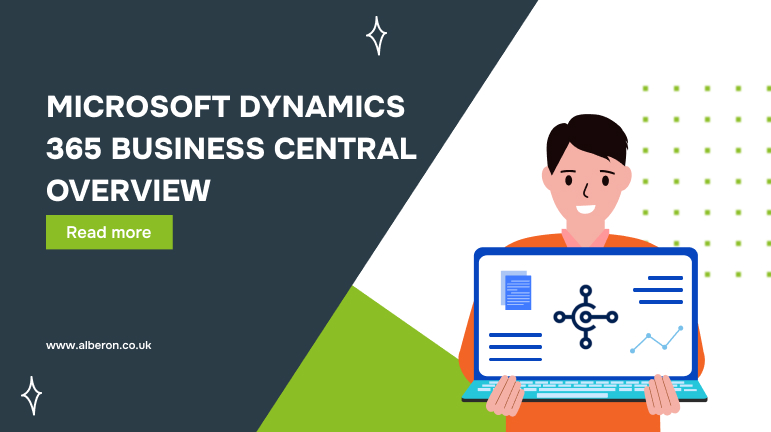
If you’re running a business with separate systems for managing finances, inventory, and customer data, you’re probably feeling the pain of disorganization. Juggling multiple tools that don’t communicate with each other leads to wasted time, costly mistakes, and missed opportunities. If this sounds all too familiar, it might be time to explore Microsoft Dynamics 365 Business Central, an all-in-one solution designed to simplify your business operations.
With Business Central, you can bring everything together in one place, from financial management to inventory tracking and customer service. This cloud-based platform makes it easier to make smarter decisions, streamline your processes, and keep everything running smoothly. In this blog, we’ll take a closer look at how Business Central can tackle common business challenges and help you grow your business with ease.
What Is Microsoft Dynamics 365 Business Central?
Microsoft Dynamics 365 Business Central is an all-in-one cloud solution designed to help small and medium-sized businesses manage their core operations. It combines everything from financial management and inventory control to customer service, all in one place. Think of it as the central hub for all your business processes, helping you run things smoothly, make informed decisions, and scale as your business grows.
Key Features of Business Central
Rather than relying on multiple disconnected systems, Business Central brings everything together in a way that’s easy to use and customize to your specific needs. Whether you’re tracking your inventory, managing finances, or overseeing sales, Business Central helps you stay organized and efficient by streamlining your daily operations.
- Financial ManagementWith Business Central, handling your finances becomes much easier. You can automate accounting tasks, generate financial reports in real time, and keep a close eye on your cash flow. It’s all about giving you the tools you need to make quicker, more accurate financial decisions.
- Inventory and Supply Chain ManagementKeep track of stock levels, automate ordering, and optimize your supply chain. Business Central provides real-time data on inventory, helping you prevent overstocking or running out of stock. This feature is a game-changer for businesses looking to stay efficient and avoid costly mistakes.
- Sales and Customer ServiceManage customer relationships and track sales opportunities all in one place. Whether you’re following up on leads or handling customer queries, Business Central streamlines the process and ensures you never miss an opportunity to impress your customers.
- Seamless Integration with Microsoft ToolsBusiness Central works perfectly with other Microsoft products like Office 365, Teams, and Power BI. This integration makes collaboration and sharing information much simpler, giving you a connected experience across all your business tools.
For businesses that rely on multiple systems, Business Central eliminates the need for switching between platforms and dealing with disconnected data. By bringing everything together in one place, it helps businesses save time, reduce errors, and make better decisions with real-time insights. Whether you’re handling financials, managing stock, or interacting with customers, Business Central makes it easier to stay organized and grow your business.
Read more: What’s New in Dynamics 365 Business Central: 2025 Release Wave 1
But what does this mean for your specific business? To really see the value, let’s see how Business Central addresses some of the most common challenges businesses face and why it’s the solution you’ve been looking for.
How Microsoft Dynamics 365 Business Central Solves Common Business Pain Points
Running a business with multiple disconnected systems can be a major headache. From data silos and errors to slow decision-making, these problems can hold your business back. Microsoft Dynamics 365 Business Central was designed to address these challenges, making your operations management smoother, faster, and more efficient. Here’s how it solves some of the most common pain points businesses face:
1. Disjointed Systems and Data Silos
When your business relies on different tools for finance, inventory, and customer data, it’s easy for information to get lost or disconnected. This leads to confusion, mistakes, and delays in decision-making.
How Business Central Helps
Business Central brings everything together in one place. By integrating your finance, inventory, and customer data, you can access everything in real-time and make decisions faster. No more juggling between multiple systems; everything is connected, so your teams can collaborate seamlessly.
2. Manual and Time-Consuming Financial Processes
If your financial processes are still manual, you know how much time it takes to keep everything in check. From generating reports to reconciling accounts, these tasks are prone to errors and can slow you down.
How Business Central Helps
Business Central automates many of your financial tasks, like invoicing, budgeting, and reporting. This automation helps eliminate errors and saves you time, so you can focus on what matters most—growing your business.
3. Inefficient Inventory and Supply Chain Management
Managing inventory and the supply chain can be tricky, especially when you don’t have the right tools. Stockouts, overstocking, and delays in orders can hurt your business and customer satisfaction.
How Business Central Helps
With Business Central, you can track inventory in real time and automate purchasing. It helps you optimize stock levels, reduce waste, and make sure you always have the right products when you need them. This leads to a more efficient supply chain and happier customers.
4. Disconnected Sales and Customer Service
When your sales and customer service teams are working with separate systems, it’s hard to get a complete picture of customer interactions. This often leads to missed opportunities and inconsistent customer experiences.
How Business Central Helps
By integrating sales and customer service functions, Business Central ensures your team has a 360-degree view of each customer. You can track leads, manage opportunities, and provide better customer service, resulting in stronger relationships and increased sales.
5. Lack of Real-Time Insights and Analytics
Without real-time insights, it’s hard to make decisions based on up-to-date information. If you’re relying on outdated reports or separate systems, you could be making decisions with incomplete data.
How Business Central Helps
Business Central provides real-time analytics and insights into your financials, inventory, and customer data. Integration with tools like Power BI makes it even easier to get deep insights, helping you make smarter, faster decisions for your business.
Microsoft Dynamics 365 Business Central addresses the key challenges businesses face by streamlining operations and providing real-time insights. By connecting all your business functions, finance, inventory, sales, and customer service, it helps you operate more efficiently and focus on growing your business.
Want to know how Business Central can work for your business? Keep reading to learn how to implement it and start reaping the benefits.
Key Benefits of Using Microsoft Dynamics 365 Business Central
When it comes to choosing the right ERP solution, the real value lies in how it simplifies and strengthens your business operations. Microsoft Dynamics 365 Business Central is designed to deliver seamless integration, real-time insights, and scalability for businesses aiming to grow efficiently. Here’s a breakdown of how Business Central delivers these benefits:
1. Streamlined Operations Across All Functions
Business Central integrates all core business functions, eliminating the need for multiple disconnected systems. This helps ensure that your teams are always working from the same data, improving coordination and efficiency.
- Centralizes financial management, inventory tracking, sales, and customer service in one platform.
- Reduces the time spent switching between systems, which improves team productivity.
- Ensures all departments have access to real-time, accurate data, making decision-making quicker and more accurate.
2. Real-Time Insights for Better Decision-Making
Business Central provides up-to-date data on your financials, inventory, and sales at any time, helping you make informed decisions fast.
- Gives you real-time analytics for better visibility into your business.
- Enables quick response to trends, improving agility and competitive advantage.
- Helps optimize operations by identifying bottlenecks and opportunities immediately.
3. Scalability to Support Your Growth
Business Central is built to scale with your business, adapting to new demands as you grow. Whether you’re expanding into new markets or managing a larger workforce, it grows with you.
- Cloud-based infrastructure ensures seamless scaling as your business expands.
- Easily integrates new functions, modules, or users as business needs evolve.
- Keeps your operations running smoothly even as complexity increases.
4. Improved Collaboration Across Teams
Business Central integrates effortlessly with Microsoft tools like Office 365, Teams, and Power BI, making it easier for your teams to collaborate effectively.
- Facilitates the sharing of reports, data, and customer interactions across departments.
- Increases teamwork and reduces miscommunication by keeping everyone on the same page.
- Enhances productivity by enabling real-time collaboration and feedback.
5. Enhanced Security and Compliance
With Microsoft’s enterprise-level security, Business Central ensures your business data is always protected while helping you stay compliant with industry regulations.
- Provides robust data protection features like encryption and multi-factor authentication.
- Offers built-in compliance tools to help meet industry-specific regulations.
- Ensures that your business data is secure and meets the necessary legal and regulatory standards.
Microsoft Dynamics 365 Business Central offers necessary benefits that help businesses run more efficiently, collaborate better, and scale smoothly. By integrating financials, inventory, and sales into one platform, it provides the tools necessary for growth in today’s fast-paced market.
Ready to understand how Business Central can help your business? Let’s explore how to implement this powerful solution effectively.
Step-by-Step Guide to Implementing Microsoft Dynamics 365 Business Central
Implementing Microsoft Dynamics 365 Business Central doesn’t have to be complicated. With the right approach, it can be a smooth transition that drives immediate value for your business. Here’s a step-by-step guide to help you implement Business Central effectively and get the most out of its features.
1. Assess Your Current Business Processes
Before diving into implementation, it’s important to understand where your business stands. Take a look at your current systems, identify pain points, and define what you need from an ERP solution.
- Evaluate current software and tools to pinpoint gaps and inefficiencies.
- Understand your team’s needs and challenges—this will guide the customization of Business Central.
- Define clear objectives for what you want to achieve with Business Central, such as reducing manual tasks, improving financial visibility, or streamlining inventory management.
2. Choose the Right Deployment Option
Microsoft Dynamics 365 Business Central can be deployed in different ways: on the cloud, on-premises, or through a hybrid setup. The best option depends on your business’s needs and IT infrastructure.
- Cloud Deployment: Offers flexibility, scalability, and ease of access from anywhere.
- On-Premises Deployment: Suitable for businesses that need to keep sensitive data within their own infrastructure.
- Hybrid Setup: A mix of both, ideal for businesses that want the benefits of cloud while maintaining some on-premises control.
3. Prepare Your Data for Migration
Moving your existing data to Business Central is one of the most critical steps. It’s important to clean, organize, and migrate your data to ensure it’s accurate and usable in the new system.
- Review and clean up existing data to remove duplicates or outdated information.
- Map out how data will transfer from legacy systems to Business Central.
- Use Microsoft’s data migration tools or third-party options to streamline the process and ensure accuracy.
4. Customize Business Central to Fit Your Needs
One of the key benefits of Business Central is its flexibility. You can tailor the system to suit your unique business processes, from financial management to inventory control.
- Configure the platform based on your specific business requirements, whether that’s adding custom workflows or adjusting financial reports.
- Set up user permissions to ensure the right team members have access to the necessary data and tools.
- Leverage integrations with other Microsoft products (like Office 365 or Power BI) to further enhance functionality.
5. Train Your Team
Successful implementation isn’t just about the software; it’s about how your team uses it. Proper training ensures everyone is comfortable with the new system and can make the most of its features.
- Provide role-based training that focuses on each team’s specific needs.
- Offer hands-on practice to ensure employees are comfortable navigating the system.
- Provide ongoing support and resources to answer questions and encourage adoption.
6. Go Live and Monitor Performance
Once Business Central is set up and your team is trained, it’s time to go live. However, the work doesn’t stop there. Continuous monitoring ensures that everything runs smoothly and that any issues are addressed quickly.
- Track system performance to ensure everything is functioning as expected.
- Monitor user adoption and provide additional support if needed.
- Gather feedback from your team to identify areas for improvement and optimization.
7. Optimise and Scale As You Grow
After the initial implementation, it’s essential to continuously optimize the system to meet your business’s changing needs. As your business grows, Business Central can scale with you, providing new features and integrations to support your growth.
- Regularly review system performance and fine-tune configurations to meet evolving business needs.
- Take advantage of Business Central’s new updates and features to stay ahead of the competition.
- Scale your ERP system as your business expands, adding new users or modules as required.
Implementing Microsoft Dynamics 365 Business Central is a process that requires careful planning, but it’s well worth the investment. By following these steps, you can ensure a smooth transition, get your team up to speed, and start reaping the benefits of a more connected, efficient business.
Ready to get started? Let’s explore how Alberon can support you in implementing Business Central and customizing it to fit your business perfectly.
How Alberon Can Help with Your Microsoft Dynamics 365 Business Central Implementation
At Alberon, we believe that a successful Microsoft Dynamics 365 Business Central implementation should bring clear and measurable benefits to your business. By working with us, you’re not just getting a tool, you’re getting a tailored solution that optimizes your processes, enhances collaboration, and sets you up for growth. Here’s how Alberon helps businesses make the most of Business Central:
1. Tailored Implementation That Aligns With Your Business Needs
When you work with Alberon, you get a solution that’s built specifically for your business. We start by understanding your unique challenges, workflows, and goals, and then we customize Business Central to match. This personalized approach ensures that the system works for you, not the other way around.
2. Seamless Data Migration for Minimal Disruption
Migrating your data to a new system can be daunting, but Alberon makes it seamless. We handle your data migration with precision, ensuring that all information is transferred accurately and securely with minimal downtime. Our expert team takes the stress out of the process so you can focus on running your business.
3. Integration Across Your Existing Microsoft Tools
One of the key benefits of Business Central is its ability to integrate seamlessly with other Microsoft products like Office 365, Teams, and Power BI. At Alberon, we ensure that all your systems work together smoothly, improving productivity and collaboration across your team.
4. Comprehensive Training and Support
Implementing a new system is only effective if your team knows how to use it. Alberon offers extensive training that’s tailored to your team’s roles, making sure everyone from finance to sales is confident using Business Central. We don’t just train and walk away; we offer continuous support to ensure that the system evolves with your business.
5. Continuous Optimization for Long-Term Success
The implementation of Business Central is just the beginning. Alberon provides ongoing optimization services to ensure that your system continues to meet your business’s evolving needs. Whether it’s adding new features, refining workflows, or troubleshooting issues, we’re with you for the long haul.
Partnering with Alberon for your Microsoft Dynamics 365 Business Central implementation brings you more than just a software solution. You get a personalized, scalable system designed to improve every aspect of your business, along with the expertise, training, and support to make sure it delivers real value.
Conclusion
Running a business with disconnected systems can lead to inefficiencies, missed opportunities, and slower decision-making. Microsoft Dynamics 365 Business Central is the solution to these challenges, bringing together finance, inventory, and sales management in one place to give you better control and real-time insights. However, to truly make the most of it, you need the right support. That’s where Alberon can help. We specialize in tailoring Business Central to fit your business, ensuring a smooth transition and helping you unlock its full potential.
If you’re tired of dealing with outdated systems and want to streamline your operations, Alberon is here to help. With our expertise in implementing Business Central, we’ll make sure it works for your business and grows with you. Get in touch with us today, and let’s talk about how we can help you improve your processes and set your business up for long-term success with Microsoft Dynamics 365 Business Central.
Get in Touch Today:
Ready to Improve your Business Productivity
Get a trusted partner to navigate your digital transformation. With Alberon, you can ensure a smooth transition, clear communication, and peace of mind.
