Microsoft SharePoint Support Services Guide
Explore SharePoint support services to improve workflows and reduce bottlenecks. Get tailored solutions and expert support for your business. Start today!

Is your organisation one of the 75% already using SharePoint as part of your Office 365 suite? If not, you might be missing out on the powerful collaboration tools that are transforming how businesses operate today.
More than80% of Fortune 500 companies rely on SharePoint to streamline communication, manage documents, and improve teamwork. This rapid adoption shows just how critical SharePoint has become to business success.
In this guide, you will learn about the key SharePoint support services that simplify your workplace collaboration and ensure your environment is secure and efficient.
TL;DR
- SharePoint support services optimise collaboration, document management, and workflows.
- A structured approach ensures smooth implementation and long-term effectiveness.
- Choosing the right provider and avoiding common mistakes leads to better SharePoint performance.
- Proper setup, customisation, and training enhance user adoption and system efficiency.
What is SharePoint, and What are its Features?
SharePoint is a versatile platform within the Microsoft 365 suite designed to improve content management, collaboration, and information sharing across organisations. It allows businesses to create a centralised space for documents, workflows, and team projects, significantly improving efficiency.
Here’s a closer look at the key features of SharePoint and how they can directly benefit your organisation:
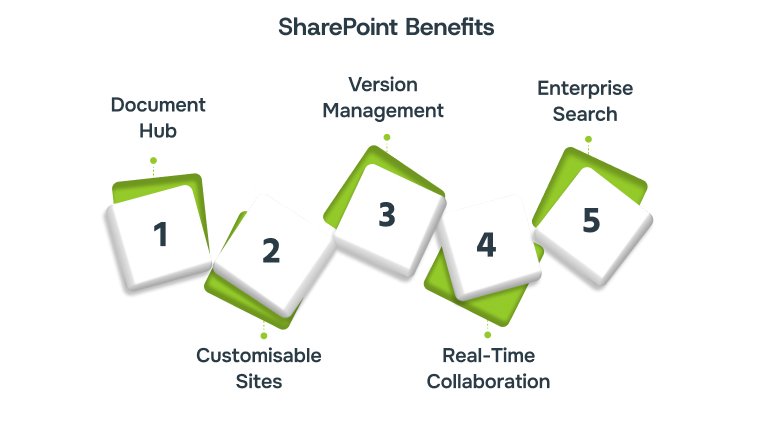
- Centralised Document Repository: SharePoint enables all documents to be stored in one central location. You can quickly share, update, and collaborate on documents without worrying about version control.
- Customisable Sites: Teams can create sites tailored to their needs, whether for project management or company-wide communication. These custom sites help provide the right tools and resources in one place, enhancing user experience.
- Version Control and Tracking: The version control feature automatically saves every change made to documents. This ensures that teams have access to the most up-to-date content, while allowing them to restore previous versions if needed.
- Real-Time Collaboration: SharePoint allows teams to edit documents simultaneously, without fear of overwriting each other’s work. It enables seamless co-authoring, meaning all contributors stay aligned, no matter where they are.
- Enterprise Search: The search function can quickly find documents, people, and information across your organisation. It uses metadata and context to deliver accurate results.
SharePoint offers businesses a unified platform to manage documents, thus improving productivity. These capabilities directly translate into key benefits that can help your business grow and operate more smoothly.
Key Benefits of Implementing SharePoint for Your Business
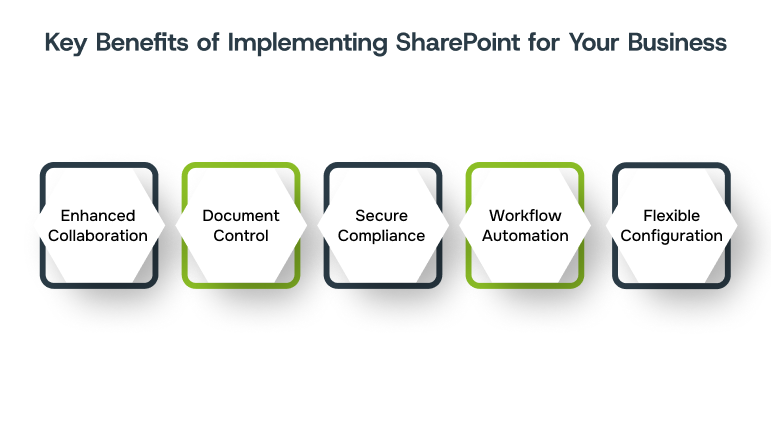
Implementing SharePoint creates an organised, unified digital workspace where teams can efficiently manage projects, share documents, and work in sync. This alignment enhances agility, helping your business respond quickly and effectively to change. Key benefits include:
- Enhanced Collaboration: SharePoint makes it easy for teams to collaborate in real time, improving communication and reducing delays.Example: Project teams can work together on a single document in SharePoint, instantly seeing changes, which eliminates the need for back-and-forth email exchanges.
- Centralised Document Management: All business-critical documents are stored securely in one location, providing easy access and improved organisation.Example: Legal teams can centralise contracts and agreements in SharePoint, making it simple to access the most recent versions and track changes.
- Improved Security and Compliance: Security settings and compliance tools help protect sensitive data and meet industry regulations, such as GDPR.Example: Financial institutions can enforce access controls in SharePoint, ensuring only authorised personnel can view and modify confidential financial reports.
- Workflow Automation: Automates business processes, saving time and reducing errors by ensuring tasks move smoothly from one step to the next.Example: Marketing teams can automate content approval workflows, with automatic notifications to relevant stakeholders, speeding up project delivery.
- Customisable for Business Needs: It is highly customisable, allowing businesses to customise the platform to specific industry needs, enhancing user experience.Example: A healthcare provider can create specialised SharePoint sites for different departments (such as patient records), ensuring each team has the tools and resources they need for their specific tasks.
SharePoint’s collaborative nature improves workflow efficiency across teams. It is also essential to optimise productivity and security. To fully leverage SharePoint, understanding the support services available is key.
What are the Different SharePoint Support Services Offered?
To get the most out of SharePoint, it’s essential to have the right support services in place. These services ensure SharePoint operates efficiently and aligns with business needs. Whether it’s custom development or data migration, these services optimise your SharePoint environment, supporting seamless collaboration.
Here are the key services you should consider:
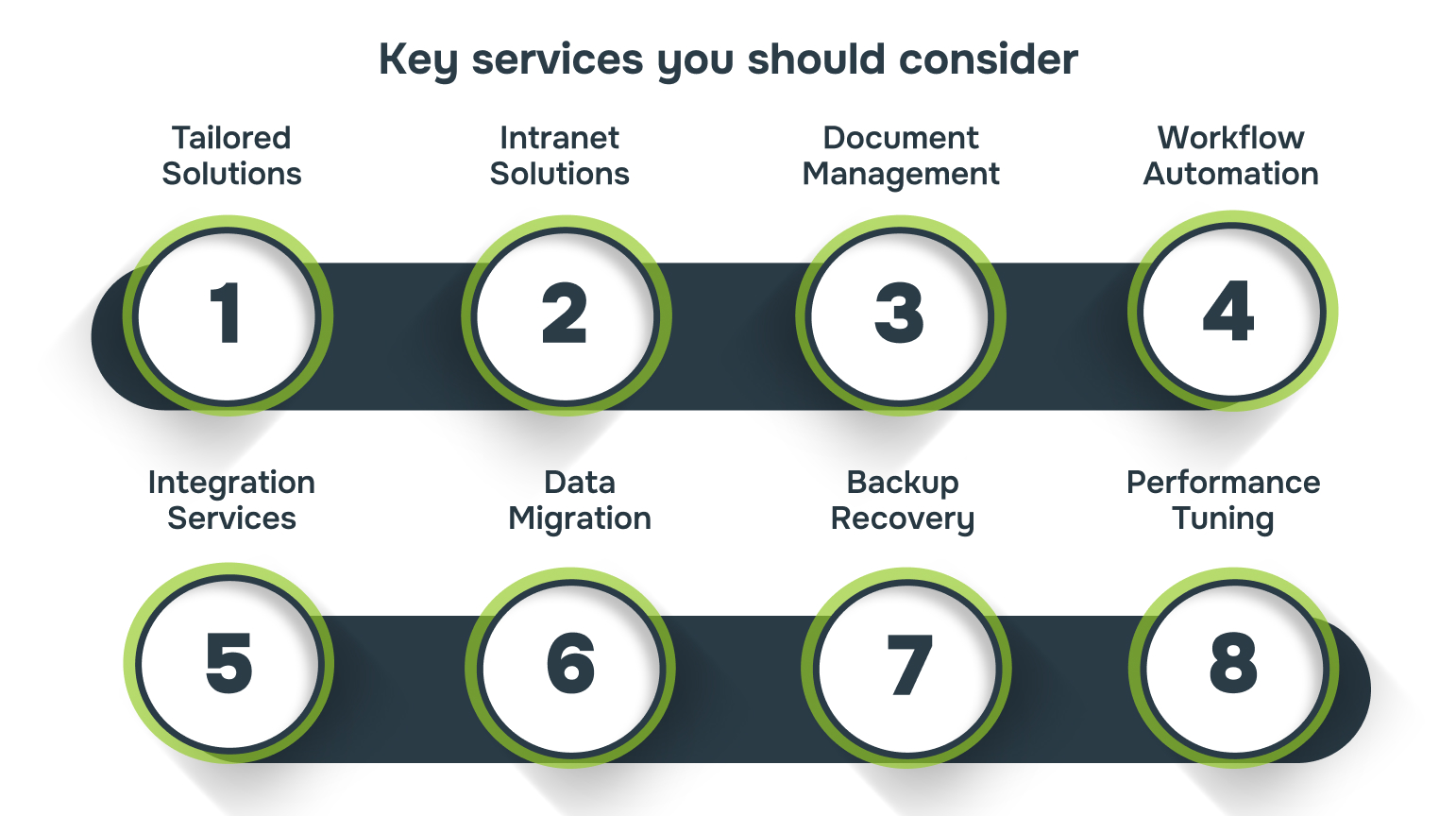
- Custom SharePoint Development: Creating custom workflows, developing bespoke web parts, and configuring SharePoint to meet specific organisational needs, such as performance objectives.
- Intranet Solutions: Create a central hub for internal communication, knowledge sharing, and collaboration. This provides easy access to corporate news, project updates, and resources, ensuring that teams across departments stay connected.
- Document Management: Provide businesses with a secure, centralised repository for managing documents, from version control to access rights management. You can track document changes and provide teams with easy access to up-to-date files.
- Workflow Automation: Automating repetitive tasks such as document approvals, task assignments, and data collection. This reduces manual intervention, improves process efficiency, and ensures consistency in handling tasks.
- Integration Services: Integrating with tools like Microsoft Teams, Power BI, and Dynamics 365 to create a unified work environment that enhances data sharing and decision-making.
- Data Migration: Migration services ensure that data is transferred accurately, with metadata preserved and permissions intact, enabling a smooth transition to a cloud-based environment.
- Disaster Recovery and Backup Services: Offers protection against data loss due to system problems, human error, or cyber threats. Regular backups of SharePoint sites and data ensure that critical information can be restored quickly.
- Performance Tuning: It includes database optimisation, custom script enhancements, and ensuring that SharePoint scales effectively, particularly when handling large volumes of data.
SharePoint support services help businesses customise the platform to meet their needs and boost productivity. Understanding these services is key to implementing SharePoint successfully through a structured approach.
Step-by-Step Process for Implementing SharePoint Support Services

Implementing SharePoint support services requires a structured approach to ensure seamless integration and optimal performance. By following a clear process, businesses can ensure that every aspect of SharePoint, from setup to ongoing support, is customised for long-term success.
Step 1: Assess Business Needs
A comprehensive assessment of business needs ensures that SharePoint is aligned with your organisation’s objectives and key processes. This helps determine the necessary features, tools, and structure for a successful SharePoint implementation.
- Identify core business processes that SharePoint will support, such as document management or collaboration.
- Determine specific features required, like workflow automation, team collaboration, or compliance management.
- Understand user needs by involving key stakeholders and collecting input from teams who will actively use SharePoint.
Step 2: Select the Right SharePoint Version
Selecting the right SharePoint version ensures that your solution aligns with both current infrastructure and future scalability. The choice between SharePoint Online, On-Premises, or Hybrid depends on your organisation’s goals, security requirements, and existing IT framework.
- Evaluate your organisation’s cloud adoption strategy and whether SharePoint Online suits your needs.
- Consider SharePoint On-Premises if data control and customisation are priorities.
- Choose a Hybrid solution if you need a mix of both cloud and on-premises capabilities to meet unique business needs.
Step 3: Set Up SharePoint Environment
Setting up a well-organised SharePoint environment is critical for maximising collaboration and document management. This ensures that SharePoint is configured to support your organisation’s workflows, team structures, and security policies.
- Create and configure SharePoint sites for different departments and projects.
- Establish user permissions to control access to sensitive documents and areas.
- Set up document libraries, metadata, and taxonomies to ensure easy document retrieval.
Step 4: Migrate Data and Documents
Migrating data efficiently ensures that your existing files are integrated into SharePoint with minimal disruption. Careful planning is required to maintain data integrity, security, and accessibility during the transition.
- Identify and categorise documents for migration, focusing on critical business files first.
- Use automated migration tools to ensure fast and accurate data transfer, reducing manual errors.
- Perform a post-migration review to ensure all files are accessible, properly indexed, and retain necessary permissions.
Step 5: Customise Workflows and Features
Customising workflows and features ensures that SharePoint aligns with your business processes, improving efficiency and automating manual tasks. It enhances user experience by tailoring SharePoint to specific organisational needs.
- Build custom workflows that automate approvals, document routing, and task assignments.
- Integrate SharePoint with other tools like Microsoft Teams or CRM systems for seamless data exchange.
- Develop custom web parts to enhance SharePoint’s functionality, such as task tracking or project management tools.
Step 6: Provide User Training
Providing targeted training helps users quickly adopt SharePoint and maximises its potential across your organisation. Well-informed users can leverage SharePoint’s features effectively, reducing support requests and enhancing productivity.
- Develop training materials focused on common tasks like document sharing, collaboration, and search.
- Conduct hands-on workshops to guide users through the SharePoint interface and core functions.
- Provide ongoing support through refresher sessions and easily accessible resources, such as FAQs or video tutorials.
Looking to make the most of SharePoint? Alberon’s Microsoft SharePoint services can help optimise your setup and keep things running smoothly.
By following the necessary steps, businesses can optimise SharePoint’s potential, from setup to ongoing management. Selecting the right SharePoint support services provider is crucial to maximise the platform’s value.
How to Select the Perfect SharePoint Support Services Provider Based on Your Needs?
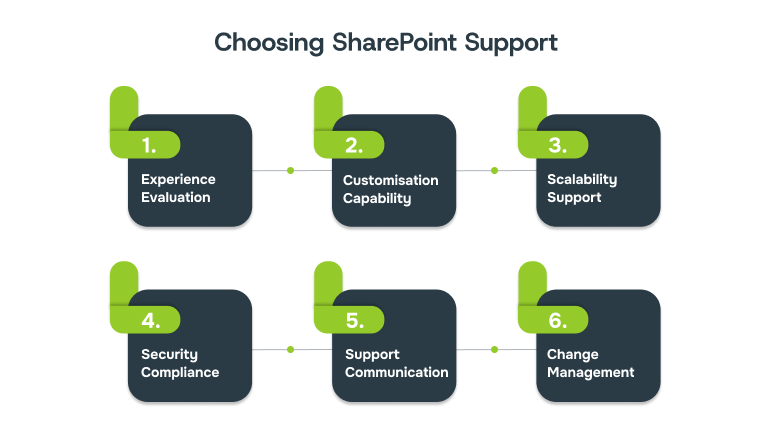
Selecting the right SharePoint support provider is essential to avoid common implementation pitfalls, such as slow adoption or poor system integration. A skilled provider ensures that SharePoint aligns with your business processes and offers long-term support.
To avoid these risks, here’s how you can make a decision when selecting the right SharePoint support services provider:
- Assess Experience and Expertise: Ensure the provider has deep knowledge of SharePoint and relevant experience in your industry.Example: If you’re a healthcare organisation, selecting a provider with experience in managing healthcare-specific document management ensures compliance with regulations like HIPAA.
- Evaluate Customisation Capabilities: Provider should be able to customise SharePoint based on your business needs, from automation to document management.Example: A retail business might need custom SharePoint workflows to manage inventory tracking, ensuring they can automate stock updates and keep teams informed.
- Check for Scalability and Long-Term Support: Choose a provider who can scale their services to grow with your business. This includes offering long-term support and updates as SharePoint evolves.Example: If your company plans to expand globally, select a provider capable of supporting a multi-location SharePoint implementation, ensuring it can handle increased data volume efficiently.
- Consider Data Security and Compliance Expertise: Ensure the provider understands your business’s security requirements, including compliance with regulations.Example: A financial institution should partner with a provider that has experience ensuring SharePoint environments meet the highest security standards like GDPR.
- Evaluate Customer Support and Communication: Provider should offer responsive support and clear communication, ensuring that issues are resolved quickly and efficiently.Example: A manufacturing company relying on SharePoint for production tracking needs a provider that offers 24/7 support to prevent any disruptions in the supply chain or production processes.
- Evaluate Expertise in Change Management: A provider with expertise in change management ensures smoother adoption and reduces resistance to new systems within your team.Example: If your organisation struggles with employee buy-in for new software, the right provider can offer training and communication strategies to ensure seamless transitions.
Choosing the right SharePoint support services provider ensures businesses can optimise SharePoint for maximum productivity. However, even with the best intentions, there are common mistakes organisations often make when selecting a provider.
Common Mistakes to Avoid While Selecting SharePoint Services Provider
Selecting a SharePoint services provider requires careful consideration. Even with well-intentioned efforts, organisations often make critical mistakes that impact system performance, security, and user engagement. By avoiding common pitfalls, you can ensure that the provider you choose suits your business needs and long-term goals.
| Mistake | Description | Tip to Avoid |
| Neglecting to Define Success Metrics | Failing to set clear expectations or performance benchmarks. | Establish goals like adoption rates, productivity improvements, or user engagement metrics. |
| Choosing a Provider Without a Clear SLA | Not setting clear expectations for service availability and response times. | Ensure the provider offers a clear Service Level Agreement (SLA) for support and resolution times. |
| Underestimating the Change Management Process | Overlooking the impact of new systems on employees and workflows. | Prioritise a provider who offers comprehensive change management and user training. |
| Skipping Post-Implementation Support | Focusing only on deployment, not on ongoing maintenance or troubleshooting. | Choose a provider who offers ongoing support and updates to maintain optimal performance. |
| Overlooking Long-Term Partnership | Focusing on immediate implementation needs without considering long-term collaboration. | Choose a provider with a good track record of ongoing partnership, offering continuous improvement. |
Avoiding common mistakes is crucial for SharePoint success. Alberon’s custom software development services can provide tailored solutions to ensure they fit your business needs perfectly.
Selecting the right SharePoint provider based on technical expertise, clear expectations, and long-term support can maximise SharePoint’s potential. To further understand the impact of a successful SharePoint implementation, it’s useful to look at real-world examples.
Examples of Successful SharePoint Implementations
Many businesses struggle with inefficient document management, poor collaboration, and time-consuming workflows. SharePoint solves these issues by centralising information and enhancing teamwork. Examining successful implementations shows how organisations have overcome these challenges and transformed their operations.
1. Amey Keeps Employees Safer with SharePoint Agents
Amey, a leading provider of engineering, operations across the UK, faced challenges with employees finding accurate answers to health and safety policies.
By deploying SharePoint agents, employees can now instantly access information via a mobile chat interface in any language, transforming the way Amey works.
Post-deployment, SharePoint agents have improved efficiency, enhanced safety, and increased confidence among teams by providing immediate access to important safety policies.
2. Nisbets Offers Greatest Customer Experience on Microsoft 365
Nisbets, a leading distributor in the hospitality sector, faced challenges with inefficient communication and slow response times within its contact centre.
By implementing Microsoft 365, including SharePoint and Teams, Nisbets streamlined its operations, enabling real-time collaboration and faster customer service.
Post-deployment, Nisbets reduced call answering time by 74%, achieving an 86% call response rate within 20 seconds, significantly enhancing both employee and customer experience.
How Alberon Provides SharePoint Support Services to Meet Your Requirements?
Alberon provides bespoke SharePoint support services, crafted to meet the unique needs of your organisation. We focus on streamlining processes, improving team synergy, and ensuring the security of your SharePoint environment.
- Customised Microsoft 365 Setup: Microsoft 365 is configured to seamlessly integrate with SharePoint, providing a unified environment.
- Structured Teams and Channels: Teams and Channels are organised to fit your business structure, improving communication and project management.
- Process Automation: Routine tasks are automated within SharePoint, reducing manual intervention and enhancing overall operational efficiency.
- Security and Compliance Setup: SharePoint is configured with advanced security protocols to ensure compliance with industry standards.
- Training and Support: Comprehensive training is provided, ensuring your team is proficient with SharePoint.
Conclusion
Implementing SharePoint with the right support services is more than just deploying a tool—it’s about transforming how your team works and achieves its goals. By partnering with the right provider, you ensure that SharePoint becomes a true enabler of productivity and organisational efficiency.
Alberon’s customised SharePoint solutions provide your team with the right support, modifications, and training to leverage the platform’s full potential.
Want SharePoint that truly works for your business? Contact Alberon for tailored solutions and reliable support that keeps you ahead of the game.
FAQs
Q. How can SharePoint improve team collaboration?
A: SharePoint helps teams collaborate by offering centralised document storage, real-time editing, and seamless integration with Microsoft 365 tools like Teams.
Q. What are the key advantages of adopting SharePoint for document management?
A: SharePoint improves document management by providing secure, organised storage, easy version control, and permission settings, ensuring only authorised people can access sensitive documents.
Q. Can SharePoint be customised to fit my business needs?
A: Yes, SharePoint is highly customisable. It can be tailored to create workflows, design intranet sites, and integrate with existing business tools, ensuring it fits your specific operational needs.
Q. How does SharePoint support remote work?
A: SharePoint supports remote work by enabling employees to access documents and collaborate from anywhere. Integrated with Microsoft Teams, SharePoint ensures seamless communication and document sharing.
Q. How can SharePoint help with data security?
A: SharePoint ensures data security with built-in encryption, access control, and compliance tools. You can manage user permissions and restrict access to sensitive information.
Get in Touch Today:
Ready to Improve your Business Productivity
Get a trusted partner to navigate your digital transformation. With Alberon, you can ensure a smooth transition, clear communication, and peace of mind.
