SharePoint Security Best Practices for Enhanced Protection
Explore essential SharePoint security practices to protect your assets and prevent vulnerabilities. Secure your environment with robust practices. Start today!

Are you struggling to keep your SharePoint environment secure as data threats continue to evolve? You’re not alone. Over 250,000 organisations and 190 million people rely on SharePoint, yet many still face significant security challenges.
The good news is that by adopting best practices and proactive security measures, you can protect your critical data and keep your operations running smoothly.
In this guide, we’ll show you how to address SharePoint security effectively, ensuring your environment stays safe, compliant, and efficient.
TL;DR
- SharePoint security is crucial for protecting sensitive data and ensuring compliance.
- Implementing practices, such as Multi-Factor Authentication and Role-Based Access Control, strengthens security.
- Regular audits, access control, and monitoring external sharing reduce risks and prevent data breaches.
- Addressing common vulnerabilities and securing employee access are key to safeguarding your environment.
- Effective security practices not only protect data but also enhance collaboration and operational efficiency.
What is SharePoint, and Why is Its Security Important?
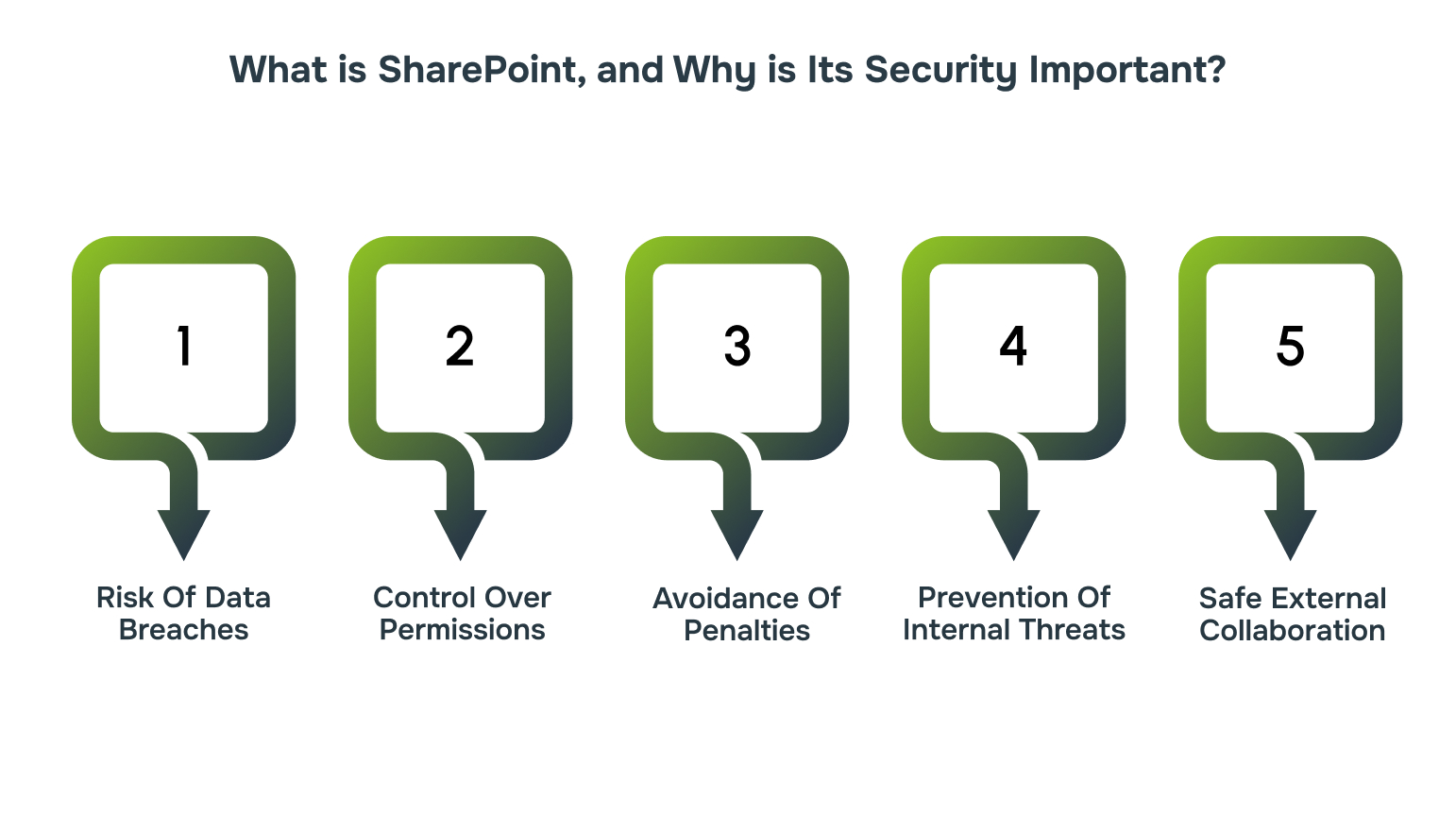
SharePoint is a platform used by organisations to manage and collaborate on documents, data, and projects. It enables teams to access and share critical information while improving organisational efficiency.
However, as businesses increasingly rely on SharePoint, it becomes essential to safeguard this centralised resource from security risks. Here’s why its security is important.
- Risk of Data Breaches: SharePoint often stores sensitive business information, including contracts, intellectual property, and financial records. Without the right security measures, this information becomes vulnerable to external cyber threats.
- Control Over Permissions: SharePoint allows broad user access. If users have more access than necessary, they can maliciously expose data to unauthorised individuals.
- Avoidance of Legal and Financial Penalties: Compliance with data protection laws, such as GDPR, is vital. Without secure systems in place, organisations risk non-compliance, leading to significant fines.
- Prevention of Internal Threats: Employees or contractors may unintentionally or intentionally cause harm by leaking or deleting important data. Proper security policies can prevent these types of internal threats.
- Ensures Safe External Collaboration: SharePoint facilitates collaboration with external partners, but unsecured external access can lead to data leakage. With proper security settings, businesses can ensure authorised access to sensitive information.
SharePoint serves as a central hub for crucial business data and collaboration. However, to effectively secure SharePoint, it’s important to first understand what needs protection.
What are the Different Assets to be Protected in SharePoint?
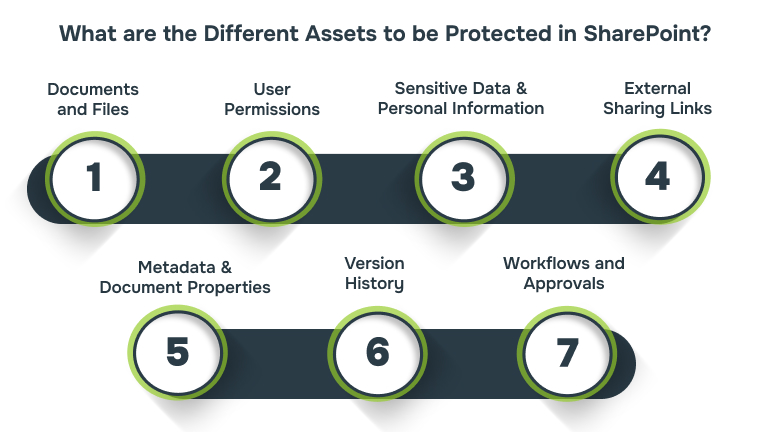
Securing the growing volume of data on SharePoint can be a roadblock for businesses, especially when it comes to critical assets like documents, user data, and workflows. Without strong security, businesses face risks such as data leaks, unauthorised access, and non-compliance with regulations.
Here are the specific assets that need protection in SharePoint.
- Documents and Files: SharePoint hosts the majority of business documents, from contracts and financial reports to intellectual property. These files are often the target of attacks or accidental loss.
- User Permissions: Misconfigured permissions or granting excessive access can lead to unauthorised changes or leaks. Regular permission audits and the principle of least privilege are essential to prevent such risks.
- Sensitive Data and Personal Information: Organisations store sensitive information such as employee details and financial records in SharePoint. Failure to properly secure this data can lead to regulatory violations.
- External Sharing Links: SharePoint supports external sharing of documents, but unsecured links or improper access settings expose sensitive data to unauthorised individuals.
- Metadata and Document Properties: Metadata provides context for documents, such as who created them and when they were last modified. This asset can reveal sensitive information about your organisation’s processes and intellectual property.
- Version History: Version control allows users to track document changes. Older versions of documents may contain outdated or sensitive information that should be protected to prevent accidental disclosure.
- Workflows and Approvals: SharePoint’s workflows are used to manage tasks and approvals, which often include sensitive business decisions. Securing these ensures that business processes are protected from unauthorised modifications.
SharePoint stores crucial business data that requires proper protection to avoid security risks.Understanding the vulnerabilities in SharePoint will secure these assets and prevent potential threats.
Most Common Vulnerabilities in SharePoint
SharePoint’s role in centralising sensitive business data means that any security gaps can lead to serious risks, such as data loss. Vulnerabilities like a lack of monitoring and unsecured external sharing make it easier for attackers to exploit your system.
To mitigate these risks, it’s essential to identify the most common vulnerabilities in SharePoint and address them with targeted security measures.
| Vulnerability | Description | Solution |
| Misconfigured Permissions | Users have more access than needed. | Conduct regular permission reviews and apply the principle of least privilege. |
| Unsecured Sharing Links | Files shared externally without controls. | Enforce authentication for external links and set expiration dates for all shared links. |
| Overlapping Access Groups | Multiple groups grant redundant or conflicting permissions. | Simplify group structure and regularly audit group memberships. |
| Inactive User Accounts | Former employees still have access to critical data. | Implement an automated process to disable user accounts within 24 hours of termination. |
| Unrestricted File Uploads | Users can upload unverified or malicious files. | Set file type restrictions and enable real-time virus scanning for all content. |
| Poorly Managed Workflows | Sensitive workflows are not protected. | Restrict workflow access to only relevant users. Enable logging for all workflow activities. |
Identifying vulnerabilities is just the start. Equip your team with the knowledge to defend against them. Contact Alberon to provide your staff with expert cybersecurity training, ensuring they’re prepared to handle potential threats.
Security vulnerabilities, if left unaddressed, can expose sensitive data to significant risks.With a clear understanding of common vulnerabilities, the next step is implementing best practices to safeguard SharePoint.
What are the Best Practices of SharePoint Security?
Managing SharePoint security can be overwhelming with the increasing complexity of user roles, external sharing, and compliance requirements. Without proper best practices, your business faces the risk of accidental data exposure and system misconfigurations.
Here are some best practices that address challenges directly and protect both your data and organisation.
1. Enable Multi-Factor Authentication (MFA)
MFA adds an additional security level by mandating more than just a password to access SharePoint. This prevents unauthorised access even if a password is compromised.
Example: When an employee logs in to SharePoint, they enter their password, but then they also need to enter an OTP code sent to their phone. This ensures only the authorised user can access the system.
2. Use Role-Based Access Control (RBAC)
RBAC ensures that people only have access to the documents and data they truly need to do their job. This reduces the chance of sensitive information being accessed by the wrong people.
Example: A manager might have access to all financial documents, while a junior employee only has access to their own project files. By limiting access based on role, sensitive data is better protected.
3. Regularly Review and Update Access Permissions
Over time, employees may leave or change roles, so it’s crucial to review who has access to what. Regular updates prevent former employees or those who no longer need access from viewing sensitive information.
Example: If someone leaves the company or changes departments, their access to SharePoint should be removed or adjusted immediately to prevent unauthorised access.
4. Monitor External Sharing
Sharing documents externally can expose your data to risks if not properly controlled. Monitoring this activity ensures that only the right people outside your organisation are accessing your files.
Example: If an employee shares a document with an external partner, SharePoint should track who it was shared with, when it was shared, and for how long the link is active. This helps ensure the shared data is still under control.
5. Implement Version Control
Version control maintains a record of changes made to documents, allowing you to go back to previous versions if needed. This is especially useful in case important information is accidentally deleted or altered.
Example: If a project document is updated by several team members, version control allows you to view the history and restore the document to an earlier version if a mistake is made.
6. Audit Logs for Monitoring Activity
Audit logs track all actions taken on documents, such as who viewed, edited, or deleted them. This helps you detect any unauthorised activity or potential security risks.
Example: If someone tries to access sensitive files they aren’t supposed to, the audit logs will show the attempt, allowing you to investigate quickly and take corrective action.
7. Enforce Strong Password Policies
Weak or reused passwords are a common entry point for cyberattacks. By enforcing strong, complex passwords, you ensure that your SharePoint system is harder for hackers to breach.
Example: Require passwords to be at least 12 characters long and include a mix of letters, numbers, and symbols. This makes it much harder for attackers to guess or crack the password.
8. Classify and Label Sensitive Data
Labelling documents helps identify which data needs to be handled with extra care. It ensures that sensitive information is only accessible by authorised users and handled appropriately.
Example: Documents containing financial information or personal employee data can be labelled as “Confidential,” so SharePoint applies stricter access controls and limits who can view or edit the documents.
Implementing best practices is the first step towards securing your SharePoint environment. Contact Alberon to explore our Microsoft SharePoint services and ensure your system is optimally protected.
SharePoint security practices prevent data breaches and enhance collaboration, improving your organisation’s efficiency. These benefits directly contribute to a more secure, streamlined environment.
Benefits of Strong SharePoint Security Practices
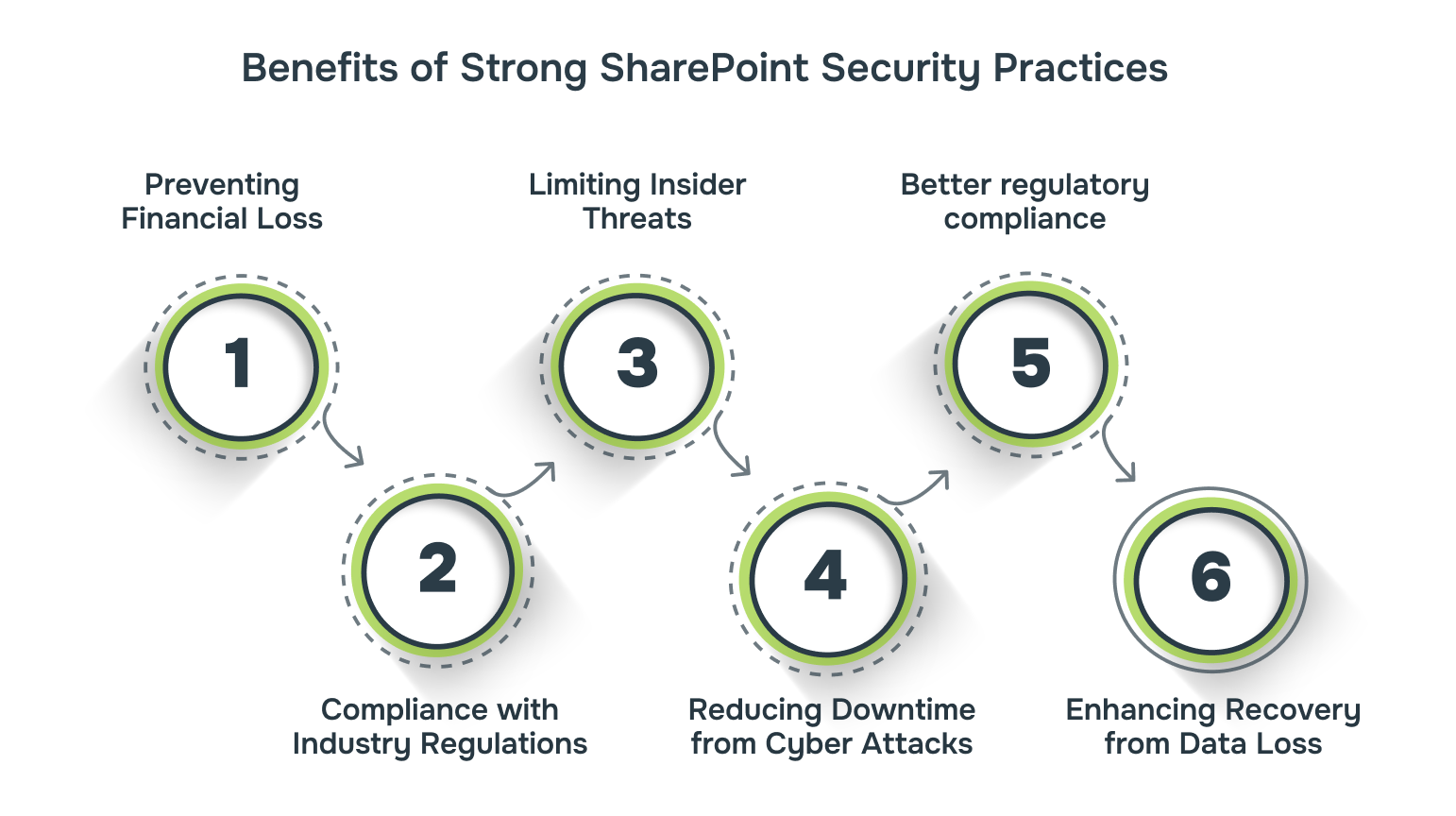
Without robust security practices, SharePoint becomes a prime target for data leaks and cyber threats. Implementing strong security protocols directly addresses these gaps, ensuring your organisation’s assets are safeguarded from potential breaches.
Below are the direct advantages of a SharePoint security framework.
- Preventing Financial Loss: Without strong security, breaches can lead to costly fines and reputational damage. Example: A financial institution that failed to secure customer records suffered a breach costing millions in penalties. By regularly updating access controls, businesses can mitigate this risk and avoid significant financial losses.
- Compliance with Industry Regulations: Failing to comply with data protection regulations like GDPR can result in heavy fines. Example: A healthcare provider could face severe penalties for not properly securing patient data on SharePoint. Implementing automatic data retention policies helps ensure your environment remains compliant.
- Limiting Insider Threats: Employees with excessive access to unauthorised sections can leak sensitive data. Example: An employee with access to proprietary product designs may accidentally share them with external vendors. By implementing role-based access controls (RBAC), businesses can reduce the risk of insider threats.
- Protecting External Collaborations: External collaborations can expose sensitive data if not properly controlled. Example: A company sharing confidential reports with clients without adequate permissions could face data leaks. By enforcing time-limited sharing, businesses can ensure that only trusted partners have access.
- Minimising Downtime Due to Cyber Attacks: A cyberattack on SharePoint can bring operations to a halt. Example: A manufacturing company experienced days of downtime when its SharePoint system was compromised in a ransomware attack. Implementing real-time monitoring can reduce the risk of costly disruptions.
- Improving Recovery from Data Loss or Corruption: Without version control, important files may be irreversibly lost or corrupted. Example: An organisation lost vital project data after an accidental overwrite of a document. Enabling version control and automated backups allows businesses to restore critical documents quickly.
Strong SharePoint security protects against immediate threats and ensures long-term stability. Real-world examples of successful implementations highlight the impact of these practices.
Examples of Successful SharePoint Implementation
Organisations often face difficulties securing SharePoint environments, which can lead to loss of critical business data. Proper implementation of security measures helps reduce these risks, ensuring an efficient SharePoint system. Let’s look at how organisations have successfully implemented these security measures.
1. Chester Zoo Optimises Operations with SharePoint
Chester Zoo faced challenges with managing policies, employee handbooks, and uniform orders using outdated systems. This led to inefficiencies in document review and approval processes. The zoo turned to Microsoft.
The solution included a new SharePoint intranet with modern branding and improved document management. Power Apps was used to streamline the staff uniform ordering process, and Power Automate automated document approvals.
As a result, Chester Zoo achieved greater operational efficiency, with faster document reviews, better tracking of orders, and a more user-friendly system for staff.
2. SSP Group Transforms Operations with SharePoint and Microsoft 365
SSP Group, a provider of food services in travel locations, faced significant challenges with its fragmented technology architecture. With 35 different systems across 35 countries, the company struggled with data fragmentation.
It adopted Microsoft 365, including SharePoint, to create a global platform for staff communication and collaboration. SharePoint was integrated into the company’s workflow, allowing for centralised document storage and version control.
By consolidating systems and adopting SharePoint, SSP Group improved operational efficiency, providing a single platform for employees worldwide to collaborate and access necessary resources.
How Alberon Can Help You Achieve SharePoint Security?

Alberon guides your business through the entire SharePoint security wprocess, ensuring that your environment is protected against threats.
- Customised Microsoft 365 Setup: Alberon configures SharePoint with tailored security settings compliant with GDPR, such as setting up role-based access controls and enabling multi-factor authentication.
- Structured Teams and Channels: Alberon helps establish centralised user roles and permissions to prevent leakage of sensitive information.
- Ongoing Support and Troubleshooting: We offer continued support to address any security concerns.
- Security and Compliance Setup: We enable advanced features like multi-factor authentication (MFA) and conditional access.
- Training and Support: Provide targeted training for your team to ensure they understand the security features.
Conclusion
In today’s fast-paced digital world, SharePoint security is essential, not optional. With threats evolving daily and the increasing value of your data, securing your SharePoint environment is a strategic advantage, not just a necessity.
At Alberon, we make security simple, effective, and tailored to your needs. We don’t just implement solutions; we ensure that your SharePoint system is protected from both current and future risks.
Ready to adopt a secure SharePoint system? Contact Alberon today to discuss how we can craft a tailored solution to meet your business needs.
FAQs
1. Why is SharePoint security important for my business?
A: SharePoint stores important documents and data. Securing it ensures your sensitive information stays safe, preventing data leaks and protecting your business from costly breaches.
2. How can I make sure my SharePoint is secure?
A: Regularly update your SharePoint settings, set strong access controls for users, and use secure passwords. It’s also essential to train your team on good security practices, like recognising phishing attempts.
3. What is the role of permissions in SharePoint security?
A: Permissions control who can view or edit documents and data in SharePoint. By restricting access, you reduce the chances of accidental or intentional misuse of sensitive information, ensuring data is only seen by authorised users.
4. How do I protect my SharePoint from outside threats?
A: Make use of built-in security features, such as enabling Multi-Factor Authentication (MFA), setting strong access controls, and limiting external sharing of files. This makes it harder for attackers to gain access, even if passwords are compromised.
5. What should I do if I suspect my SharePoint data is at risk?
A: If you suspect a security issue, act quickly by reviewing recent activity, changing passwords, and contacting your IT team to investigate.
Get in Touch Today:
Ready to Improve your Business Productivity
Get a trusted partner to navigate your digital transformation. With Alberon, you can ensure a smooth transition, clear communication, and peace of mind.
