Understanding Microsoft SharePoint Online Basics
Explore SharePointOnline’s cloud collaboration, robust features, and cost-effective licensing. Start enhancing your team’s productivity today!

Are you looking for a more efficient way to manage data, collaborate across teams, and streamline business processes? Microsoft SharePoint Online, a key component of the Microsoft 365 suite, offers a robust and scalable solution designed to address these challenges.
It helps improve document management, enables seamless collaboration among remote teams, and securely handles internal data. SharePoint Online provides a flexible platform that supports your organisation’s evolving needs.
Today, approximately 85% of organisations are using SharePoint Online as part of Microsoft 365, a significant jump from just 15% in 2020, highlighting the rapid shift to cloud-based solutions.
In this blog, we’ll explore how SharePoint Online can transform the way your organisation works.
What is Microsoft SharePoint Online?
Microsoft SharePoint Online is a cloud-based platform that allows businesses to create, manage, and share documents and information securely within their organisation. As part of Microsoft 365, SharePoint Online is accessible anywhere, anytime, enabling businesses to collaborate in real-time. It enables users to create websites, manage content, and automate workflows, all while ensuring high-level security and compliance.
As per reports, around 80%of Fortune 500 companies rely on SharePoint for document management and collaboration, and SharePoint Online is experiencing approximately 50% year-over-year growth in enterprise adoption. This widespread use underscores its value as a trusted and scalable solution for modern organisations.
Unlike SharePoint On-Premises, which requires on-site infrastructure and maintenance, SharePoint Online eliminates the need for on-premises servers. This makes it an ideal solution for businesses seeking to modernise their systems and take advantage of cloud-based technologies without the burden of managing hardware and software updates.
With its strong infrastructure and cloud-first architecture, SharePoint Online offers a suite of powerful features designed to improve collaboration, productivity, and data security.
Key Features of SharePoint Online
SharePoint Online comes with a range of powerful features designed to enhance productivity, improve collaboration, and secure your business data. Some of the key features include.
| Feature Category | Highlights |
|---|---|
| AI Enhancements | SharePoint Agents, Copilot integration, AI-based content creation |
| Document Management | Faster libraries, bulk metadata edits, and automated approvals |
| Page Customisation | Flexible sections, enhanced Hero web part, rich text formatting |
| Microsoft 365 Integration | Teams, OneDrive, Outlook, Lists, Viva |
| User Experience | Personalised start page, improved navigation |
| Security & Compliance | Metadata governance, Purview integration, secure sharing |
| Collaboration | Dynamic team sites, branded intranets, real-time co-authoring |
| Low-Code Development | Power Platform, SPFx, custom JavaScript support |
| Hybrid & Multi-Cloud | Seamless on-premises and cloud content management |
| Future Innovations | AI lifecycle management, adaptive UI, MR/metaverse integration |
- Document Management & Storage: SharePoint Online offers a centralised space to store, organise, and manage documents with version control and granular access permissions.
- Collaboration: Seamless integration with Microsoft 365 tools, such as Teams and OneDrive, enables real-time co-authoring and streamlined communication.
- Workflows & Automation: Power Automate allows for easy automation of tasks like approvals, content reviews, and document routing.
- Security & Compliance: Enterprise-grade security features and compliance with major regulations help protect sensitive data.
- Mobile Access: Access and edit documents from anywhere via the mobile app or responsive web interface, supporting remote productivity.
These features are useful on their own, but the real benefit of SharePoint Online comes from how it helps businesses work better every day.
Benefits of Using SharePoint Online
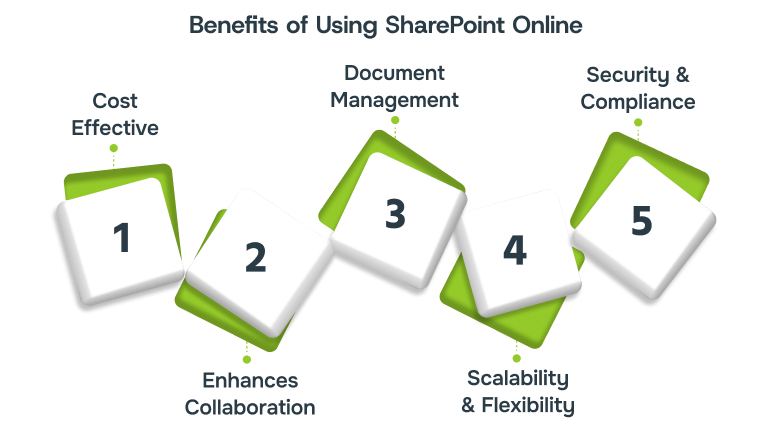
SharePoint sees the addition of more than 2 billion content items and over 2 million site creations daily. For businesses, SharePoint Online offers numerous benefits that can drive operational efficiency, improve collaboration, and support digital transformation.
- Cost-Effectiveness: With SharePoint Online being cloud-based, businesses save on the upfront costs associated with hardware and IT infrastructure. The subscription model is predictable and scalable, allowing businesses to only pay for what they need, while automatic updates ensure your system stays up to date.
- Enhances Collaboration: SharePoint’s seamless integration with Microsoft 365 tools like Teams, OneDrive, and Outlook makes collaboration more efficient. Teams can work together in real-time, regardless of their location, sharing documents, providing feedback, and making decisions faster.
- Improved Document Management: Say goodbye to scattered documents and chaotic file-sharing methods. SharePoint Online offers a centralised document library, which makes it easier to manage content, track changes, and collaborate on documents in a controlled, secure environment.
- Scalability & Flexibility: SharePoint Online grows with your business. Whether you’re a mid-sized company or a large enterprise, SharePoint Online can be customised to meet your specific needs. You can add more features, integrate with other systems, and scale up as your business evolves.
- Security & Compliance: SharePoint Online ensures your data is protected with enterprise-level security measures, such as encryption, multi-factor authentication, and data loss prevention tools. For businesses in regulated industries like finance and healthcare, SharePoint Online meets the compliance standards required for secure data handling.
Alongside these benefits, it’s also important to understand how SharePoint Online handles your data, storage, and security behind the scenes.
Suggested Read: Take Control of SharePoint Workflows with Power Automate Triggers
SharePoint Online: Storage & Security Specs
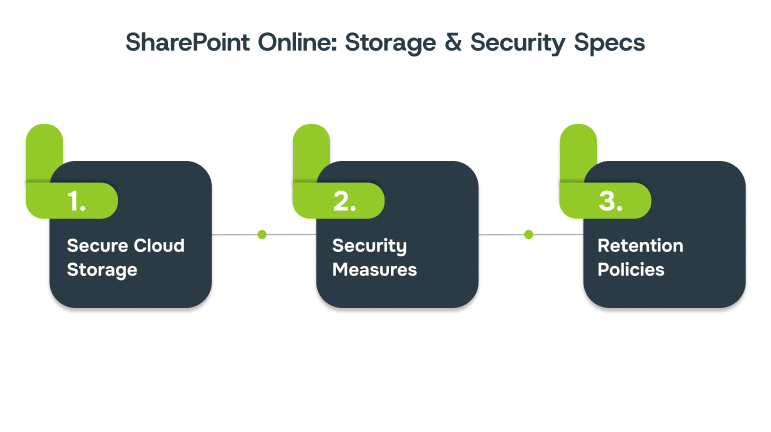
As businesses increasingly adopt cloud solutions, it’s crucial to understand how your data is stored, protected, and retained, especially to meet compliance and regulatory requirements.
- Secure Cloud Storage: SharePoint Online stores your organisation’s files in Microsoft’s Azure SQL-based infrastructure, located in regional data centres. This architecture ensures reliable access, strong backup, and disaster recovery capabilities. Each Microsoft 365 tenant is allocated 1 TB of baseline storage, with an additional 10 GB per licensed user. So, a 500-user tenant would have 6 TB of total SharePoint Online storage.
- Advanced Security Measures: Microsoft protects your SharePoint data with a layered security model. Disk-level encryption is handled via BitLocker, while per-file encryption ensures each file version is encrypted with a unique 256-bit AES key, compliant with FIPS 140-2 standards. This guarantees enterprise-grade data protection and minimises vulnerability to unauthorised access or data breaches.
- Smart Retention Policies: To optimise storage and reduce risk, SharePoint Online allows administrators to apply retention policies. These can be based on file creation or modification dates, enabling organisations to automatically retain or delete files as needed, supporting both regulatory compliance and efficient content management.
Now that you have a clearer picture of how SharePoint Online handles storage and security, let’s see how it compares to the traditional SharePoint On-Premises setup.
SharePoint Online vs. SharePoint On-Premises
While SharePoint Online offers significant advantages for businesses, it’s essential to compare it with SharePoint On-Premises to understand which option is right for your organisation. Here’s a brief comparison:
| Feature | SharePoint Online | SharePoint On-Premises |
|---|---|---|
| Deployment | Cloud-based; no on-site hardware required | Requires on-site server infrastructure and setup |
| Maintenance & Updates | Managed by Microsoft with automatic updates | Manual updates and patches required; resource-intensive |
| Scalability | Seamless cloud scalability; resources can expand on demand | Limited by physical hardware; upgrades needed for scaling |
| Access & Collaboration | Accessible from anywhere with internet, ideal for remote teams | Restricted access; remote access needs VPN or custom setup |
| Cost | Subscription-based; lower upfront investment and no hardware costs | High upfront costs for servers and ongoing IT maintenance |
With a better understanding of both deployment options, the next step is choosing the right partner to help you get the most out of your SharePoint environment.
Why Choose Alberon’s Services?
Looking to get the most out of SharePoint Online? Whether you’re aiming to improve document management, streamline collaboration, or enhance data governance, Alberon’s SharePoint services offer expert guidance and tailored solutions to maximise your investment.
Here’s how we support your SharePoint journey:
1. SharePoint Review & Optimisation
Our team ensures your SharePoint environment is fully optimised for performance, security, and usability.
- Configuration Tuning: We fine-tune settings to improve accessibility, speed, and overall user experience.
- Implementation Review: We verify your current setup to identify and resolve potential issues before they impact operations.
2. Seamless SharePoint Migration
Whether you’re moving from legacy systems or upgrading to the latest version, our migration process is secure and efficient.
- Data Migration: We handle complex migrations with minimal disruption to your business.
- Version Upgrades: We ensure smooth transitions between SharePoint versions, maintaining data integrity throughout.
3. Integration with Microsoft’s Power Platform
Maximise the potential of SharePoint through powerful integrations.
- Low-Code Automation: Using tools like Power Apps, Power Automate, and Power BI, we automate processes and deliver actionable insights.
- Data Governance: Through Microsoft Purview, we help implement robust governance frameworks to protect and manage your data assets effectively.
4. Expert Support You Can Rely On
We don’t just implement solutions, but we also support you throughout your SharePoint lifecycle.
- Proactive Monitoring: We provide ongoing oversight to ensure your SharePoint environment runs smoothly and securely.
Broad Expertise: Our team brings cross-platform experience, helping you integrate SharePoint with other business-critical systems.
SharePoint Online Use Cases
Discover how businesses utilise SharePoint Online to solve real-world challenges, from managing documents and projects to building intranets and knowledge bases. These use cases highlight the platform’s flexibility and scalability.
1. SharePoint Online as a Corporate Intranet
One of the most common and impactful use cases for SharePoint Online is creating a modern intranet. It serves as a centralised communication hub where employees can find company news, access resources, view events, and connect across departments.
Use Case Example:
A multinational company uses SharePoint Online hub sites to create departmental subsites—HR, IT, Marketing—all connected under a branded, mobile-responsive intranet. With news feeds, leadership blogs, and Yammer integration, employees stay engaged and informed.
Key Features Used:
- Hub sites
- Custom web parts
- Viva Connections integration
- Mobile-ready responsive design
2. Document Management System (DMS)
SharePoint Online offers a powerful, cloud-based Document Management System that supports secure storage, real-time collaboration, metadata tagging, version history, and workflow automation.
Use Case Example:
A legal firm uses SharePoint Online to manage contracts and client files. With granular permissions and version control, legal teams collaborate seamlessly while maintaining compliance and data security.
Key Features Used:
- Document libraries with versioning
- Metadata and custom columns
- Approval workflows via Power Automate
- Microsoft Purview for compliance policies
3. Custom ERP Solutions on SharePoint
For businesses looking for a lightweight alternative to traditional ERP systems, SharePoint Online can be tailored into a custom ERP platform using Power Apps, Lists, and automation tools.
Use Case Example:
A construction company builds a project bidding and procurement system within SharePoint Online, connected to Power BI for financial dashboards and Power Automate for approvals and alerts.
Key Features Used:
- Power Platform (Power Apps, Power BI, Power Automate)
- SharePoint Lists
- Secure permissions and role-based access
4. Project Management Portal
SharePoint Online enables teams to collaborate on projects with dedicated sites that combine task tracking, file sharing, and integrated communication via Microsoft Teams.
Use Case Example:
A software development team manages its sprint backlog and documentation in SharePoint Online, while syncing discussions and meeting notes through Teams channels embedded in the site.
Key Features Used:
- Task lists and planner integration
- Site templates for project management
- OneNote, Teams, and Lists integration
- Co-authoring in real-time via Word/Excel Online
5. Internal Knowledge Base
SharePoint Online excels as a centralised knowledge management system, helping businesses reduce duplicate work, improve onboarding, and retain critical institutional knowledge.
Use Case Example:
An IT department maintains a troubleshooting knowledge base with how-to guides, FAQ pages, and team-contributed tips—all easily searchable via metadata tagging.
Key Features Used:
- Wiki pages and site pages
- Search and filtering
- Taxonomy and metadata tagging
- Custom navigation and content targeting
6. Onboarding & HR Portals
Create employee portals in SharePoint Online to support HR functions like onboarding, policy distribution, and internal training with engaging content and intuitive layouts.
Use Case Example:
A startup launches a new employee onboarding portal using SharePoint Online, complete with training videos, welcome documents, feedback forms, and orientation checklists—all mobile accessible.
Key Features Used:
- Stream video integration
- Lists and Power Apps forms
- Content targeting
- SharePoint pages with collapsible sections and FAQs
7. Compliance and Audit Management
For industries with heavy regulatory needs, SharePoint Online provides a secure, audit-friendly environment to track policies, certifications, and compliance activities.
Use Case Example:
A healthcare provider uses SharePoint Online to manage HIPAA compliance documents, with retention policies and audit trails ensuring proper lifecycle management.
Key Features Used:
- Microsoft Purview (formerly Compliance Center)
- Retention and sensitivity labels
- Audit logs and version history
- Access controls and sharing restrictions
Conclusion
Microsoft SharePoint Online has emerged as a powerful, cloud-first solution that addresses the evolving needs of modern organisations. From centralised document management and real-time collaboration to enterprise-grade security and seamless scalability, it offers a comprehensive platform that improves productivity while reducing operational complexity.
Whether you’re looking to streamline processes, support remote teams, or reduce infrastructure costs, SharePoint Online delivers the tools and flexibility to meet those goals.
Ready to streamline your SharePoint workflows? Contact Us Todayfor expert guidance and tailored solutions that drive results.
Frequently Asked Questions
1. What is the difference between SharePoint and SharePoint Online?
SharePoint Online is a cloud-based service that’s ready to use immediately after purchasing a subscription, with no physical server setup or maintenance required. In contrast, SharePoint Server is deployed on-premises, giving organisations full control over their infrastructure and data, but it requires more technical expertise for installation, configuration, and ongoing management.
2. Why do organisations use SharePoint?
Microsoft SharePoint is used by organisations to create internal websites and serve as a central hub for storing, organising, sharing, and accessing information securely. It provides a collaborative space where teams can work together efficiently, with access from any device, anywhere.
3. Is SharePoint Online secure?
Yes, SharePoint Online is built with enterprise-grade security in mind. It offers multi-layered protection, complies with major industry standards, and uses advanced encryption for data both in transit and at rest. As part of Microsoft 365, it also benefits from Microsoft’s global security infrastructure and continuous monitoring.
4. Why is SharePoint sometimes considered difficult to use?
SharePoint can be perceived as complex due to challenges in managing large volumes of documents or deeply nested folder structures. This can lead to performance issues without proper configuration. Additionally, optimising SharePoint for peak performance may require additional resources or technical skills, which can be a barrier for smaller organisations.
Get in Touch Today:
Ready to Improve your Business Productivity
Get a trusted partner to navigate your digital transformation. With Alberon, you can ensure a smooth transition, clear communication, and peace of mind.
